
Software features
Flexible object operations:
EViews adopts object-oriented software design ideas and treats data, equations, graphics, etc. as objects. Each object has its own window, menu, process and data view to facilitate user management and operation.
Relationships can be established between objects through link technology to achieve dynamic updating and sharing of data. For example, a sequence object can be linked to data in other sequences through formulas, so that linked sequences automatically update their data when the underlying data changes.
Broad compatibility:
EViews supports data exchange and integration with a variety of external software, such as Excel, MATLAB, R, Python, etc. Users can realize interoperability and data sharing between EViews and other software through plug-ins or API interfaces.
The software also provides connection functions with database systems and supports importing data from ODBC databases, making it easier for users to process large-scale data sets.
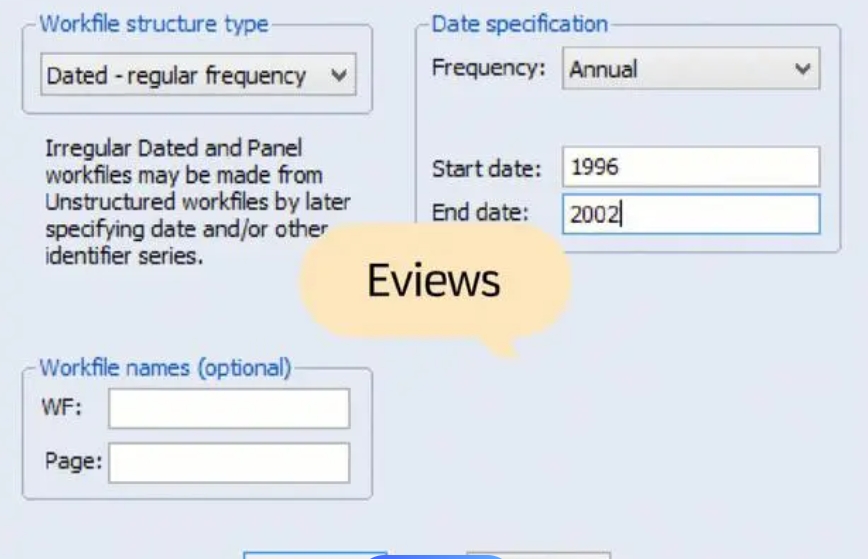
Software Highlights
Intuitive graphical user interface:
EViews adopts a modern graphical user interface design, which is easy to operate and has a high degree of visualization. Users can complete complex data analysis tasks through mouse clicks, drag-and-drop operations, etc. without writing complex codes.
The software provides multi-window support, allowing users to display multiple objects (such as sequences, equations, graphics, etc.) at the same time to facilitate side-by-side comparison and analysis.
Powerful programming functions:
In addition to the graphical user interface, EViews also supports command line operations and programming functions. Users can write commands or program files to perform batch operations, custom functions and algorithms, etc., to improve analysis efficiency.
The software provides a rich programming language and function library to support users in conducting complex econometric analysis and simulation experiments.
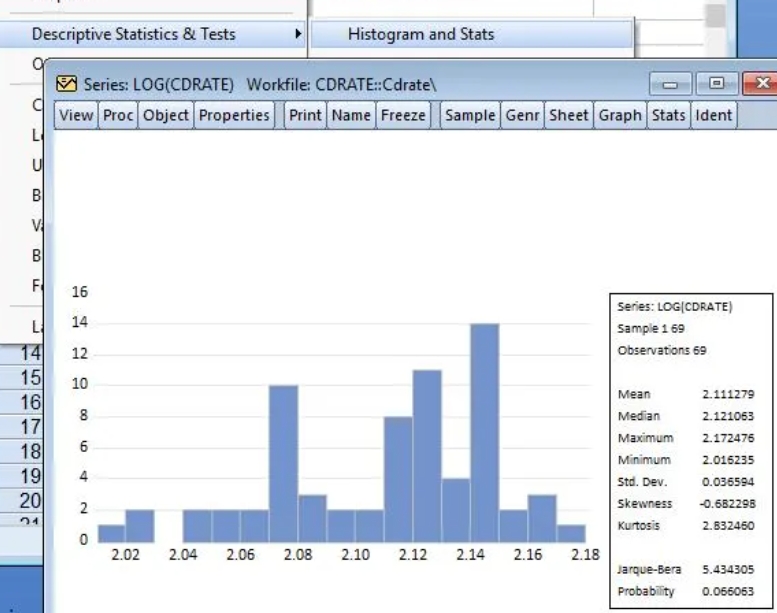
Software function
Data management:
Supports data import and export in multiple formats such as Excel, CSV, SPSS, etc.
Provides flexible data manipulation tools, such as data classification, sorting, merging and missing value processing.
For time series data, regular date data (such as quarterly, monthly) and irregular date data can be processed.
Statistical analysis:
Covers descriptive statistics (mean, variance, etc.), hypothesis testing (t test, F test) and distribution fitting functions.
Provides calculation of statistics such as correlation coefficient, covariance, autocorrelation coefficient, cross-correlation coefficient and histogram.
Econometric modeling:
Supports classic regression methods such as ordinary least squares (OLS) and generalized least squares (GLS).
Provides time series models such as ARIMA, VAR, and cointegration analysis.
The panel data analysis function can handle fixed effects and random effects models, and is suitable for data sets that combine cross-section and time dimensions.
It includes advanced tools such as Granger causality test, GARCH family volatility model and nonlinear models (such as Logit, Probit).
Economic Forecast:
Supports prediction of regression equations and solution and simulation of models.
Provides dynamic chart export function to facilitate users to intuitively view prediction results.
Visual analysis:
Providing rich graphical visualization tools, users can create various types of charts, graphs and animations to better present and understand data and models.
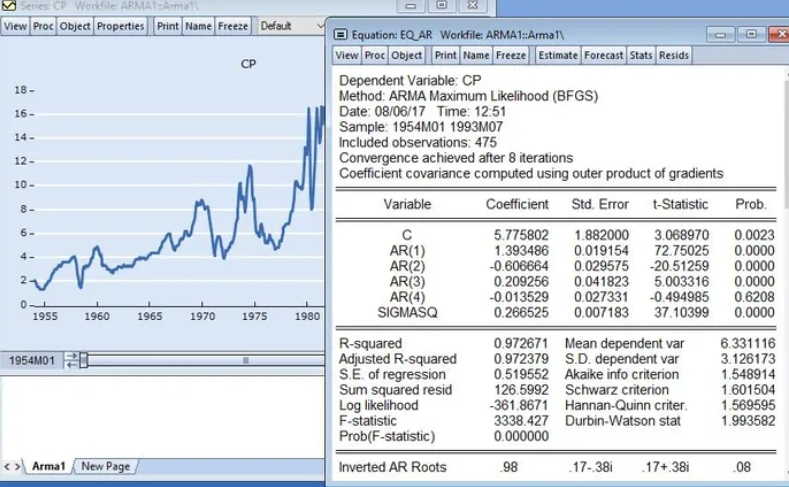
FAQ
Graphics and table generation issues
Check whether the generation parameters of graphics and tables are set correctly.
Experiment with different styles and color schemes to optimize the visuals of graphs and tables.
If you cannot produce the graph or table you want, you can try using other software or tools instead.
eviews update log:
1. The pace of optimization never stops!
2. More little surprises are waiting for you to discover~
Huajun editor recommends:
eviews is a software that does not require learning to use. It is a very simple tool. Users in need can download and use it in the Huajun Software Park. You are guaranteed to be satisfied. In addition, there are many similar software of the same type available for download, such as:ACD ChemSketch,Jidao Junior High School Physics VR 3D Virtual Simulation Laboratory (Demo Version),GeoGebra 5.0.299.0,Gear parameter calculator,Enjoy Chemistry AssistantWait.







































Your comment needs to be reviewed before it can be displayed