
Hot search terms: 360 Security Guard Office365 360 browser WPS Office iQiyi Huawei Cloud Market Tencent Cloud Store

Hot search terms: 360 Security Guard Office365 360 browser WPS Office iQiyi Huawei Cloud Market Tencent Cloud Store

System assistance Storage: 289.22MB Time: 2022-02-25
Software introduction: EViews is a world-wide econometric tool. Users can use this econometric tool EViews to do some data processing, or...
Isn't it possible to detect the presence of heteroskedasticity using Eviews? Today, the editor is here to share with you the detailed steps of using Eviews to detect the existence of heteroscedasticity. Friends in need can learn together.
Copy cross-section data on a spreadsheet
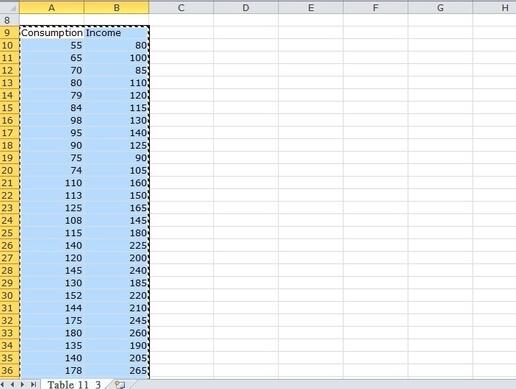
Paste it in the blank space of the Eviews workspace and click Finish
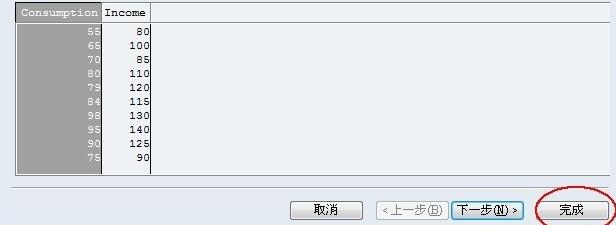
As shown in the figure, enter the univariate model and click Finish
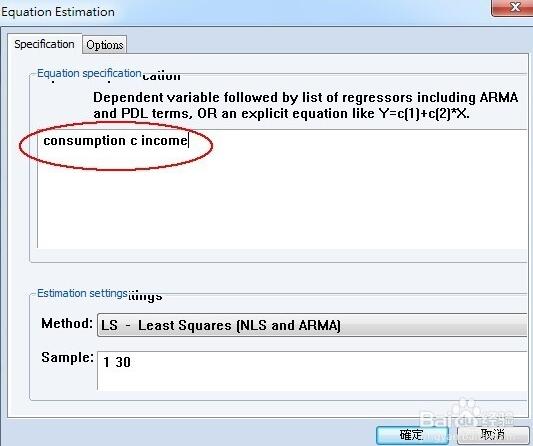
Select Heteroskedasticity Test in the toolbar table
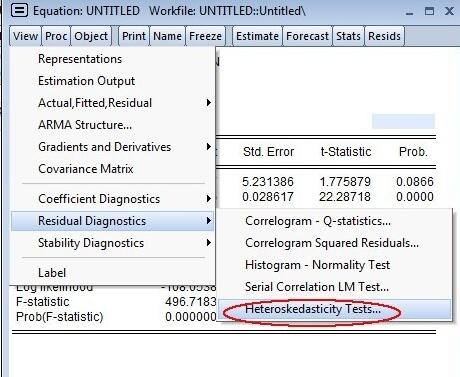
Select the Breusch–Pagan test. This test mainly tests the existence of heteroscedasticity. Click OK.
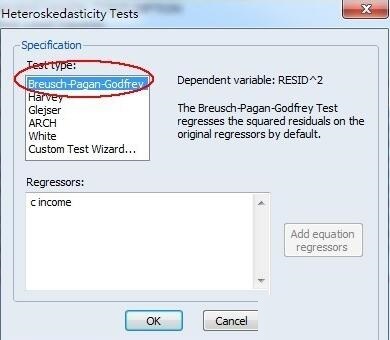
The Breusch–Pagan test statistics appear in the model window, which is used to test the existence of heteroscedasticity. The test statistics on the left are suitable for hand calculation, and the p-value on the right is less than 5% (95% confidence interval is selected), which proves The existence of heteroskedasticity
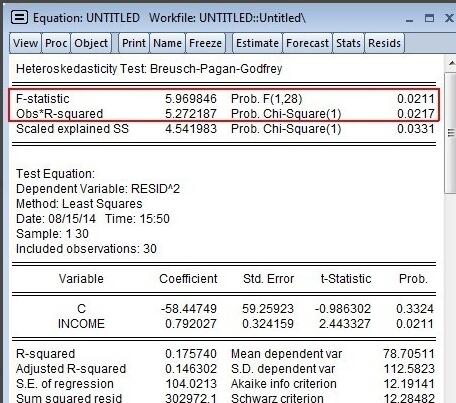
Friends who don’t know how to use Eviews to detect the existence of heteroskedasticity, don’t miss this article brought by the editor.
 How to adjust the screen size in pr? -prHow to adjust the screen size
How to adjust the screen size in pr? -prHow to adjust the screen size
 How to crop video screen size in PR? -pr method to crop video screen size
How to crop video screen size in PR? -pr method to crop video screen size
 How to clear computer traces with Tencent Computer Manager - How to clear computer traces with Tencent Computer Manager
How to clear computer traces with Tencent Computer Manager - How to clear computer traces with Tencent Computer Manager
 How does Tencent Computer Butler remove computer junk - How does Tencent Computer Butler remove computer junk
How does Tencent Computer Butler remove computer junk - How does Tencent Computer Butler remove computer junk
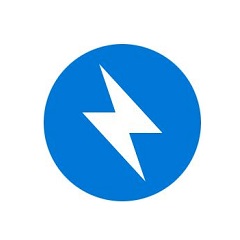 How to compress bandizip to the minimum - How to compress bandizip to the minimum
How to compress bandizip to the minimum - How to compress bandizip to the minimum
 Steam
Steam
 CS1.6 pure version
CS1.6 pure version
 Eggman Party
Eggman Party
 WPS Office 2023
WPS Office 2023
 Minecraft PCL2 Launcher
Minecraft PCL2 Launcher
 Homework help computer version
Homework help computer version
 SolidWorks2020
SolidWorks2020
 Office 365
Office 365
 WeGame
WeGame
 What to do if there is no sound after reinstalling the computer system - Driver Wizard Tutorial
What to do if there is no sound after reinstalling the computer system - Driver Wizard Tutorial
 How to practice typing with Kingsoft Typing Guide - How to practice typing with Kingsoft Typing Guide
How to practice typing with Kingsoft Typing Guide - How to practice typing with Kingsoft Typing Guide
 How to upgrade the bootcamp driver? How to upgrade the bootcamp driver
How to upgrade the bootcamp driver? How to upgrade the bootcamp driver
 How to change QQ music skin? -QQ music skin change method
How to change QQ music skin? -QQ music skin change method
 Driver President Download-How to solve the problem when downloading driver software is very slow
Driver President Download-How to solve the problem when downloading driver software is very slow