
Middle School Circuit Virtual Laboratory Software Functions
1. Supports experimental simulation (virtual) of single power supply series and parallel circuits of any structure and various complex circuits.
2. The operation is simple and natural, the effect is realistic, and it is similar to the real experiment.
3. Supports arbitrary placement, movement, deletion, and addition of test components or wires, the ability to modify component parameter settings at will, the ability to display and hide component labels at will, the ability to control the display and hiding of component parameters at will, the ability to draw wires of any color, and the ability to save Experiment, open original experiments, export images, draw circuit diagrams, and more.
Features of middle school circuit virtual laboratory software
1. Classic experiment
Classic experiments include all experiments in junior high school physics textbooks. The operating steps are set and the experiments only need to be completed according to the operating instructions.
2. DIY experiment
This area is for whatever experiments you want to complete. You can choose the corresponding tools and equipment here to complete the corresponding experiments.
3. Quick navigation area
You can quickly select and go to the existing experimental area in the navigation area to complete the experiment.
4. Search area
You can enter experimental keywords to search.
5. Wide coverage
Covers all experiments in junior high school physics.
6. Complete simulation
Realistic equipment and experimental process, from the beginning to the end of the experiment, completely simulate the real experimental environment.
7. Innovative experimental equipment
Not only can you complete the experiments in the textbook, but you can also explore and learn independently based on the instrument.
8. Mobile laboratory
It not only supports computer operation, but also supports mobile terminals such as tablet computers, truly achieving multi-terminal support.
Middle school circuit virtual laboratory installation steps
1. Download the middle school circuit virtual laboratory in Huajun Software Park and get a software compressed package.

2. Then decompress the software compressed package and obtain the circuit virtual laboratory V5.91.exe.
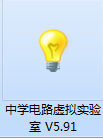
3. Finally, double-click to open the circuit virtual laboratory V5.91.exe and you can use it.
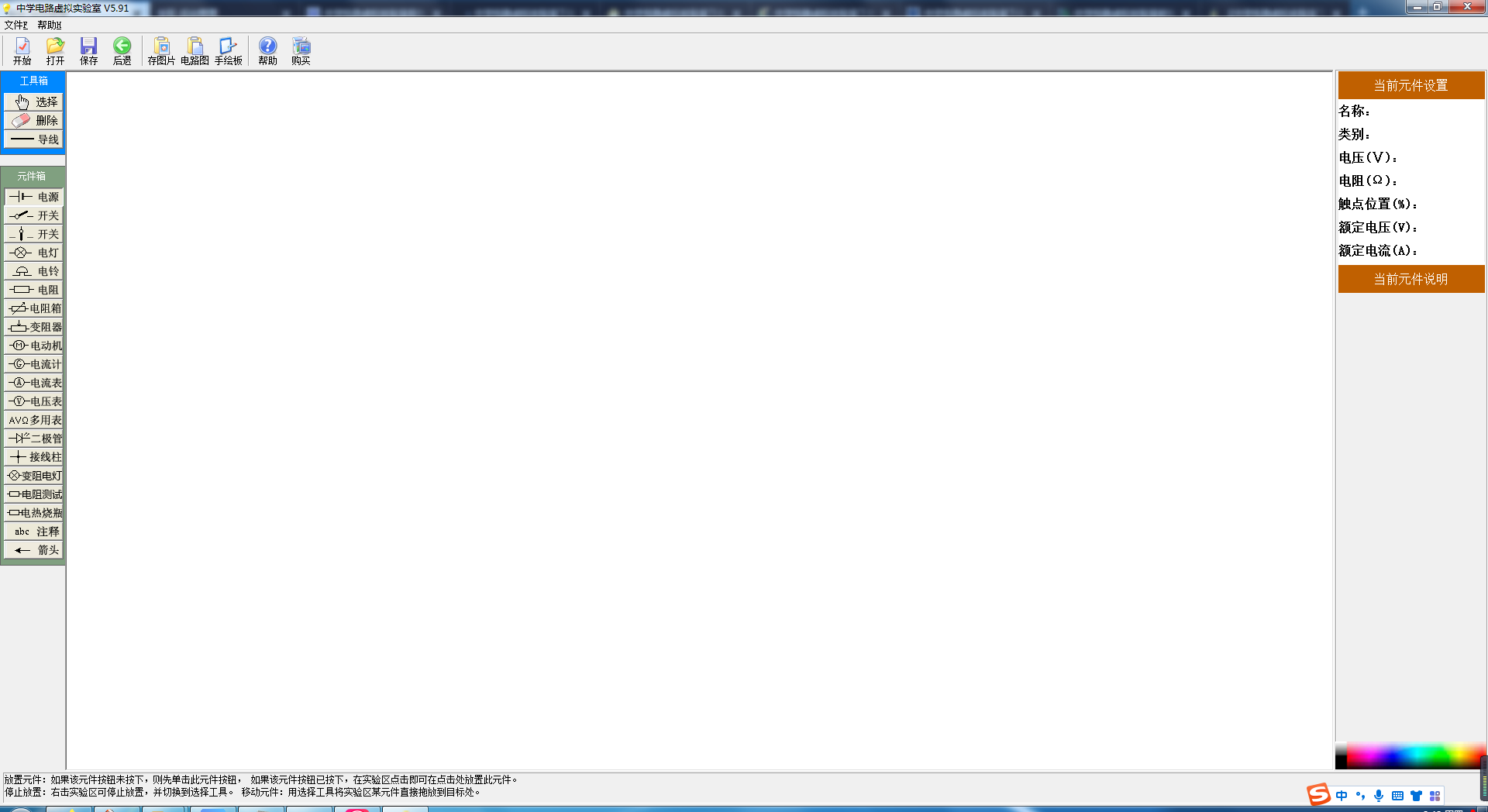
Middle School Circuit Virtual Laboratory Instructions
1. First open the middle school circuit virtual laboratory software. The column on the left is the tool box and component box. This module includes all electronic components and tools for operating electronic components.

2. Navigation function module, this module includes physical diagrams, circuit diagrams, and hand drawings.
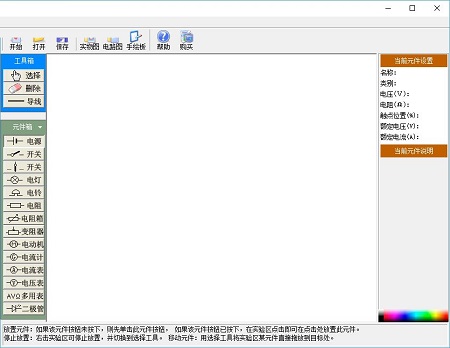
The physical picture function is used to import other physical pictures. If there are no other components that you need to use in the software, you can use this tool to import them.
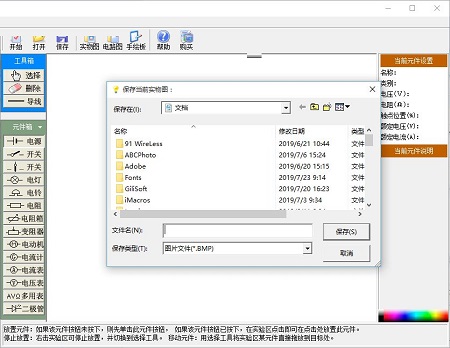
The circuit diagram function is a tool used to change the direction of the positive and negative poles of the circuit.
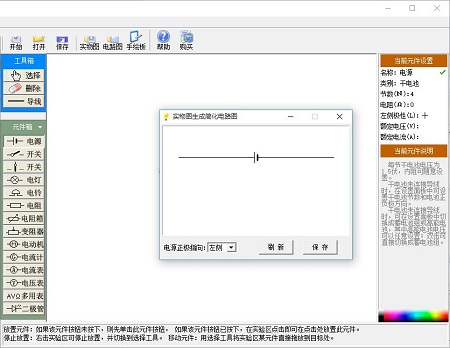
The drawing function is to make it easier for everyone to draw circuit diagrams by hand. The difference between here and the home page is that when using the hand drawing tools, you can use the ruler tool on the way as a standard to draw pictures.
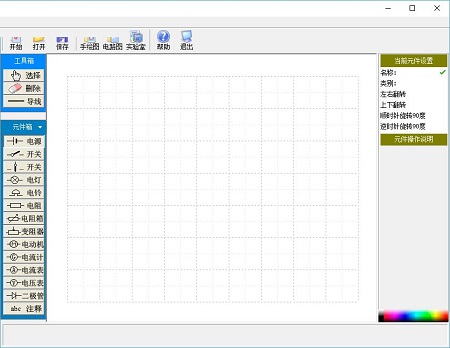
Middle School Circuit Virtual Lab FAQs
Question: How to modify the component names in the middle school circuit virtual laboratory?
Answer: 1. Supports experimental simulation of single power supply series, parallel circuits and various complex circuits of any structure.
2. The operation is simple and natural, the effect is realistic, and it is similar to the real experiment.
3. It supports arbitrary placement, movement, deletion, and addition of test components or wires. It can set the parameters of experimental components arbitrarily, save experiments, open original experiments, export images, draw circuit diagrams, etc.
Comparison of similar software
Circuit schematic drawing softwareThe official version is a functional and practical circuit diagram drawing tool. Circuit schematic drawing software is mainly used for drawing and editing circuit diagrams. It also has many practical tools such as automatic symbols and stripe line drawing. The circuit schematic drawing software also has built-in image symbols for a variety of electrical circuits, which can help users draw related schematic diagrams more quickly.
Circuit diagram drawing softwareThe official version is a powerful circuit diagram drawing tool. The latest version of the circuit diagram drawing software comes with many graphics modules, as well as a variety of symbols and tools. Users can add and modify text in the diagram at will. The circuit diagram drawing software is easy to operate, has a simple interface, and runs quickly, which can help users draw circuit diagrams conveniently.
Middle School Circuit Virtual Lab Update Log
1. Increase household circuits. 2. Optimize the rheostat lamp. 3. Add brush function
Huajun editor recommends:
Middle School Circuit Virtual LaboratoryIt can help middle school students to make up lessons on physics and electricity. The operation steps of the middle school circuit virtual laboratory software are very simple and very fast, so users can use it with confidence.










































it works
it works
it works