
Introduction to trigonometric function calculator software
Trigonometric functions are a type of function in mathematics that are transcendental functions among elementary functions.
Their essence is the mapping between the set of arbitrary angles and the variables of a set of ratios.
Usually trigonometric functions are defined in a plane rectangular coordinate system, and their domain is the entire real number domain. Another definition is in a right triangle, but not completely. Modern mathematics describes them as the limits of infinite sequences and solutions to differential equations, extending its definition to the complex number system. It contains six basic functions: sine, cosine, tangent, cotangent, secant, and cosecant.
Because of the periodicity of trigonometric functions, it does not have an inverse function in the sense of a single-valued function. Trigonometric functions have important applications in complex numbers. In physics, trigonometric functions are also commonly used tools.
Introduction to trigonometric function calculator functions
1. The conversion of degrees and radians can be found.
2. Can calculate sine, cosine, tangent and cotangent.
3. Help users understand geometry.
4. Contains six basic functions: sine, cosine, tangent, cotangent, secant, and cosecant.
5. The essence is to calculate the mapping between the variables of a set of arbitrary angles and a set of ratios.
Trigonometry Calculator Installation Steps
1. Download the installation package of the official version of the Trigonometric Function Calculator from Huajun Software Park

2. After downloading, unzip the compressed package into a folder named after this software

3. Open the folder and double-click the "exe" program

4. The trigonometric function calculator is green software and can be used without installation.

Trigonometry Calculator Update Log
1. The details are more outstanding!
2.BUG gone without a trace
Huajun editor recommends:
After seeing the introduction provided by the editor of Huajun Software Park above, are you already ready to start? Then download the trigonometric function calculator and use it quickly. Huajun Software Park also providesACD ChemSketch,Jidao Junior High School Physics VR 3D Virtual Simulation Laboratory (Demo Version),GeoGebra 5.0.299.0,Gear parameter calculator,Enjoy Chemistry AssistantWaiting for you to download and use.












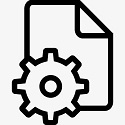


































it works
it works
it works