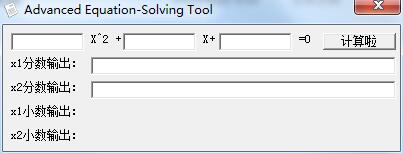
Introduction to quadratic equation calculator software
The final result of the calculation uses the result with the "root sign" and the fractional line. This is the biggest feature of this program. Similar software that inputs a, b, and c only calculates a decimal. For the majority of students who need to solve problems, this decimal is very inconvenient. Therefore, the author developed this software, which allows your computer to output the result of the "root sign" required by our homework. From now on, enter abc and copy the answer directly!
Quadratic equation calculator software functions
1. Simple, clear, and fool-like operation;
2. If a, b, and c of the equation are fractions, they can also be input. Use the "/" symbol as the fraction line;
3. The final result of the calculation uses the result with the "root sign" and the fractional line.
Features of quadratic equation calculator software
①Supports fraction input calculation function
② Irrational number result fraction and root sign display
The calculation function of the program are limited, and the upper limit has not been measured.
Quadratic equation calculator installation steps
1. Download the official version of the installation package of Quadratic Equation Calculator from Huajun Software Park
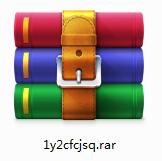
2. After downloading, unzip the compressed package into a folder named after this software

3. Open the folder and double-click the "exe" program
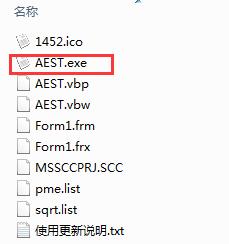
4. The quadratic equation calculator is green software and can be used without installation.
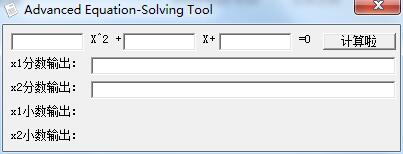
Quadratic Equation Calculator Frequently Asked Questions
Multiplication between variables and numbers
Problem description: In some calculator software, directly entering variables and multiplying numbers (such as 2x) may not be recognized correctly.
Solution: Make sure you explicitly add the multiplication sign when typing (like 2*x).
input to function expression
Problem description: For expressions containing functions (such as sin, cos, etc.), the input method may be incorrect.
Solution: Make sure the function name and variable are properly separated by brackets, such as sin(x) instead of sinx.
Equation format
Problem description: The calculator software may require a specific equation format, such as ax²+bx+c=0, and the user may have entered a different format.
Solution: Format the equation as required by your calculator software.
Quadratic Equation Calculator Update Log
1. Sweep the bug out and carry it out to the end
2. The most stable version ever
Huajun editor recommends:
Quadratic Equation Calculator withJidao Junior High School Physics VR 3D Virtual Simulation Laboratory (Demo Version),ZX mathematical function grapher,GeoGebra 5.0.299.0,Gear parameter calculator,Enjoy Chemistry AssistantThese are all very good software, welcome to my site to download and experience!




































Useful
Useful
Useful