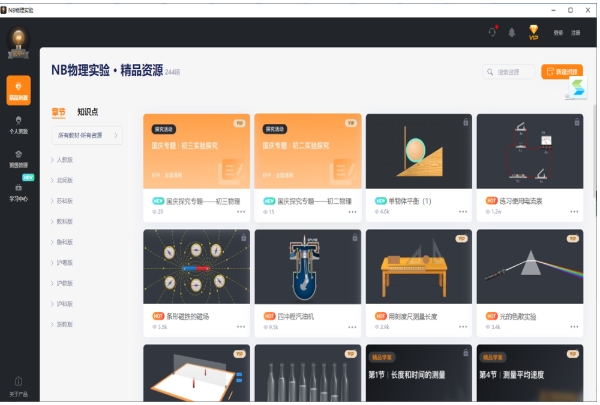
Software features
Intuitive visualization:
Simulation technology is used to virtually construct an intuitive and visual experimental environment, allowing learners to interact with and practice instruments, equipment, content and other experimental items as if they were in it.
Vivid and lifelike:
The vivid, realistic and three-dimensional expression form can condense the abstract experimental process into a lifelike animation demonstration. Teachers can combine the actual teaching needs to maximize the advantages of virtual component resources and improve the teaching effect.
Breaking through limits:
It breaks through the dependence of experimental teaching on objective conditions (such as environmental pollution, lack of equipment, high experimental risk, etc.), meets the needs of actual classroom teaching, and is an important auxiliary tool for experimental teaching.
Rich resources:
There are abundant experimental equipment, with a total of more than 300 kinds of experimental equipment, and the parameters of many instruments are adjustable, such as the maximum resistance value of sliding resistors, fuse current, etc., so one thing can be used for multiple purposes.
The experimental projects cover 8 modules of electricity, optics, acoustics, heat, mechanics, electromagnetism, force and motion, and home circuits at the middle and high school levels, and there are 468 ready-made experimental projects.
Independent exploration:
Students can do experiments anytime and anywhere, giving students the opportunity to explore independently, while providing necessary help and guidance.
Safe and controllable:
The entire experimental process is safe and controllable, and abstract experimental phenomena will also be presented in a visual form.
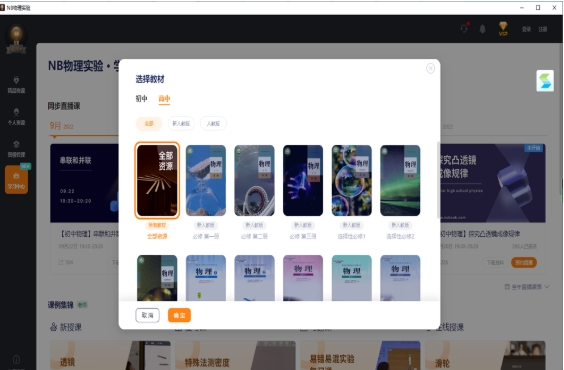
Software function
Assisted classroom experiment demonstration:
It can be used to demonstrate complex experiments, dangerous experiments, extremely destructive experiments, experiments with long reaction cycles, experiments that cannot be completed in traditional laboratories, etc.
Experimental process guidance:
The six parts of the experiment purpose, principles, equipment, steps, conclusions and supplements present the detailed experimental process in concise language, as well as complete operation videos. Under these guidance, students can complete the experiment independently.
Visualization of experimental results:
The software adopts the form of animation to restore the real scene to the greatest extent and visualize the experimental results. The experimental operations can be displayed realistically regardless of whether they are correct or not, which is helpful for students to better understand and master.
Multi-terminal and multi-system support:
It can be downloaded and used on computers, mobile phones, and iPads. There is also a web version that can be used online without downloading.
Resource sharing and exchange:
The original experimental cloud platform realizes resource sharing and open communication among different teachers. Excellent experimental teaching cases and methods will be quickly copied, realizing larger-scale exchange and sharing of knowledge and experience, saving lesson preparation time and improving lesson preparation efficiency.
Create and assemble experiments freely:
The original electrical, mechanical, optical and other engines support arbitrary settings of experimental equipment parameters, breaking the traditional demonstration-based experimental environment and allowing teachers to freely create and explore experiments.
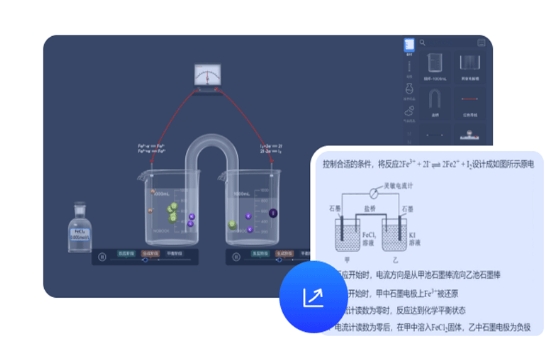
FAQ
How to obtain more experimental resources and cases?
NB physics experiment software provides a wealth of experimental resources and cases for users to use. Users can find and download the required resources and cases through the software's built-in resource library or the experimental cloud platform.
In addition, users can also share their experimental resources and cases with other teachers or students to achieve resource sharing and exchange.
Does the software support custom experiments?
Yes, NB physics experiment software supports user-defined experiments. Users can freely combine and adjust experimental equipment and parameters to create unique experimental scenarios according to their own teaching needs or experimental purposes.
PerfDog update log:
1. Fixed several bugs;
2. Optimize details;
Huajun editor recommends:
PerfDog is a very good system auxiliary software. I secretly tell you that I also use this software, and I don’t tell others about it! Powerful, green and safe. Huajun Software Park also provides you withJidao Junior High School Physics VR 3D Virtual Simulation Laboratory (Demo Version),ZX mathematical function grapher,GeoGebra 5.0.299.0,Gear parameter calculator,Enjoy Chemistry AssistantWaiting for you to download.




































Your comment needs to be reviewed before it can be displayed