- Green versionView
- Green versionView
- Green versionView
- Green versionView
- Green versionView
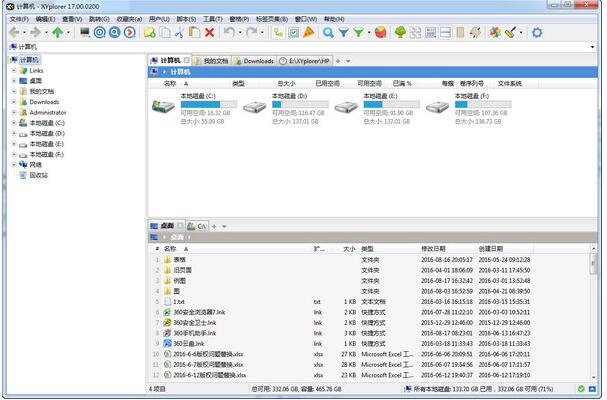
XYplorerSoftware function
The official version of XYplorer (File Management) is a tool rather than a toy. It lives up to its name and is definitely a browser replacement that advanced users and computer experts are looking for. XYplorer is a high-quality resource manager. XYplorer uses dual-panel and multi-tab mode to efficiently browse files. Each panel can open multiple folder tabs, making it easier to complete operations such as browsing, viewing, copying, and deleting.
Portable
It does not require any installation, all configuration data is stored in the application data folder, and running it will not change your system or registry. Put it in a USB flash drive and take it with you.
Labeled
Tabs allow you to easily switch between folders. Files can be copied, moved, hidden, locked, and renamed by dragging. Label configurations can be saved individually.
Functionality
XYplorer is designed to be fast, easy to use, efficient and feature enhanced usability to help you streamline your workflow, improve efficiency and save time.
Scripting
You can edit personalized application solutions for various tasks. No plugins required, the script works out of the box. The forum offers various scripts so even beginners can benefit from this feature.
Customized
You can adjust the appearance and behavior of your application as needed. Including fonts, colors, custom toolbar buttons, file icons, program associations, etc. Each item is fully portable.
How to use XYplorer
Software Chinese version setting method
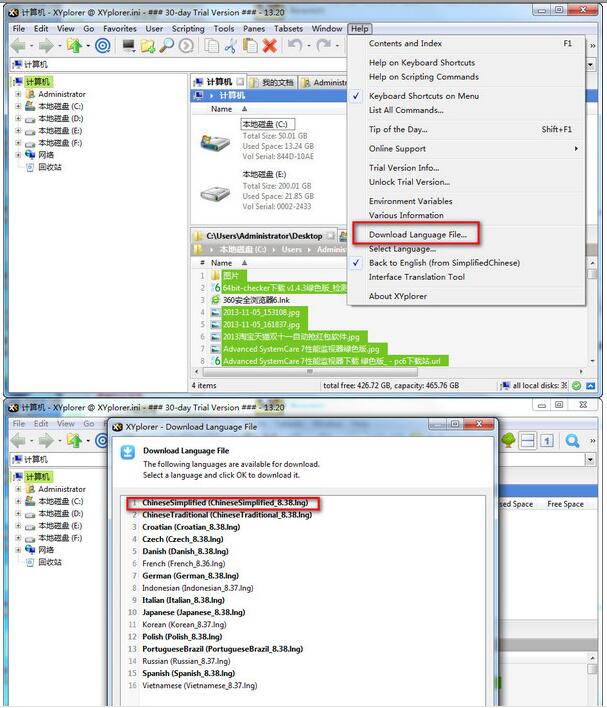
Software won't start or crashes?
Confirm whether the latest version of XYplorer software is installed.
Check for conflicts with other software or system components.
Try running the XYplorer software as administrator.
If the problem persists, it is recommended to contact the software's technical support team or check the official forum for help.
XYplorer update log
1. Optimized some functions
2. Solved many unbearable bugs
Huajun editor recommends:
XYplorer is a very good software that can solve a lot of troubles. This site also providesToday's goal,Hanwang Attendance Management System,WPS Office,NTKO large file upload control,Kuai Dao Ke platform softwareWaiting for you to download.






































Useful
Useful
Useful