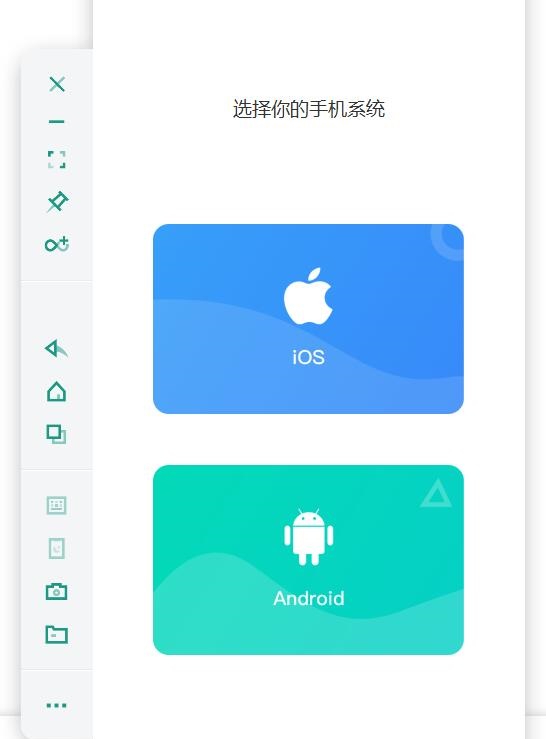
Wormhole screen projection software functions
1. Wormhole computer and mobile phone shortcut to quickly connect your device
2. Supports keyboard mapping and can control iOS and Android devices on PC or Mac
3. Click, type, scroll through Douyin, browse Taobao, or even play chicken games...
4. The two devices are combined into one, eliminating the need for frequent switching.
5. Control two devices in real time
6. Various games will not recognize it as an emulator
7. Supports dragging and transferring files, sharing computer clipboard, and copying and pasting is easier
8. The operations of mobile phones and computers should not interfere with each other!
Features of Wormhole Screen Mirroring Software
1. Wired screen projection
2.Keyboard shortcuts
3. Mouse wheel sensitivity
4. Wireless screen projection
5.Touchpad scrolling sensitivity
6.Android wired automatic connection
7.Android wireless automatic connection
8.Computer operation mobile phone
9. Computer output sound
10. Screen projection quality
11. Toolbar location
Wormhole Screen Mirroring Installation Steps
1. Download the installation package of Wormhole Screen Mirroring from Huajun Software Park. After unzipping, double-click the exe program to enter the installation interface and click Install

2. The software is being installed, please wait patiently.

3. Wormhole screen projection installation completed

Wormhole Screen Mirroring Update Log
Working day and night just so you can be happier
are all gone!
Huajun editor recommends:
Wormhole Screen Mirroring is a software that is simple to operate, powerful, and easy to use. You can download it and try it. Everyone is welcome to download it. This site also providesParacraft creative space,MP3 automatic player timing editing software,Hanbang Hi-Tech Player,Zhengdu screen reading software,Yijie competition party random question setting softwareWaiting for you to download.



































it works
it works
it works