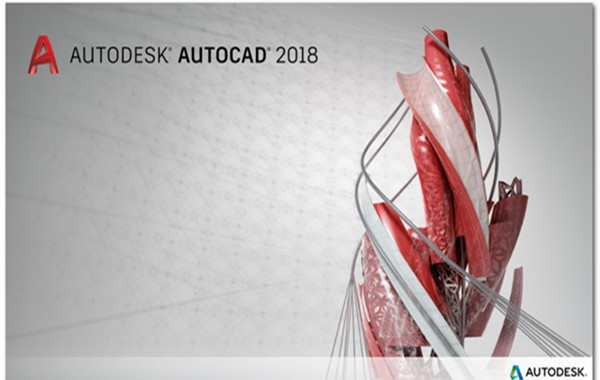
Introduction to CAD2018 installation-free green version software
AutoCAD is a world-renowned professional computer-aided design software, used for two-dimensional drawing, detailed drawing, design documents and basic three-dimensional design. It is widely used in mechanical design, industrial drawing, engineering drawing, civil construction, decoration, clothing processing, etc. Industry areas. Borrow Autodesk With AutoCAD drawing program software, you can accurately share design data with customers, and you can experience the powerful advantages brought by the native DWG format. autocad2018 is the latest version of AutoCAD software. It has added a number of practical functions, such as PDF import enhancement function. Users can now use SHX text recognition tool to quickly convert imported PDF geometry into text and multi-line text objects; external file reference function : Use simple tools to fix broken paths in external reference files, saving time and minimizing frustration; Object selection feature: Select objects that remain in the selection set while navigating freely in the drawing, even as you pan or zoom the screen etc.
CAD2018 installation-free green version function introduction
1. High resolution (4K) monitor support
User interface elements such as cursors, navigation bars, and UCS icons display correctly on high-resolution (4K) displays. Most dialog boxes, palettes, and toolbars have been adjusted to suit Windows display scaling settings. For best results, use Windows 10 due to operating system limitations, and use a DX11-capable graphics card.
2. PDF input
PDF files generated from AutoCAD drawings (containing SHX text) can store the text as geometric objects. You can use the PDFSHXTEXT command to convert SHX Geometry is re-converted to text and now includes an option to use the best matching SHX font. The TXT2MTXT command has been enhanced with several improvements, including an option to enforce even line spacing.
Main commands: PDFIMPORT, PDFSHXTEXT, TXT2MTXT
3. Visual experience
These improvements include the following:
·Hatch display and performance enhancements.
·Anti-aliasing and high-quality graphics settings for supported graphics cards can now be controlled independently of each other.
·In all cases, off-screen selections work as expected.
·You can now set the orange drag leader that appears when creating and editing objects to any color via the Color button on the Display tab of the Options dialog box.
Main system variables: LINESMOOTHING, HQGEOM, SELECTIONOFFSCREEN, OPTIONS
4. External reference path
The default path type for external references is now set to "relative". Two new path options are available: "Choose New Path" and "Find and Replace." Additional features include the following:
·When fixing a missing xref path, you can now apply the same path to other missing reference files.
·When saving the host drawing to a new location, you will be prompted to update the relative path of the external reference.
·When an external reference is selected, the Change Path Type option in the External References palette will now reflect the current path type. The current path type is not accessible, so you know which path type is the current path type.
·You can attach a reference with a relative path type to an unnamed file.
·Main commands and system variables: EXTERNALREFERENCES, REFPATHTYPE
5. Three-dimensional graphics performance
Additional performance improvements have been made when using 3DORBIT and panning and zooming with the following 3D visual styles: Wireframe, Realistic, and Shaded. For best results we recommend using 64 computer and compatible graphics card.
Main commands: 3DORBIT, ZOOM, PAN, VSCURRENT
6. DWG format update
The DWG format has been updated to improve the efficiency of opening and saving operations, especially for drawings that contain multiple annotative objects and viewports. Additionally, 3D solid and surface creation now uses the latest Geometric Modeler (ASM), which provides improved security and stability.
Main commands: OPEN, QSAVE, SAVEAS

Features of CAD2018 installation-free green version software
1. Streamline redundant components and retain the necessary VB, VC, .Net 4.5.2, and DirectX runtime libraries to facilitate friends who install high-version CAD for the first time;
2. Keep the Express extension tool; you can choose to install it
3. After the installation is completed, the default AutoCAD classic space is installed. Friends who like the sketch and annotation interface can go to Tools - Workspace and select the "Sketch and Annotation" interface.
4. Customize the background color of the customized layout to black, adjust the mouse pointer to full screen, do not start the welcome interface, and speed up the startup speed;
5. Block and delete the AutoCAD communication center to prevent AutoCAD from sending your IP address and machine information to the Autodesk server;
6. Shield the AutoCADFTP center to prevent crashes;
7. Improve some font libraries so that fonts will not be found when opening files;
8. The size is greatly reduced; the registration machine is integrated in the compressed package and includes activation instructions.
CAD2018 installation-free green version FAQs
1. How to install the installation-free green version of CAD2018?
To install the installation-free green version of CAD2018, you need to change the software directory to C:Elysium, manually execute and start the ElyLicSrv service.
2. How to use the installation-free green version of CAD2018?
After starting the installation-free green version of CAD2018, you need to manually install and start the license server.
3. Is the installation-free green version of CAD2018 safe?
CAD2018 installation-free green version has been activated through cracking, users can use it completely free of charge, and supports multiple file type recovery functions. However, since this version has not been officially certified and may have security issues, users are advised to use it with caution.
4. Is the installation-free green version of CAD2018 applicable to all operating systems?
CAD2018 installation-free green version is only applicable to 64-bit Win7 system, not applicable to XP system and Win7 system.
In short, when using the installation-free green version of CAD2018, you need to pay attention to security issues and choose an officially certified software version
CAD2018 installation-free green version update log
1. Sweep the bug out and carry it out to the end
2. The most stable version ever
Huajun editor recommends:
What? I haven’t used the installation-free green version of CAD2018 yet. Do you know that all your good friends are using it? Come and download it. The editor has also prepared for youHaochen CAD,Huiyi CAD,vray for 3dmax2015,CAD Viewer,Quick CAD viewing software






































it works
it works
it works