- Green versionView
- Green versionView
- Green versionView
- Green versionView
- Green versionView

Frequently Asked Questions about Huawei App Market PC Version
1. What applications are currently available for download in Huawei App Store Windows version?
Currently, it provides a wide range of applications, including 6 categories: audio and video entertainment, social communication, practical tools, photography and beautification, education, and business. At the same time, it also provides users with efficient and convenient quick applications that can be used with just one click without downloading.
2. The downloaded application cannot be installed/the installation process is stopped.
The application cannot be installed/stops in the installation process, which may be due to interception by the third-party housekeeper or system interception.
Please follow the steps below to check:
关闭360、联想等三方软件管家,防止恶意拦截,尝试在华为应用市场 Windows版再次安装;
You need to select "Yes" when the system prompts "Do you want to allow this app to make changes to your device?";
3. Are the accounts for the Windows version of Huawei App Store the same as those for the mobile version of Huawei App Store?
The computer account and the Huawei App Store mobile version are connected to each other, and you can log in directly with your Huawei account.
Huawei App Market PC software features
Download quality applications as you wish
Safe, trustworthy and sustainable
Iteratively optimized application software services
The application has passed manual inspection, so you can use it with confidence
No installation required, just click and use
Selected quick apps that don’t occupy memory
Provide more convenience
Efficient application experience
Huawei App Market PC software advantages
Multi-terminal collaboration
Relying on Huawei's multi-terminal and all-scenario ecosystem with more than 700 million users, Huawei App Market provides developers with powerful distribution traffic and rich cross-terminal application scenarios through the collaboration of multi-terminal applications such as mobile phones and PCs.
Diversified distribution
通过榜单、专题、排行等形式多元分发,自研算法为用户精准推荐内容。
Safe and reliable
Huawei App Market provides users with a safe and reliable application download and use experience through multiple security tests + manual re-checks.
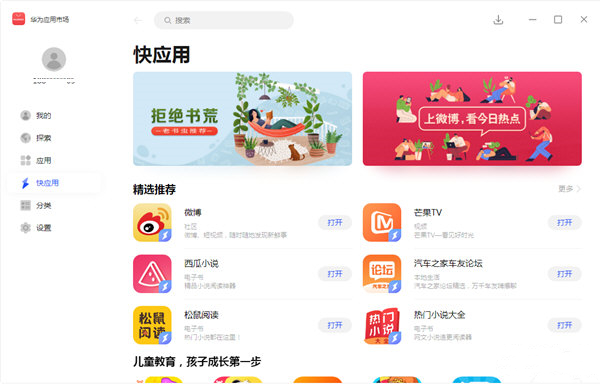
Huawei App Market PC version installation steps
1. Download the installation package of Huawei App Market on PC in Huajun Software Park. After unzipping, double-click the exe program to enter the installation wizard, select the installation location, and click Install
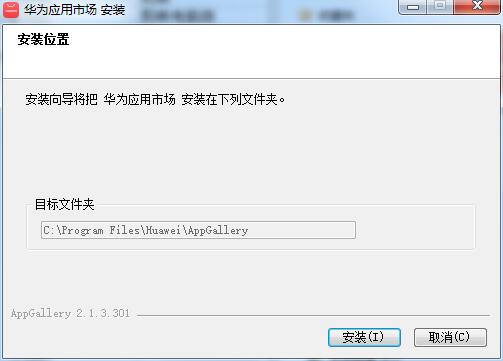
2. The software is being installed, please wait patiently.
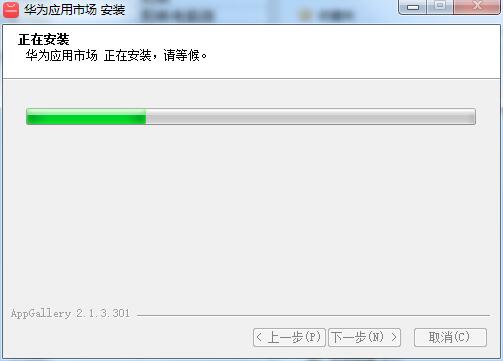
3. The PC version of Huawei App Market is installed. Click Finish to exit the installation wizard.
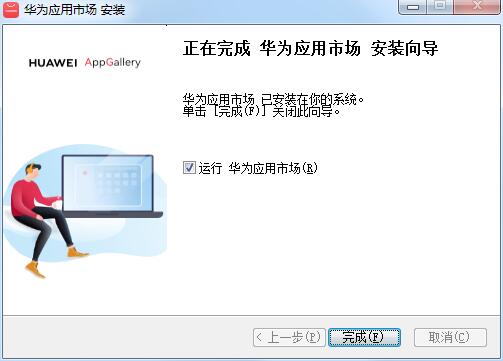
Huawei App Store PC version update log
1. Client layout optimization, new design and new experience;
2. The exploration column has been upgraded, and exciting content can be viewed first;
3. The "Management" and "My" pages are merged to make information viewing more convenient!
Huajun editor recommends:
Are you already ready to take action after seeing the introduction provided by the editor of Huajun Software Park above? Then quickly download the PC version of Huawei App Market to use it. Huajun Software Park also provides91 Assistant,Certificate manager,Duobaoshi multimedia visual training system,PDFdo TXT To PDF,SEP WriterWaiting for you to download and use.












































Useful
Useful
Useful