
Guiyang Bank Online Banking AssistantFunction introduction
Environmental testing and restoration
Quick link access
View operation log
Online banking help
Guiyang Bank Online Banking AssistantHow to use
1. Install and download Guiyang Bank Online Banking Assistant
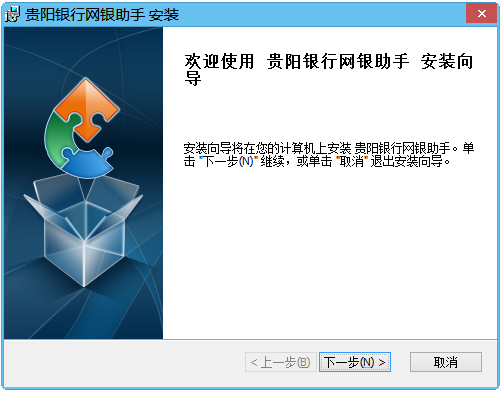
2. The online banking control and certificate will be automatically recognized during installation. If not, the installation will be carried out automatically.
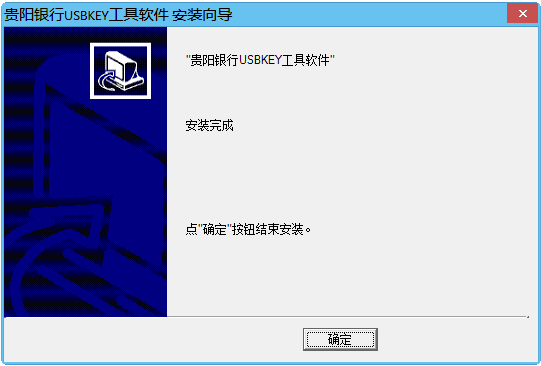
3. After the installation is complete, start the software. After the software starts, it will automatically identify your computer and network space, and abnormal options can be restored.

Guiyang Bank Online Banking Assistant Update Log
1. Fixed other bugs;
2. Optimized software compatibility.
Huajun editor recommends:
This software is powerful and easy to operate. I hope you will like it. In addition, this site also hasZhejiang Rural Credit Bank Online Banking Assistant,Aerospace Information Online Certification System,Taian Bank Online Banking Assistant,Zhejiang Rural Credit Union Online Banking Assistant,Minsheng Bank U treasure management toolWaiting for software, welcome to Huajun Software Park to download!




















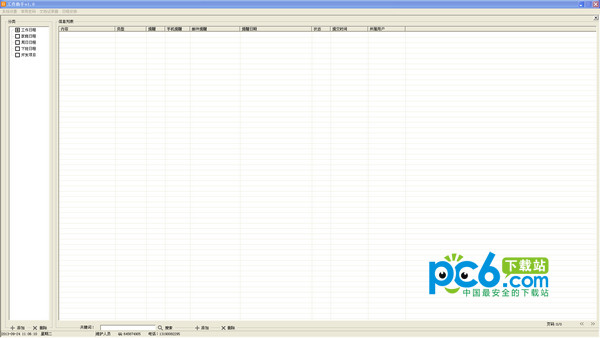


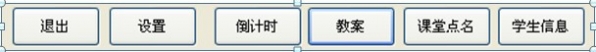



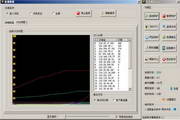

































Useful
Useful
Useful