
Netpass software introduction
1. Media: a device that stores digital certificates and corresponding private keys.
2. Digital certificate: A trusted digital file that is digitally signed by a nationally recognized, authoritative, credible, and impartial third-party certificate certification authority that digitally signs the public key owner information and the public key.
3. CA: Certificate Authority (electronic certification service agency) CA is the management agency for network identity authentication and is the network A trusted third-party institution with authority and impartiality in secure electronic transactions. The CA issues digital certificates identifying their identities to all participants in electronic transactions, and performs a series of management such as updating and canceling digital certificates.
4. Media password: The password of the media. Usually the media password needs to be verified when deleting files and using private keys.
Features of Netpass software
The software provides functions such as viewing media-related information, viewing certificates, modifying user PINs, automatically loading certificates in the media to the system certificate library, and detecting media drivers.
Users can easily monitor the media through the client and manage the certificates stored in the media.
The NetSmart security client can also identify various types of media and support the simultaneous insertion of multiple media of the same type or different types.
Netpass installation steps
1. Download the PC version installation package of Netpass at Huajun Software Park. After unzipping, double-click the exe program to enter the installation wizard and click Next

2. Read the license agreement, click "I accept", and click Next
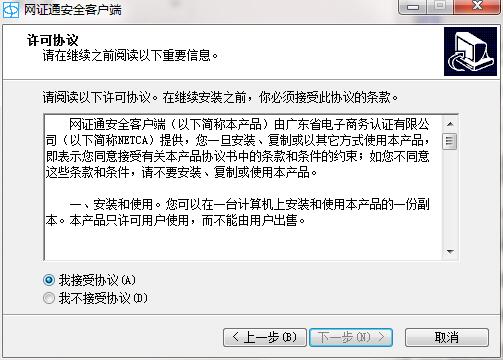
3. Select additional tasks, check Create desktop shortcut, and click Next
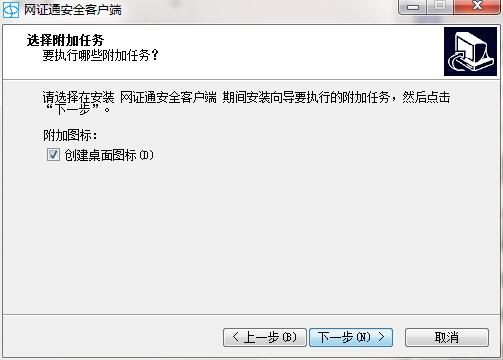
4. The installation program is ready, click Install
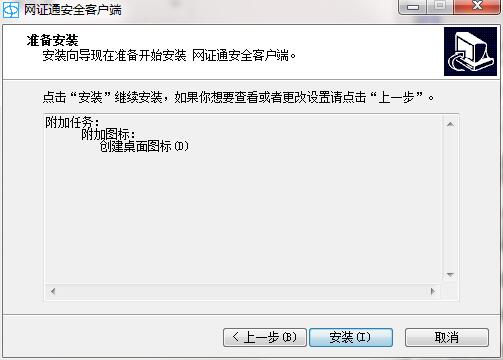
5. The Netpass software is being installed, please wait patiently for the installation to complete.
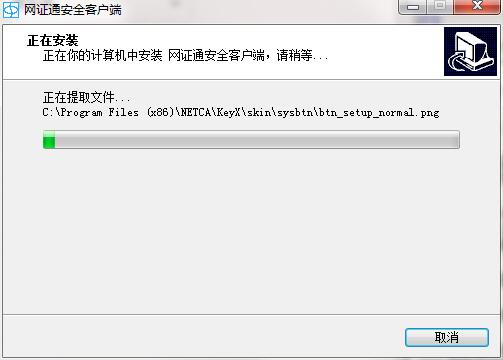
Netpass update log
1.Fix some bugs
2. Optimized some functions
Huajun editor recommends:
Netpass is a software that is simple to operate, powerful, and easy to use. You can download it and try it. Everyone is welcome to download it. This site also providesZhejiang Rural Credit Bank Online Banking Assistant,Aerospace Information Online Certification System,Taian Bank Online Banking Assistant,Minsheng Bank U treasure management tool,Tai Lung Bank Online Banking ControlWaiting for you to download.



































Useful
Useful
Useful