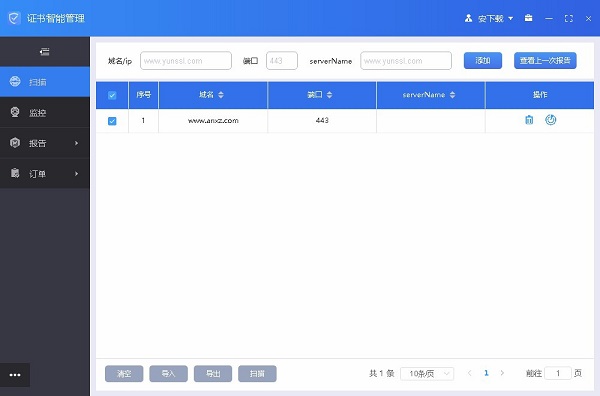
Introduction to the functions of CIM certificate intelligent management system
Scanning: Real-time scanning of the domain name or IP address information entered by the user
Monitoring: Strictly monitor domain names or IP addresses added by users
Reports: Generate monitoring reports and number reports in real time for users to view
Order: Manage each order information and manage certificate information
Supports exporting scan results to your computer for saving
Relevant information can be imported directly from the computer to the software for management
Supports detection of SAA and ATS
You can generate and view CSR with one click
The official version of CIM Certificate Intelligent Management System supports converting certificate formats and viewing certificates.
The official version of CIM Certificate Intelligent Management System supports matching public and private keys, downloading certificate chains, and encoding or decoding Punycode.
CIM certificate intelligent management system software features
The software interface is simple and all functions are clear at a glance
Supports scanning and monitoring of domain names or IP addresses entered by users
Generate report information in real time for monitoring results for users to view
Can generate reports on domain name certificates and manage certificates
Supports detection of CAA and ATS, one-click generation of CSR, conversion of certificate formats, etc.
Real-time display of domain name or IP address details on the software interface
Supports one-click clearing of added domain name or IP address information
Relevant domain name and IP address information can be directly imported from the local area into the software for scanning or monitoring
CIM certificate intelligent management system installation steps
1. Open the CIM-3.0.3.exe software and start it directly, click Next
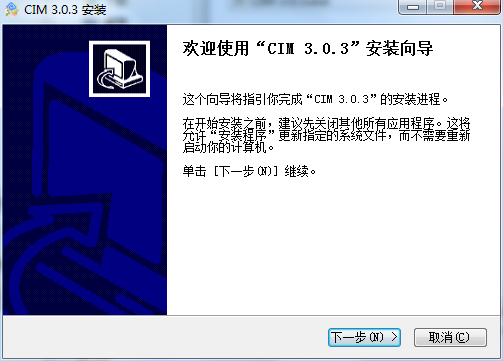
2. If you install, copy or otherwise use this software product, you are deemed to have agreed to the following terms
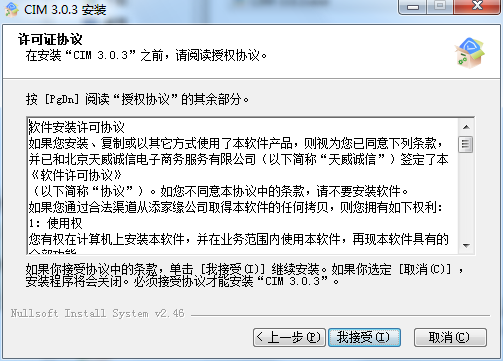
3. The default installation address of the software is C:Userspc0359AppDataRoamingiTrusCim
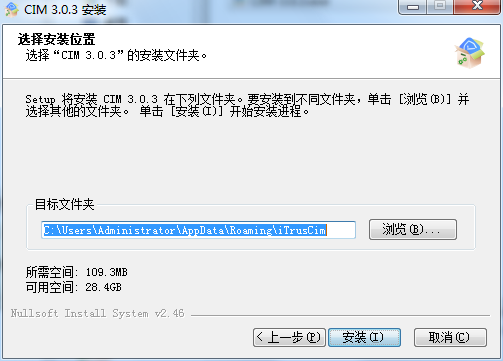
4. Prompt the installation progress interface, wait for the software installation to complete
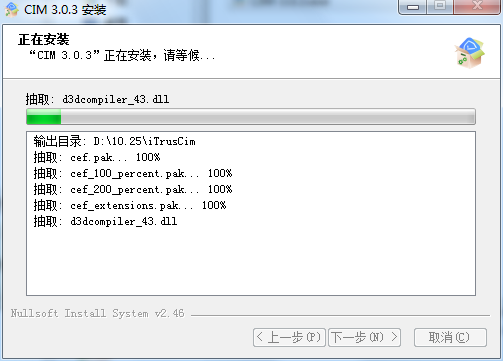
5. The software has been installed on your computer. Click Finish to start the software.
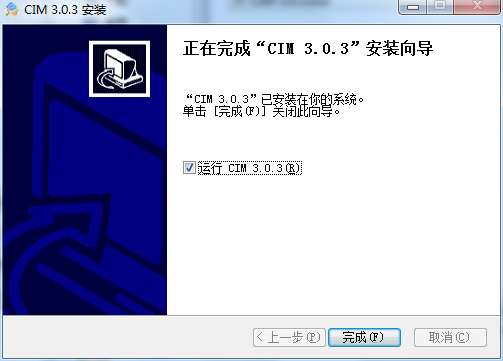
CIM Certificate Intelligent Management System Update Log
1. Modify user-submitted bugs
2.Add new features
Huajun editor recommends:
After many updates and optimizations, the CIM certificate intelligent management system has become more user-friendly and simpler to operate. The editor of Huajun Software Park personally tested it and recommends it to everyone. Interested friends can also download it.Zhejiang Rural Credit Bank Online Banking Assistant,Aerospace Information Online Certification System,Zhejiang Rural Credit Union Online Banking Assistant,Minsheng Bank U treasure management tool,Tai Lung Bank Online Banking Control.



































Useful
Useful
Useful