
Features of Cangzhou Bank Online Banking Assistant Software
Detection and Repair
Detection of online banking environment settings, system environment detection, browser settings detection, and repair of various certificate controls
Safety Tips
Safety tips for users to log in to online banking
System settings
Upgrade settings, run automatically when booting, minimize to tray when shutting down
Cangzhou Bank Online Banking Assistant Installation Steps
1. Download the software installation package from this website, double-click to open the downloaded .exe file, and enter the software installation interface.
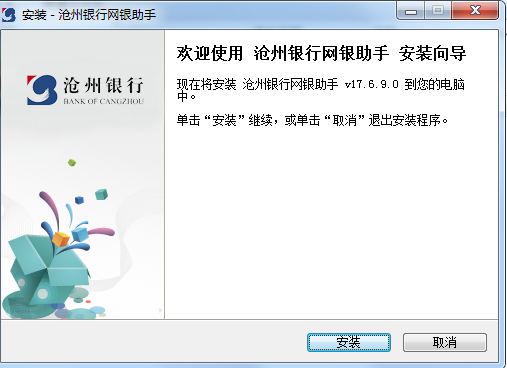
2. The software is being installed, please wait patiently for the software to be installed.
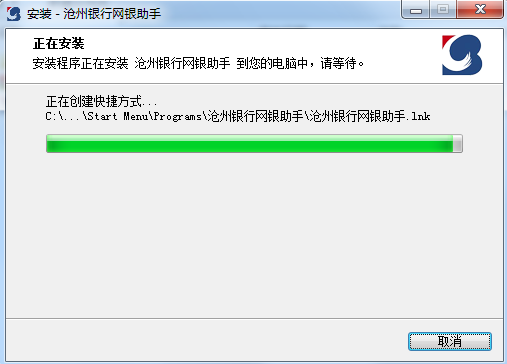
3. Software installation is completed

Cangzhou Bank Online Banking AssistantHow to use
Unzip the compressed file and run the installation package.

Click to detect immediately and repair with one click.
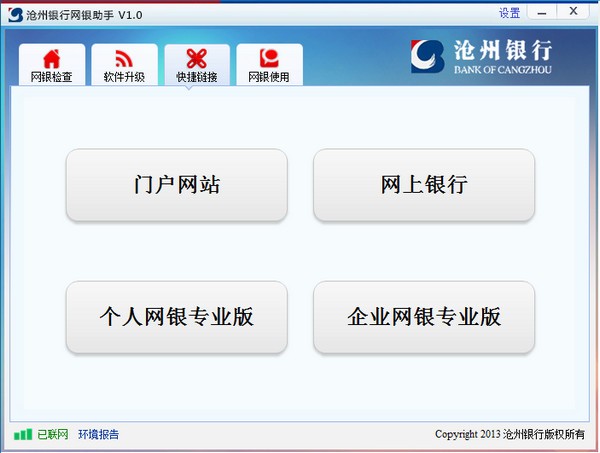
Quick links.

Use help.
Cangzhou Bank Online Banking Assistant FAQ
If the online banking assistant encounters a problem that cannot be solved by clicking one-click repair when detecting and repairing it
You can correctly fix the problem by clicking on the corresponding repair options behind the problem one by one.

Cangzhou Bank Online Banking Assistant Update Log
1: Optimized performance
2: We are serious about solving bug problems
Huajun editor recommends:
Cangzhou Bank Online Banking Assistant, as a long-lasting browsing security, has been updated in versions again and again, bringing users a very high user experience. It is highly recommended for users who need the download experience. It is also recommendedZhejiang Rural Credit Bank Online Banking Assistant,Aerospace Information Online Certification System,Taian Bank Online Banking Assistant,Zhejiang Rural Credit Union Online Banking Assistant,Tai Lung Bank Online Banking ControlDownload and use related software.




















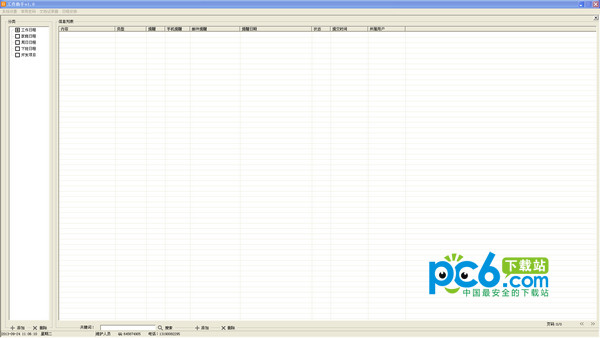


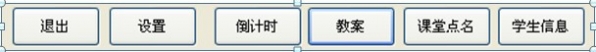



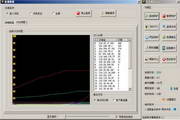



































it works
it works
it works