
Jiangnan Rural Commercial Bank online banking assistant software functions
The official version of Jiangnan Rural Commercial Bank Online Banking Assistant can perform system testing
System detection will quickly scan your operating system to detect whether there are problems with the registry, whether to clear the SSL cache status, add online banking related URLs to trusted sites, detect the security level of IE, etc.
Control detection
Control detection will quickly scan your computer to detect and repair online banking password input controls and online banking signature controls.
USBkey detection
USBkey detection will quickly scan your computer, detect and repair online treasures.
You can directly log in to the personal online banking or corporate online banking interface through the online banking assistant.
Jiangnan Rural Commercial Bank Online Banking Assistant Installation Steps
1. Download the latest version of the software installation package from Huajun Software Park. After unzipping, double-click the exe program to enter the installation wizard and click Install
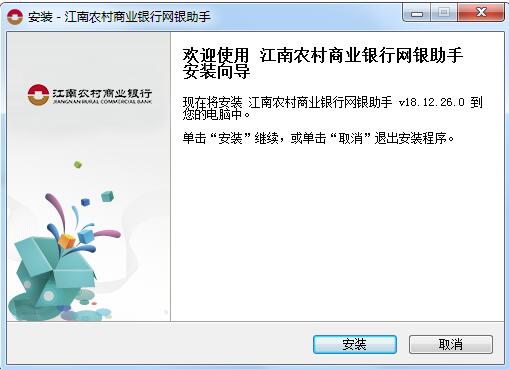
2. The software is being installed, please wait patiently.
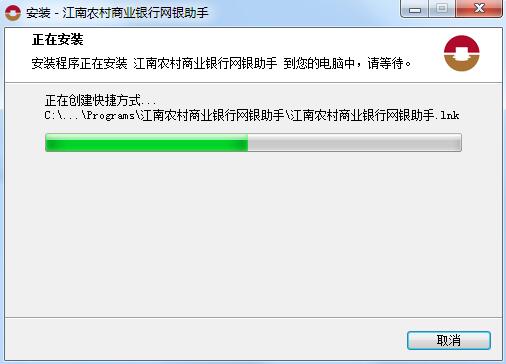
3. Jiangnan Rural Commercial Bank Online Banking Assistant installation is completed, click Finish to exit the installation wizard
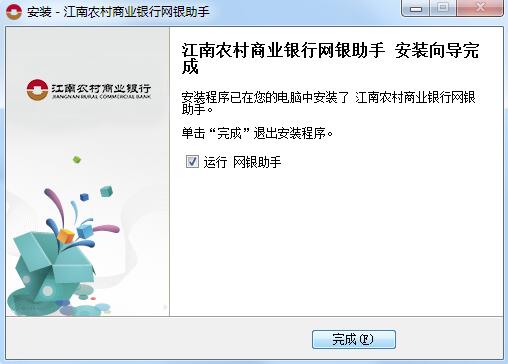
Jiangnan Rural Commercial Bank Online Banking Assistant FAQ
1) How to choose a security authentication tool
Digital certificates and mobile phone dynamic passwords are important means to ensure the security of your online transactions and must be properly kept. Our bank recommends that you use mobile certificates or dynamic passwords, and set the query password and transaction password to different password values.
2)Certificate custody
If you use a mobile certificate (U-KEY) to log in to online banking, the certificate must be downloaded to U-KEY and kept properly. Do not give it to others for use. Please plug U-KEY into the computer only when you need to use it. After completing the transaction, please unplug it in time. You can also choose to enable dynamic password protection. Specific setting method: After logging in to online banking, select "Online Banking Security Settings"--"Notify Mobile Phone of Modifications"
If you use a browser certificate, be sure to enable dynamic password protection and set a smaller dynamic password activation amount (for example, 100 yuan).
How to set a dynamic password: After logging in to online banking, select "Online Banking Security Settings" - "Notify Mobile Phone of Changes".
3) Dynamic password management
The mobile phone and mobile phone number reserved for receiving the dynamic password when activating online banking must be used by you and cannot be transferred to others. The dynamic password received cannot be forwarded or disclosed to others, and will be deleted promptly after use. Any leakage of dynamic passwords will bring security risks to your account. At the same time, beware of mobile phone viruses, do not randomly access mobile websites, receive MMS messages or other mobile phone files; please delete received text messages in time; otherwise, security risks may arise.
Jiangnan Rural Commercial Bank Online Banking Assistant Update Log
1. Optimize content
2. The details are more outstanding and the bugs are gone.
Huajun editor recommends:
Jiangnan Rural Commercial Bank's online banking assistant, word-of-mouth software, is guaranteed to solve all your problems! The editor highly recommends! There are similar software on this siteZhejiang Rural Credit Bank Online Banking Assistant,Aerospace Information Online Certification System,Taian Bank Online Banking Assistant,Zhejiang Rural Credit Union Online Banking Assistant,Tai Lung Bank Online Banking Control, if you are interested, you can download it!



































Useful
Useful
Useful