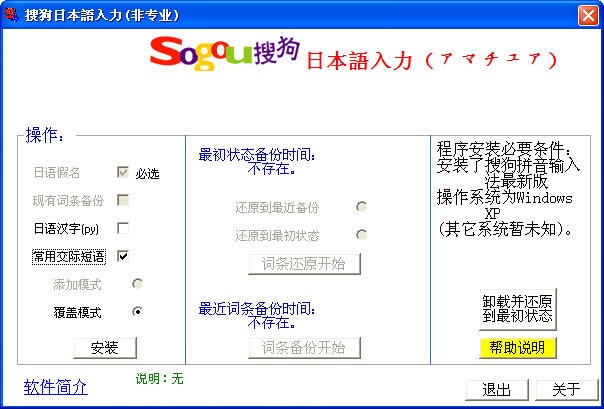
Sogou Japanese input methodScope of use
Sogou Japanese input method official application platform includes WinXP, WinAll, etc. Suitable for Japanese beginners and enthusiasts.
Sogou Japanese input methodFAQ
1. How to install?
Junior users can directly choose to install it after starting the program.
Advanced users can check other items for installation.
2. How to restore and uninstall?
You can choose to restore to the most recent backup and original state. The most recent backup refers to the last time the entry backup was performed. If it has never been performed, this item cannot be selected.
The initial state refers to the state of the user's customized vocabulary before downloading and installing the software.
3. Why does it not work after installation?
After installation, the input method custom entries must be re-read. There are two methods. Just choose one.
1. Log out and restart the computer.
2. Enter the custom entry in the input method menu and select Save and Apply. As shown in the picture.
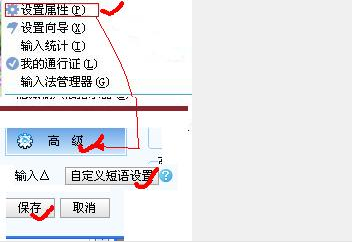
4. Still doesn’t work after restarting?
Please confirm that you have logged in to the "My Pass" of Sogou Input Method. If you are not logged in, please log in or use the public data version.
Sogou Japanese input method update log
1. The pace of optimization never stops!
2. More little surprises are waiting for you to discover~
Huajun editor recommends:
Sogou Japanese input method can help you solve many problems. I believe that as long as you dare to use it, you will definitely fall in love with it. I also recommend it to you.Pinyin Jiajia input method,Universal Wubi,Sogou input method (Sogou Pinyin),Universal Wubi Input Method Official Version,Easy listening and typing practice speed-increasing software






















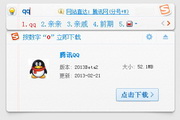





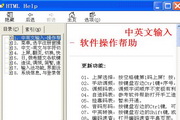




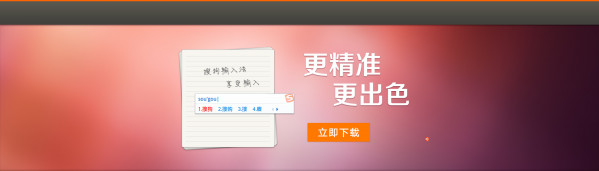































it works
it works
it works