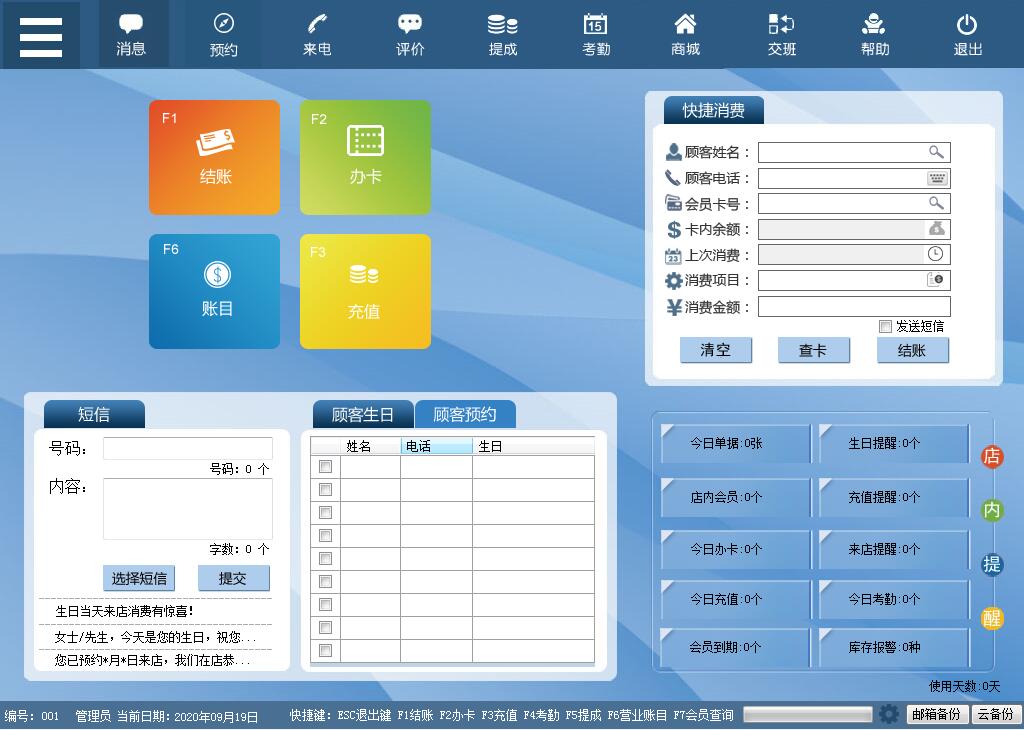
Features of 1+1 beauty and hairdressing software
1. Multiple membership issuance methods, membership recharge and upgrade, member loss reporting, membership card withdrawal and repeated use, member points redemption, and password consumption are safer;
2. Employee authority levels are clear, work performance and details can be viewed in detail, and attendance records are clear at a glance;
3. The store’s business account statements are clear, and various inquiries and statistics are available;
4. The purchase, sales, inventory, inventory and detailed statistics of the goods in the store are clear;
1+1 beauty and hairdressing software function introduction
1. SMS sending: customer card application, recharge, consumption, etc., in-store activities, customer birthdays, holidays, etc.;
2. Three-level distribution function. Customers who recommend customers can receive word-of-mouth coins as rebates, and word-of-mouth coins can be exchanged for in-store products;
3. If the customer forgets to bring his card, he can check the card number through part of his name or phone number;
4. Support member import, member information in the fixed form can be imported into the software with one click;
5. Can remind customers in the store of the content and time of reservations, etc.; remind customers of daily activities in the store;
Supports the import and export of services and products; a variety of commission methods to meet the different needs of the store;
1+1 beauty and hairdressing software installation steps
1. Download the latest version of the 1+1 beauty and hairdressing software installation package from Huajun Software Park. After unzipping, double-click the exe program to enter the installation wizard and click Next
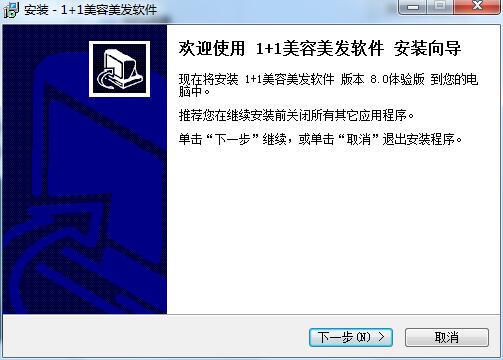
2. Read the license agreement, click "I agree...", and click Next
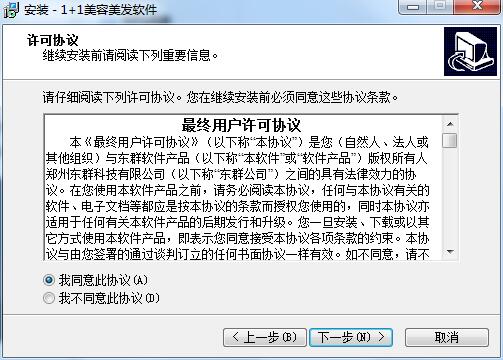
3. Click "Browse" to select the installation folder. Generally, it is installed on the C drive of the computer by default. It is recommended to install on the D drive. Click Next.
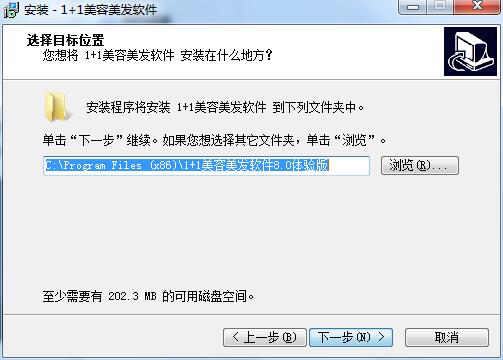
4. Click "Browse" to select the Start Menu folder and click Next
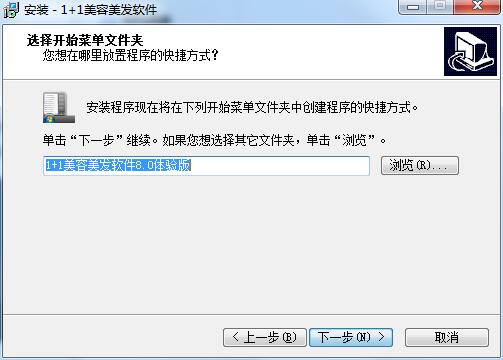
5. Select additional tasks, check Create desktop shortcut, and click Next
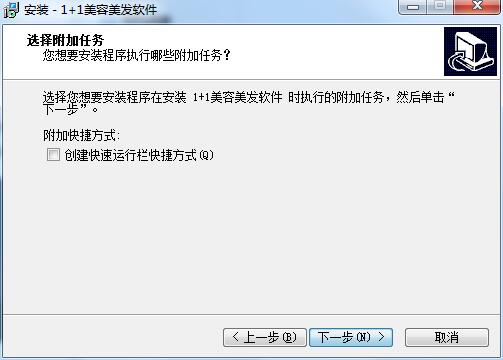
6. The installation program is ready, click Install
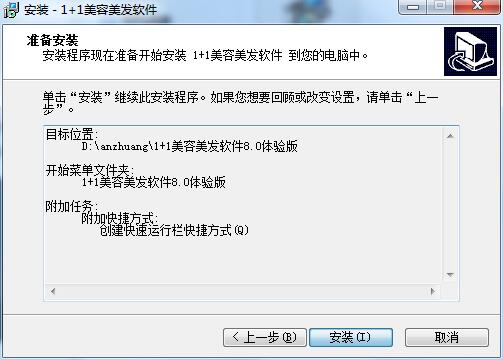
7.1+1 beauty and hairdressing software is being installed, please wait patiently
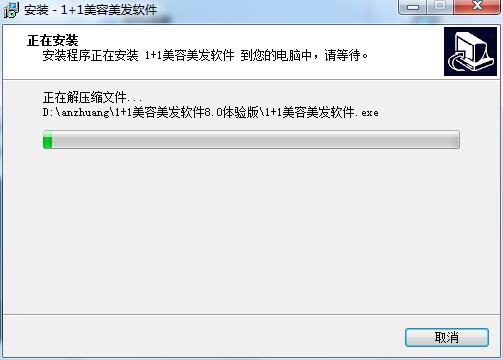
8.1+1 Beauty and Hairdressing Software installation is complete, click Finish to exit the installation wizard
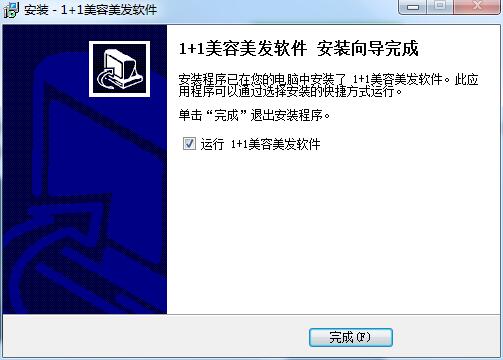
1+1 Beauty and Hairdressing Software Update Log
1: Optimized performance
2: We are serious about solving bug problems
Huajun editor recommends:
The editor guarantees that as long as you use the 1+1 beauty and hairdressing software, if you don’t like it, you can come and hit me! The editor has also prepared for youMeiping hairdressing management system,1+1 beauty salon management system,Hair salon membership management system,Yida Hair Salon Management,POSHere Free Beauty Salon Professional Cashier Management Software




































Useful
Useful
Useful