The functions of Chanyin plastic surgery and beauty management system include:
1. Customer files
2. Network and electricity consultation
3. Triage reception
4. On-site consultation
5. Call center
6. Purchase, sale and inventory
7. SMS system
8. Reporting system
Chanyin plastic surgery and beauty management system installation steps:
1. Download the Chanyin plastic surgery and beauty management system from this site, double-click his.exe and wait for the installation program to start.
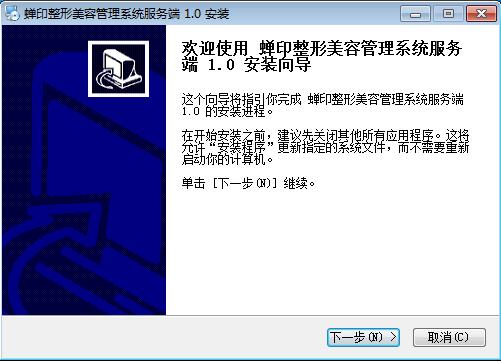
2. Click the "I Accept" button
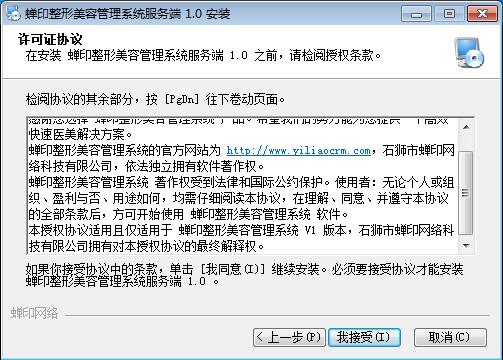
3. Click the "Install" button to install the program
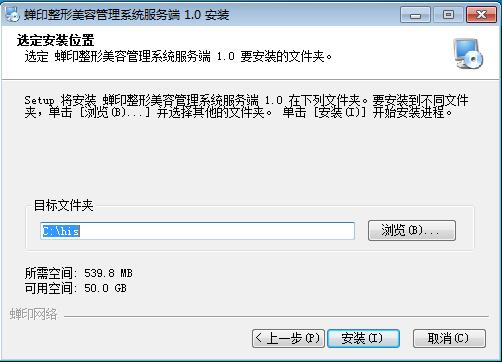
4. After the installation is successful, click "Finish"
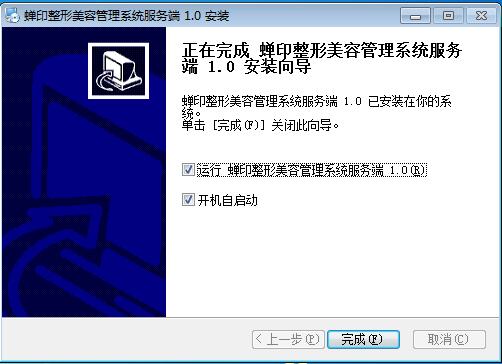
How to use Chanyin plastic surgery and beauty management system
1. After the installation is successful, the "Chanyin Server" will automatically run.

2. Copy "Bind Domain Name" and then open it in the browser (chrome is recommended)
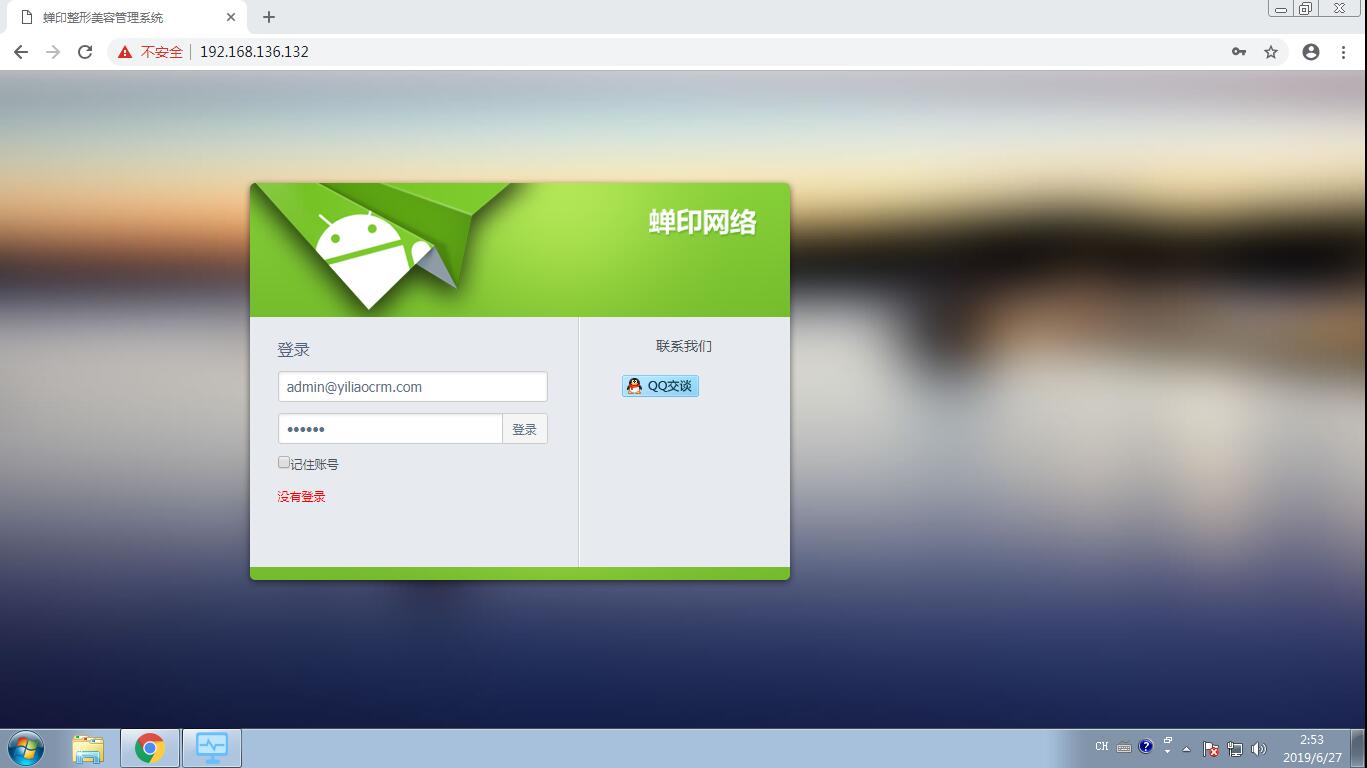
System built-in account (in screenshot)
Accountadmin
Passwordyiliaocrm
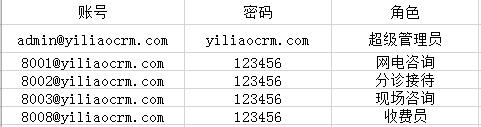




































Useful
Useful
Useful