
Introduction to Jiangxi National Taxation Online Tax Processing System Software
Jiangxi National Taxation Online Tax Processing System is a tax service application. The system provides taxpayers with the function of pre-application for relevant tax-related matters through the Internet, reducing the number of times taxpayers have to visit the tax authorities during the process of handling tax-related matters. After successful application, taxpayers must remember the serial number sent by the website, follow the requirements prompted on the website, prepare all application materials within the specified time and accept the review of the tax authorities. After the review and approval is completed, go to the designated location to collect the relevant certificates and related materials.
Introduction to the functions of Jiangxi National Taxation’s online tax processing system
The Jiangxi State Taxation Online Taxation System (single enterprise version) is based on the provincial centralized version of the comprehensive management software and adopts the province's "one platform, centralized entrance, unified interface" operating model. By integrating the province's 12366 voice resources, the province's online tax filing and telephone tax filing entrances are unified, and it is directly connected with provincial commercial banks to build a unified tax bank online tax filing system.
The online tax declaration and payment system uses the network system to complete the VAT, VAT, and VAT general taxpayers through the browser. Functions for corporate income tax declaration and online tax declaration and payment under consumption tax and national tax administration. Taxpayers can declare according to their own needs Tax returns can be completed at any time during the period, which reduces the number and time of taxpayers' monthly visits, which greatly facilitates taxpayers, especially taxpayers in remote areas. Taxpayers need to apply to the competent tax authority and contact the tax authority and the commercial bank where the bank account is located (limited to Bank of China, Industrial and Commercial Bank of China, China Construction Bank, Agricultural Bank of China, Bank of Communications, China Merchants Bank) have signed a tripartite agreement and can only log in to declare after obtaining the CA certificate.
Software features of Jiangxi National Taxation Online Taxation System
1. Corporate finance and tax managers can declare corporate tax business online and quickly complete declarations, deductions and other matters.
2. Check the company’s tax amount for the current month in real time and handle various taxes in a timely manner.
3. The system performance has been fully upgraded and the system functions are more complete.
4. Guided operation, providing users with one-stop service
网上报税和网上申报的操作流程
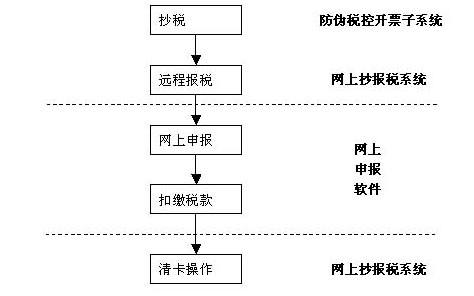
(1) Use the anti-counterfeiting tax control and invoicing subsystem to copy taxes.
(2) Use the online tax filing system to file taxes remotely.
(3) Use online declaration software to send declaration data. After the declaration is successful, check the declaration results and handle accordingly according to the system prompts. After the declaration is successfully reviewed, the tax bureau will automatically withhold the tax. Taxpayers who successfully accept online declarations need to use the online declaration system software to print out two copies of the declaration materials that comply with the requirements of the "Shenzhen Value-Added Tax General Taxpayer Tax Declaration Measures", which must be signed and stamped by the legal representative for confirmation, and submitted to the tax authorities in the month of declaration.
(4) If the automatic withholding fails or the full amount of tax is not deposited, use the online declaration software to withhold the tax again after sufficient tax is deposited.
(5) After the deduction is successful, use the online tax filing system to check the results. The system prompts that the tax filing result is a successful tax filing. After that, proceed with the card clearing operation.
2. Things to note
(1) You must first operate the online tax filing system to file taxes remotely, and then operate the online filing software to send declaration data.
(2) After operating the online declaration software to send the declaration data, check the declaration result prompt: "VAT return (applicable to general taxpayers), declaration successful, invoice audit passed! Pay attention to the feedback deduction results!", and check whether the bank deduction is successful in "Report Viewer".
1. If the system prompts "The declaration has been accepted successfully! You have not filed the tax yet, you can choose to file the tax online or go to the lobby to file the tax." Please check whether remote tax filing is performed and whether the tax filing is successful. After copying the tax, the enterprise is allowed to send the report again for output comparison. If it still prompts that the tax has not been copied, it is not allowed to send it again. Please go to the front desk of the National Taxation Bureau for exception handling.
2. If the system prompts other prompts
(1) "Value-added tax return review, review failed! Detailed results are as follows: XXXX", please check the report according to the error prompts, modify it and send the report again.
(2) "Declaration accepted successfully! Output audit failed, error: XXXX", you need to go to the front desk of the competent tax authority for exception handling.
3. If the system prompts that the deduction is unsuccessful, please deposit sufficient tax in the deduction account first, and then operate the "Deduction Request" button in the online declaration software to send a deduction request again.
(3) If the card clearing operation using the online tax filing system is unsuccessful, please check whether the one-window comparison and deduction of the declaration is successful.
Jiangxi National Taxation Online Tax System Installation Steps
1. Download the official version of the Jiangxi National Taxation Online Taxation System installation package from Huajun Software Park. After unzipping, double-click the exe program to enter the installation interface.

2. Click Custom Installation, select the installation path, and click Install Now
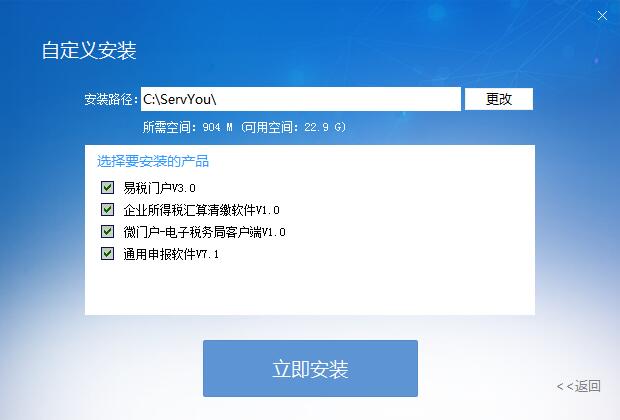
3. The software is being installed, please wait patiently.

4. The installation of Jiangxi State Taxation’s online tax processing system is completed

Jiangxi State Taxation Online Tax Processing System Update Log
1. Optimize content
2. The details are more outstanding and the bugs are gone.
Huajun editor recommends:
As a time-tested financial management system, the Jiangxi National Tax Online Taxation System has been updated in versions again and again, bringing users a very high user experience. It is highly recommended for users who need it to download the experience. It is also recommendedYujia Accounting,Bank of Communications Online Banking Guide,Smart Accounting and Taxation Assistant,Zhuo Zhang Financial Software,A good boss sells and sells goodsDownload and use related software.






































Useful
Useful
Useful