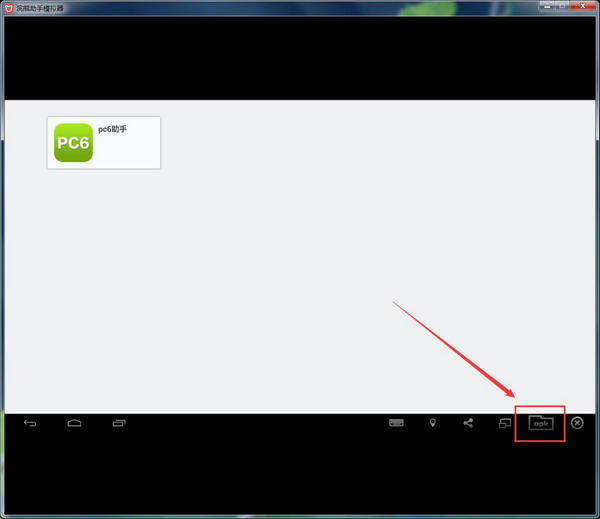
Raccoon Assistant Simulator Features
Dabo games are regularly stored
Massive selection of games
Lightweight, stable and fast
So amazing among its kind
The new king of performance

FAQ
Emulator installation failure problem
If you encounter failure problems such as crashing, continuing, or timing out after downloading the emulator, please try the following methods:
1. There are other simulators installed in the computer or other simulators have not been completely uninstalled, resulting in program conflicts and the remaining simulators need to be uninstalled.
2. Graphics card problem, it needs to support OpenGL 2.0. If it has dual graphics cards, it needs to be switched to independent graphics, and finally check whether the graphics card driver is updated.
3. Microsoft .net framework 2.0 sp2 or higher is not installed.
4. Windows Installer 4.5 is not installed.
5. The computer memory capacity is insufficient or the memory usage is too high when running games.
6. Dragonfly Assistant related services are banned and need to be re-enabled.
7. The system color quality is not 32-bit and needs to be set.
Problems with freezing, blurry screen, or unsmoothness when the game is running
If the game freezes, blurs the screen, or is not smooth when running, please try the following methods:
1. The computer memory capacity is insufficient or the memory usage is too high when running games.
2. Check whether the graphics card driver is updated.
3. If there is a problem with some games, try changing the running window mode to tablet mode.






































Useful
Useful
Useful