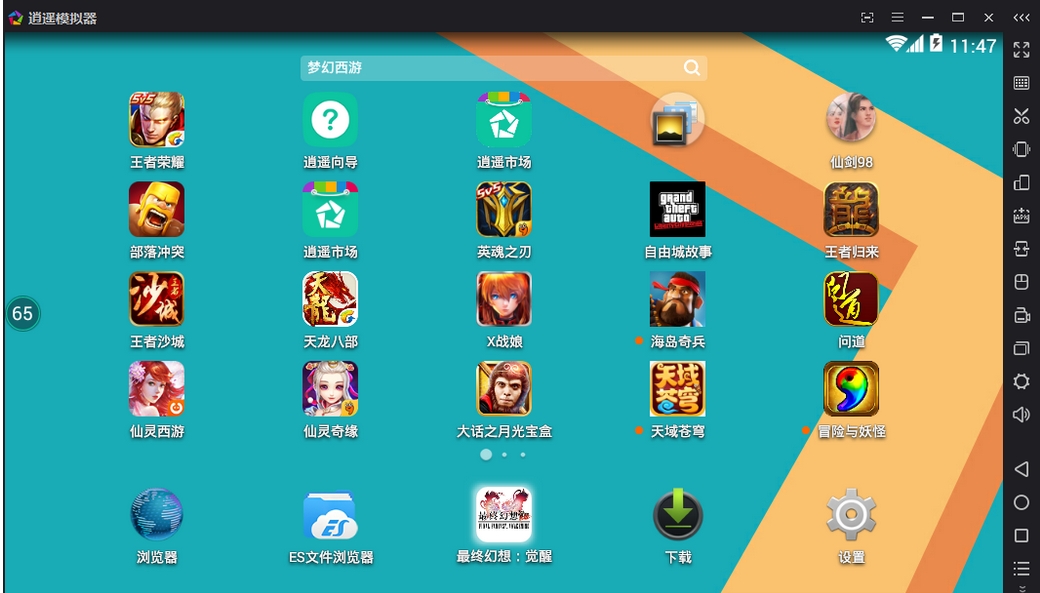
Features of MEmu emulator software
One-click installation and updates:
Users only need to download the MEmu emulator installation package and follow the prompts to install it.
The software supports automatic update functions to ensure that users are always using the latest version.
Game search and download:
Within the MEmu emulator, users can find and download games they are interested in through the search function.
Game management:
Users can easily manage games, including downloading, updating, uninstalling and other operations, saving a lot of time.
Social interaction:
MEmu simulator supports interaction with other players. Users can team up with friends for adventures and jointly challenge the difficulties in the game.
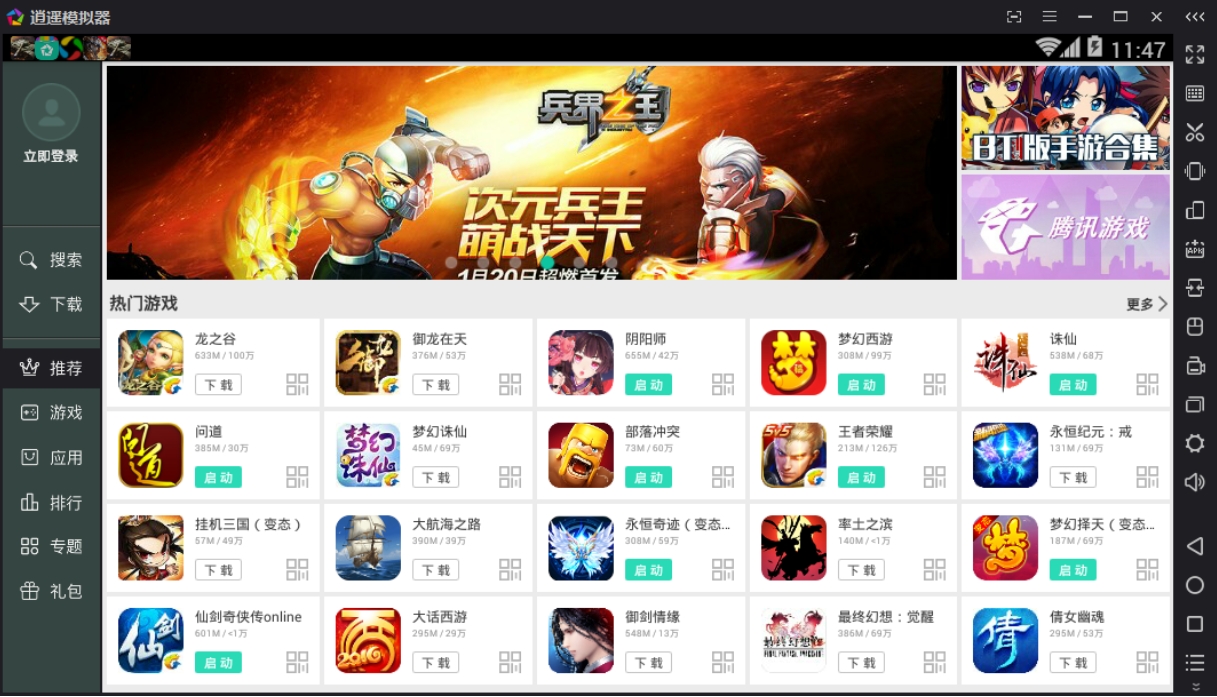
MEmu emulator features
Multi-open function: MEmu emulator supports one-click unlimited multi-open technology. Users can easily create multiple emulator instances, and each instance can run games or applications independently. The multi-opener also supports batch cloning, deletion and new creation operations, and the multi-open efficiency is at the forefront of the industry.
Keyboard and mouse control: MEmu simulator supports an exclusive smart button system, replicating the control mode of PC games and adapting to shooting mobile games. Users can use the mouse and keyboard to control the game on their computer to achieve a more precise and smooth operating experience. At the same time, Xiaoyao simulator also supports external controllers and keyboard mapping functions to meet users' diverse control needs.
HD operation: MEmu emulator supports 2K/4K ultra-clear image quality and 120 frame rate operation, bringing users an extremely smooth gaming experience. Whether it is complex battle scenes or delicate picture details, MEmu emulator can perfectly present them.
System Compatibility: MEmu emulator is compatible with Android 7.1/5.1/4.4 system and can simulate various mobile phone models. Users can choose the appropriate Android version and mobile phone model for simulation according to their own needs.
MEmu Emulator Software Highlights
Save resources: Compared with similar Android emulator products, MEmu emulator saves computer resources. When multiple instances are opened, MEmu emulator can better balance the use of multiple functions and system resources to ensure that the computer can still run smoothly.
Massive Games: The internal market of Xiaoyao Emulator contains a large number of mobile games and applications, and official games are updated in a timely manner, allowing users to experience various masterpieces first. At the same time, the MEmu simulator also supports the interoperability of account data and mobile phones, making it convenient for users to synchronize game progress between different devices.
Simple and easy to use: The Xiaoyao simulator has a simple and clear interface. Users can open the simulator directly after installation. Mainstream games have preset key positions, and users can directly use the mouse and keyboard to play according to the prompts. In addition, users can also change the properties of the simulator in the settings and DIY according to their own needs.
MEmu emulator FAQ
App crashes or stops running
Possible reasons: The application is not adapted to the simulator, the simulator version is too low, ROOT detection, etc.
Solution: Try to update the simulator version, switch the rendering mode, turn off the ROOT permission and try to run the application. If the problem persists, you can contact the emulator customer service for help.
Poor game compatibility
Possible reasons: The game has special requirements for the emulator or Android version.
Solution: Try switching to a different Android version, update the emulator to the latest version, or try another emulator.
MEmu emulator update log:
Sweep the bug out and carry it out to the end
Optimize user feedback issues and improve detailed experience
Huajun editor recommends:
MEmu emulator is very simple to use. The optimized interface allows you to easily find the functions you want. Come and download it. The editor has also carefully prepared for youSuper God Assistant Simulator,Yiwan Assistant,51 simulator classic low-end version,Blu-ray emulator,MEmu Android Emulator








































Your comment needs to be reviewed before it can be displayed