- Green versionView
- Green versionView
- Green versionView
- Green versionView
- Green versionView
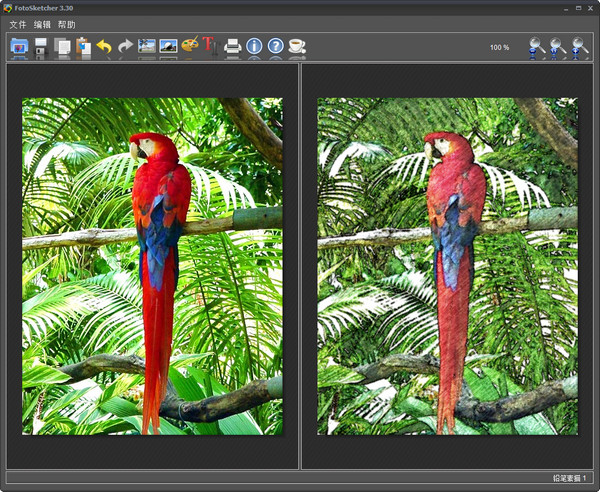
How to use
About the use of FotoSketcher:
1. Click the first button on the left to open a picture file you want to edit.
2. Select an effect you are interested in (preview provided), click [Draw], and start processing immediately.
3. This is the rendering after processing. Click the second button on the left to save the image.













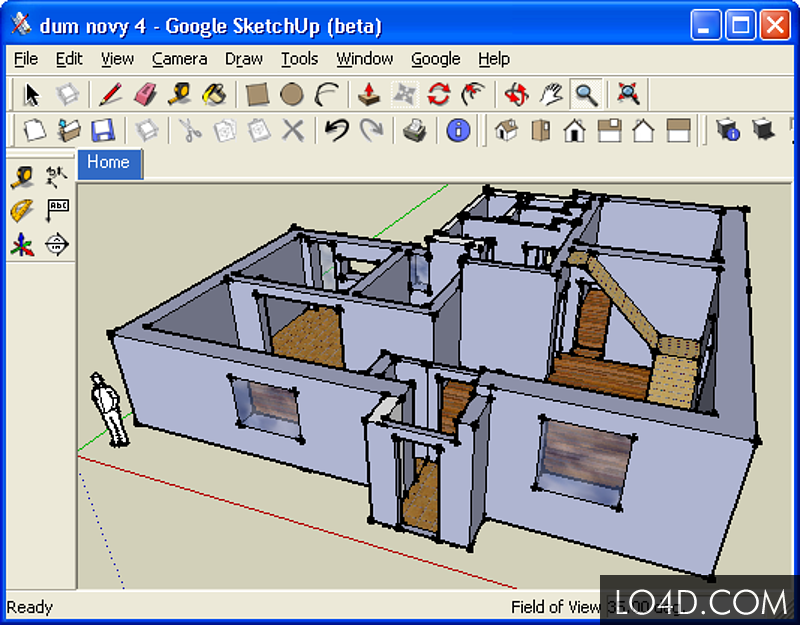































Useful
Useful
Useful