- Green versionView
- Green versionView
- Green versionView
- Green versionView
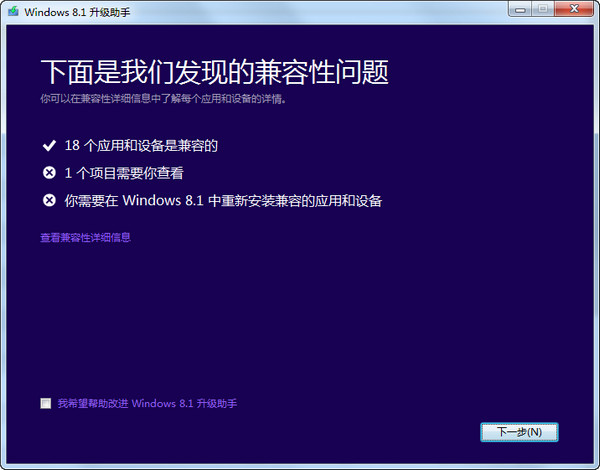
Description
The Windows 8.1 Upgrade Assistant will first analyze the current system software and hardware environment, including a series of compatibility checks. This process usually only takes 1-3 minutes. After that, you can follow the prompts and select the appropriate version to upgrade and purchase.
Windows 8.1 Upgrade Assistant requires your computer to stay online when using it.
Things to note
What happens if I upgrade the software?
If you install this software as an upgrade to your existing operating system software, this upgrade software will replace the original software you are upgrading. You no longer have any rights to the original software after upgrading and may not continue to use the original software or transfer it in any form. This Agreement governs your right to use the upgraded software and supersedes the agreement for the software upgraded from it. After you complete the upgrade, you will need additional software to play or record certain types of media, including DVDs.
Next steps
Running the Windows 8 Upgrade Assistant will help you determine whether your computer is ready for Windows 8, provide a compatibility report, and then guide you through the steps to purchase, download, and install Windows 8 Pro.
















































Useful
Useful
Useful