- Green versionView
- Green versionView
- Green versionView
- Green versionView
360 Task Manager Highlights
Green and portable
No installation required: The independent version can be run directly after decompression. It is suitable for temporary use or single function requirement scenarios to avoid occupying system resources.
Simple interface: Intuitive operation, suitable for users with different technical levels to get started quickly.
Strong compatibility
Multi-version support: Compatible with Win7/WinXP/Win98/Win8/Win10 and other systems to meet the needs of different users.
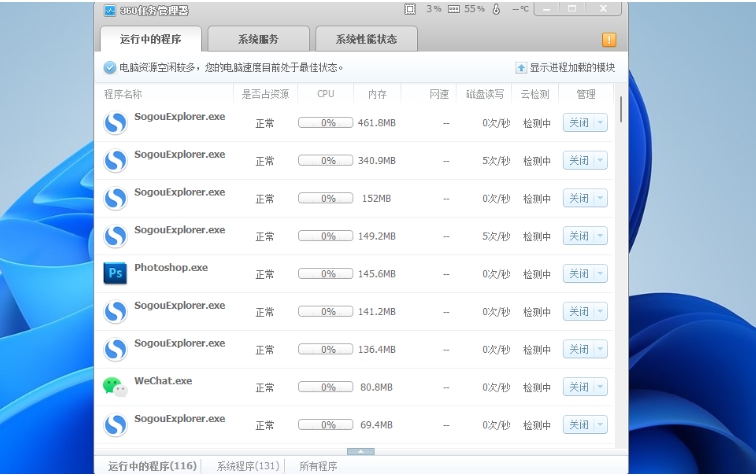
Software features
Real-time monitoring and optimization
Multi-dimensional resource monitoring: real-time display of CPU usage, temperature, memory usage, network speed and other data, and visual display of battery capacity (blue normal, yellow alert, red dangerous).
In-depth optimization: supports multi-core CPU management, network acceleration and system garbage cleaning to improve overall performance.
Process and startup item management
Process control: List all process details (path, module, thread), support ending, suspending or restarting the process.
Startup item management: Scan and manage self-startup items in the registry and startup folder, support disabling or deleting useless items, and speed up system startup.
Security enhancement
Virus protection: Integrate real-time monitoring of 360 Security Center to detect hidden processes and malware.
Self-protection: Prevent malware from shutting down critical processes to ensure system security.
Green and portable
No installation required: the independent version can be run directly after decompression, suitable for temporary use or single function requirements.
Simple interface: intuitive operation, suitable for users with different technical levels.
Core functions
System performance monitoring
Real-time data: Displays CPU, memory, disk I/O and network traffic usage.
Hardware monitoring: Monitor CPU and graphics card temperatures to prevent overheating.
Process management
Process operations: end, suspend, restart the process, view module and command line parameters.
Service management: start, stop or uninstall Windows services, scan for hidden services.
Start optimization
Self-startup item management: Disable or delete useless programs in the registry and startup items.
Rapid deployment: supports task export/import to facilitate unified management of multiple devices.
Security protection
Real-time monitoring: Defend against Trojan viruses and prevent malicious processes from intruding.
Self-protection: Prevent viruses from shutting down key processes and ensure system stability.
network management
Traffic monitoring: Display network upload and download speeds in real time and identify abnormal traffic.
Network speed detection: Assists in optimizing network configuration and improves Internet experience.

Frequently asked questions and solutions
Unable to end process
Phenomenon: "Access Denied" is prompted when ending the process.
Solution: Run Task Manager as administrator, or via360 Security Guard"Powerful End" function.
Process takes up high resources
Phenomenon: The CPU or memory usage is too high, causing lag.
Solution: Use 360 Anti-Virus to scan for viruses, or adjust the process priority (such as reducing the priority of non-critical processes).
360 Task Manager update log:
Developer GG said there are really no bugs this time~
Huajun editor recommends:
360 Task Manager has always been a common system assistant for most netizens. Its dominant position in the minds of netizens can be seen. It is strongly recommended that users download and use 360 Task Manager. Come to Huajun Software Park to download it. In addition, there are.NET,Cloud Machine Manager,Hard drive serial number reader,Quickly hide taskbar icon tool,Android Emulator MasterAvailable for download.



































Your comment needs to be reviewed before it can be displayed