- Green versionView
- Green versionView
- Green versionView
- Green versionView
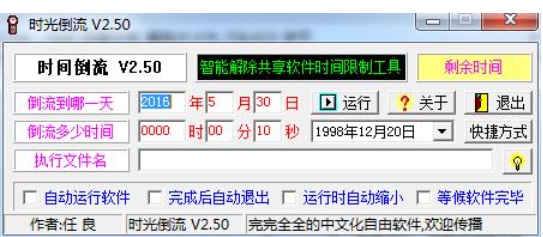
Software features
Easy to use: The operation is simple, and novices can easily get started. Just follow the prompts to remove the time ban on shared software.
High security: Advanced encryption technology is used to ensure user computer security. The operation process has little impact on the system and does not interfere with other applications.
Supports a variety of software: It can lift time restrictions on a variety of shared software and will be continuously updated to support more software.
Strong compatibility: Supports multiple operating systems such as Windows, and users can choose the version as needed.
Software function
Modify the set rewind time: Users can rewind the software time to a specified date. If the software has not expired, it is recommended to use today's date to reduce the probability of being detected; if it has expired, you can fill in the previous date. The rewind time can be set freely, usually 2 to 3 seconds.
Auto-run and exit: You can set up limited software to automatically run when running back in time, and automatically close after completing the work. You can also set it to automatically minimize during runtime, saving user time and desktop space.
Wait for the software to end: For some limited software that checks the time format when running to confirm whether it has expired, after checking this option, Time Rewind will wait in the background, and after the software exits, it will automatically close and restore the system date.
Automatically generate shortcut icons: After the settings are correct, press the relevant button to generate a shortcut on the desktop, making it easier to run time-rewinding software later.
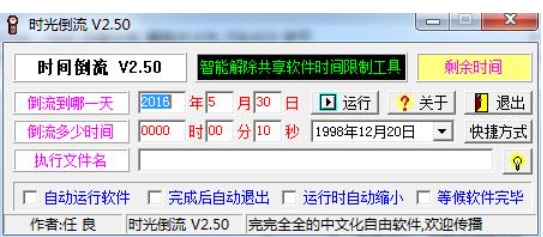
FAQ
Software operation problems
Unable to start or crash: Some software may not run properly due to system compatibility issues or file corruption. For example, game timelapse software may be stuck in loading or unable to load due to damaged game files. In this case, you can try to uninstall and re-download and install.
Configuration conflicts: Some software may conflict with other programs or system settings, causing malfunctions. For example, anti-virus software may prevent the software from running properly. Try turning off the anti-virus software or adding the software to a whitelist.
Timelapse update log:
1: Optimized performance
2: We are serious about solving bug problems
Huajun editor recommends:
After so many years of updates and optimizations, Back in Time has become more humane and more technological. It is highly recommended to everyone and welcome to download. Those who are interested can also downloadBatch Butler,Cloud Machine Manager,Hard drive serial number reader,Quickly hide taskbar icon tool,Android Emulator Master.



































Your comment needs to be reviewed before it can be displayed