- Green versionView
- Green versionView
- Green versionView
- Green versionView
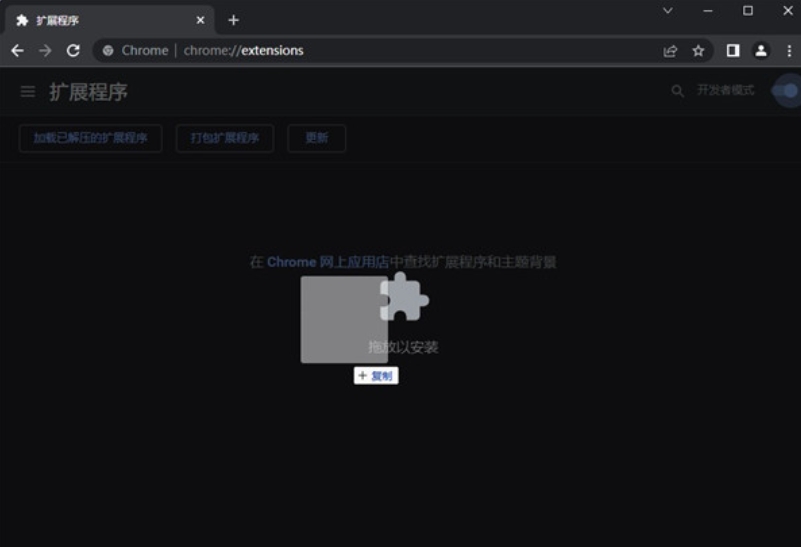
Software features
Powerful script management functions
Users can easily install, update, disable or delete scripts, and the management process is simple and intuitive.
Supports automatic updating of scripts to ensure the latest version is always used.
Broad browser compatibility
Compatible with Chrome, Firefox, Edge, Safari, Opera Next and other browsers to meet the needs of different users.
Built-in script editor and debugger
Provides built-in script editor and debugger to facilitate users to develop and debug scripts.
Supports GM functions to make it easier for script developers to interact with browsers.
Security check function
A security scan is performed before the script is installed to protect users from malicious code.
user script library
Provides a rich user script library, users can easily find and install scripts created by other users.
Software function
Core functions
Page script injection: JavaScript code can be injected into any web page to achieve customized functions.
Script management: Users can easily install, update, disable or delete their own scripts.
Compatibility and debugging: Supports various script management functions, such as metadata processing, resource management, and built-in script editor and debugger.
Accessibility
Metadata handling: Allows users to add metadata to scripts, such as name, version, description, etc.
Resource management: Support scripts to reference external resources, such as pictures, CSS files, etc.
Built-in script editor: Provides syntax highlighting, code prompts and debugging functions to facilitate users in script development.
Features
Support GM functions: Provide a series of GM functions to enable script developers to interact with the browser more conveniently, such as obtaining web page elements, sending network requests, etc.
User script library: Provides a rich user script library, covering various types such as ad blocking, page enhancement, and automated operations.
Custom settings: Allow users to customize settings, such as script update frequency, blacklist, whitelist, etc.
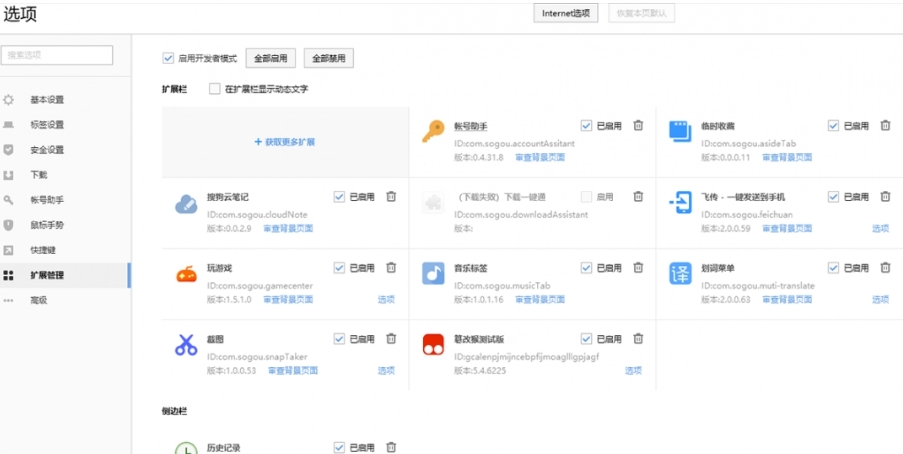
FAQ
Script cannot be installed or enabled
Problem: After installing the script, I cannot see the script in Tampermonkey's dashboard or the script cannot be enabled.
Solution: Make sure the Tampermonkey extension is correctly installed and enabled; check the script's download page to confirm whether the script is compatible with the current browser; try reinstalling the script.
Tampermonkey update log:
1. Fixed BUG, the new version has a better experience
2. Some pages have been changed
Huajun editor recommends:
Tampermonkey software takes up little memory, has stable performance, is free of any bundles, is green and safe, and is truly a conscientious software! This site also hasBatch Butler,Cloud Machine Manager,Hard drive serial number reader,Quickly hide taskbar icon tool,Android Emulator Master, available for you to download!



































Your comment needs to be reviewed before it can be displayed