- Green versionView
- Green versionView
- Green versionView
- Green versionView
T-Shell software functions
1. Support drag-and-drop upload and download of remote files and local files
2. Support the flexible creation of local or remote tunnel agents
3. Support historical command query
4. Support terminal text search
5. Support terminal background style customization
6. Support text editing, xlsx, pdf, docx, pptx, image browsing
T-Shell software features
1. T-Shell emphasizes the idea of ready-to-use, simple functions and pages, everything is to improve work efficiency.
2. T-Shell can flexibly create tunnels. Even terminals that are already connected can add, modify, start, close, and delete tunnels at any time.
3. T-Shell can edit text online, which is good news for users who don’t like to use Linux’s built-in editors such as vi, vim, nano, etc. It now supports code highlighting for java and html text. We will also introduce support for more code highlighting formats in the future.
4. T-Shell supports online browsing of pictures, excel, word, ppt, and pdf. You only need to double-click the file in the file list to open the preview page.
5. T-Shell provides a lot of personalized configurations. If you have requirements for page display, such as dark mode, etc., you can go to the system settings and have a look. It also provides advanced options. There are many useful functions here. Of course, there are also some less important functions such as making the entire project transparent.
How to use T-Shell software
After opening the software, click on the host in the upper left corner to create a group and host

Double-click the host name to connect to the remote host

Click Tunnel Management to create and run a port forwarding proxy

Double-click the text to edit or open it

T-Shell update log:
1: Optimized performance
2: We are serious about solving bug problems
Huajun editor recommends:
T-Shell is very simple to use. The optimized operation interface allows you to easily find the functions you want. Come and download it. The editor has also carefully prepared for you.NET,Batch Butler,Cloud Machine Manager,Hard drive serial number reader,Quickly hide taskbar icon tool








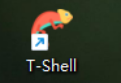


























Useful
Useful
Useful