- Green versionView
- Green versionView
- Green versionView
- Green versionView
Software features
Windows 10 Upgrade Assistant is a Windows 10 operating system upgrade tool created by Fuzhou Great Wisdom Software. Abandoning the traditional cumbersome installation, any user who wants to upgrade the win10 system can successfully upgrade to Windows10 with just one click and enjoy a smoother and more powerful operating system. Before upgrading, the Windows 10 Upgrade Assistant will automatically detect whether your hardware configuration meets the upgrade requirements and recommend the most suitable Windows 10 version for you based on your configuration. After passing the test, the Windows 10 Upgrade Assistant will automatically back up important data on your current system and then proceed to system download and upgrade. The upgrade process can be completely unattended, making upgrading Windows 10 more convenient and fool-proof.
Function introduction
Extremely fast downloading: Create a super powerful P2P download engine and enjoy a fast downloading experience!
Intelligent detection: Cloud detection of hardware information, smooth upgrade to Win10!
System optimization: Optimize the system to create an original and easy-to-use Win10!
Software gift package: Pre-installed commonly used software, making upgrading the system truly one-click!
Data backup: Automatically back up data, so mom no longer has to worry about me losing data!
Change log
1. Optimize the download mechanism to make downloads fly.
2. Remove the default backup check and add relevant prompts.
3. Fixed several bugs to make the software more stable.














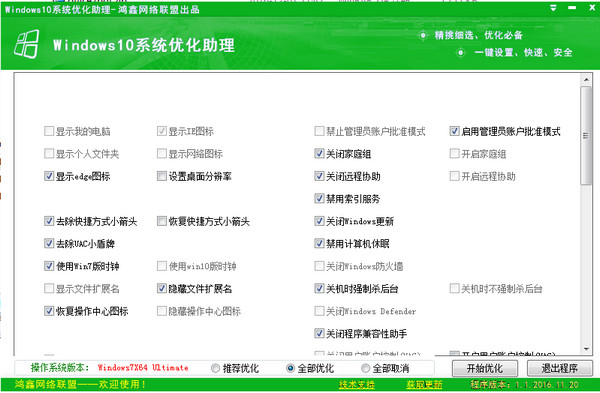
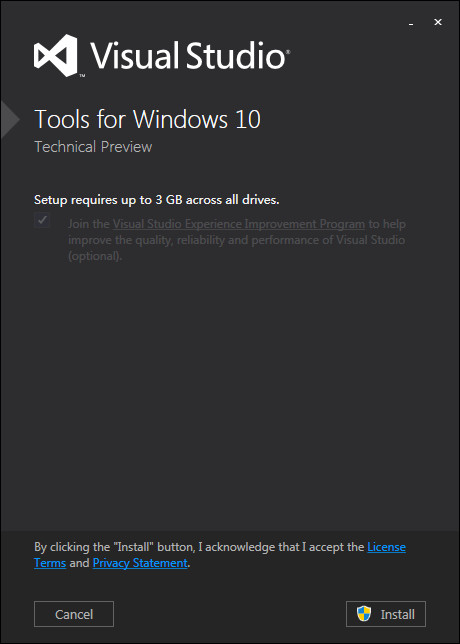






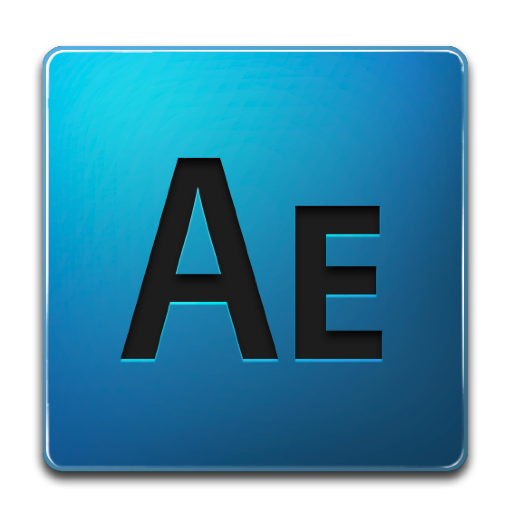



































Useful
Useful
Useful