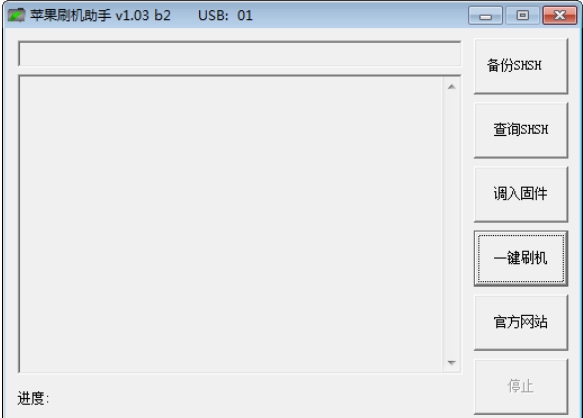
Software features
Fully automatic one-click flashing machine:
Users only need to press a button to complete query SHSH, backup SHSH and flash operations without complicated steps and cumbersome settings.
Supports multiple device models and iOS system versions:
Apple Flash Assistant supports iPhone3G, iPhone3GS, iPhone4, iPhone4s, iPhone5, 5c, 5s and iPad1, 2, 3, mini, mini2 and other device models, and is suitable for different iOS system versions.
Automatically protect the base belt during the flashing process:
During the flashing process, the software will automatically protect the baseband. Even if the original firmware is flashed, the baseband will not be affected, eliminating the trouble of unlocking.
No need to rely on iTunes:
The flashing process does not need to rely on iTunes. All operations can be completed by simply installing the Apple driver, which reduces the complexity or errors caused by iTunes problems.
Support multi-window batch flashing:
The software supports single-window flashing and multi-window batch flashing, which can greatly improve work efficiency for professional maintenance personnel or users who need to handle flashing multiple Apple devices at the same time.
Software function
Query SHSH with one click:
Users can easily check which versions of firmware can be flashed on the device and prepare for flashing.
One-click backup SHSH:
Before flashing, users can back up SHSH with one click so that they can downgrade to this version if necessary.
One-click flashing:
Users only need to select the firmware version to be flashed and click the "One-click Flash" button to start the flashing process. During the flashing process, the software will automatically complete all necessary operations.
The flashing process automatically protects data:
During the flashing process, the software will automatically protect user data to ensure that data will not be lost after flashing. At the same time, the software also provides one-click backup and restore data functions to facilitate users to back up and restore data before and after flashing the phone.
Supports multiple flashing modes:
The software supports device flashing in normal mode, recovery mode and DFU mode to meet the flashing needs of different users.
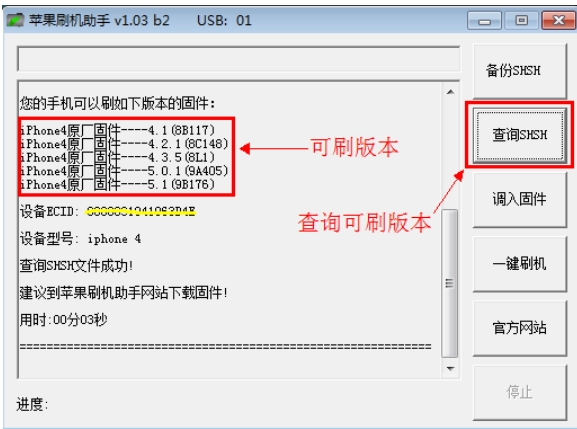
FAQ
Device cannot enter DFU mode:
This is a common problem among novice users when flashing their phones. The solution is to hold down the power button and volume down button (or home button, depending on the device model), quickly enter DFU mode, and then use Apple Flash Assistant to perform recovery operations.
Apple Flash Assistant update log:
1. Modify user-submitted bugs
2.Add new features
Huajun editor recommends:
Apple Flash Assistant andUnderstand mobile phones in seconds,Absinthe2.0,One-click root tool,Qitu flash machine,kingroot pc versionThese are all very good software, welcome to my site to download and experience!


















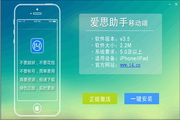

































Your comment needs to be reviewed before it can be displayed