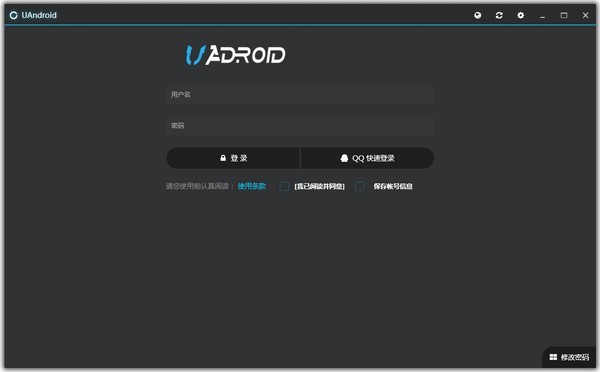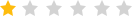The latest version of uandroid unlocking tool is a flashing auxiliary tool specially created for Android phones. The official version of uandroid Unlocking Tool is powerful and supports almost all mainstream models currently on the market, covering functions such as unlocking, flashing, repairing IMEI, and modifying all Netcom. The uandroid unlocking tool is simple and easy to use, and can help users clear passwords, PIN codes and fingerprints and solve a series of mobile phone problems.

uandroid unlock artifact software features
1. UAndroidTool provides a flash function, and the software supports most mobile phones.
2. Select the model in the software and start flashing.
3. This software has simple functions. It can flash the machine and restore the factory settings.
4. If you need to delete all data on your phone, you can choose factory settings.
5. Supports unlocking function. If you have a mobile phone lock, you can also unlock it through this software.
6. Supports mobile phone data viewing function. If connected to a mobile phone, you can view the basic data of the device.
7. Supports the loading of firmware function, and the officially downloaded firmware can be loaded into this software for use.
8. Provide a variety of flashing packages to meet the needs of most users.
9. The flashing speed is fast, and you can flash the phone according to the operation prompts of the software.
10. Every user has flashed the machine through the software, and there is no difficulty in operation.
Introduction to uandroid unlocking artifact function
1. Factory reset: This is to restore the phone to the factory. It can only unlock the phone lock but not the account lock (user data will be cleared)
2. Deep restore: It is what everyone calls account lock. Executing it will clear the account and phone lock (except for Huawei and some mobile phones, it will not)
3. Flashing: Flashing is to upgrade and repair system problems and cannot unlock individual passwords (mostly - except for special methods)
4. Restore data to factory settings: it will only delete the password of the phone but not clear the user data (limited to unencrypted passwords that cannot be analyzed)
5. Factory restore of the photo album: it will clear the phone book call history information, etc., but will not clear the content stored in the disk such as: photos, video files, etc.
6. Analyze pattern locks: Only pattern passwords can be analyzed but not numeric passwords (limited to unencrypted within the analysis range)
7. Analyze pin passwords: only numeric passwords can be analyzed but not graphics (unencrypted only - simple digital locks - complex ones will be reset)
8. Delete Key in ROOT state: After flashing the third-party decryption recovery, enter the rec mode connection to clear the password (user data will not be cleared)
9. Initialization settings to save data: new method for Android 6.0-7.0-8.0-8.1, the function is the same as the result of restoring data to factory settings
10. Delete Key in ROOT state: After flashing the third-party decryption recovery, enter the rec mode connection to clear the password (user data will not be cleared)
uandroid unlock artifact supports mobile phones
1. Supports all series of Huawei Qualcomm and HiSilicon, even the latest Kirin 970, repairs IMEI, permanent BL lock, and reads unlock codes. Flashing, temporary BL lock, account lock, etc. can be done with one click.
Note: Qualcomm reading unlock codes are exclusively supported in China. HiSilicon reads the unlock code and unlocks it automatically with one click. It supports the modification of customized machines to full network connectivity and the modification of demonstration machines to normal machines.
2. The exclusive disassembly-free machine supports the full range of Qikoo 360 anti-theft, N5 N5S N6, etc. . Phone lock, account lock, one-click unlock, extremely fast.
3. Support Meizu’s one-click unlocking and repair of IMEI, no need to repair separately, read and write partitions, restore data to factory settings, and unlock perfectly.
4. Supports Meitu series, account lock, phone lock, read-write partition, password protection for data analysis, factory reset, and one-click unlock.
5. Supports OPPO's full range of account locks, phone locks, old machine data protection, and new models with rec data protection, all with one click.
6. Supports VIVO's full range of account locks, phone locks, BL locks, phone flashes, and data protection without full disk encryption, all with one click.
7. Supports Smartisan’s full range of account locks, phone locks, phone flashes, data unlocking without full disk encryption, and all can be done with one click. .
8. Support Gionee’s full range of account locks, phone locks, phone flashes, and data unlocking without full disk encryption, all with one click.
9. Support Xiaomi series perfect account lock, with BL machine, without BL machine, one-click fully automatic.
10. Supports one-click account lock, phone lock, flash machine, and data unlocking without full disk encryption for popular Lenovo machines, all with one click.
11. Supports Xiaomi series account lock, phone lock, flashing, password analysis, data protection without full disk encryption, and quick unlocking.
12. Support Qualcomm, MTK, and a full range of custom configurations. Flash decryption recovery to ensure that the data is unlocked.
13. Highlights do not require a dongle and can be used directly with the QQ login software. Of course, there is also a dongle version available for purchase. Multiple choices.
14. Support one-click BOOTLOADER lock opening for new VIVO mobile phones, X9 Y79 and other machines. Easily flash your machine on your own.
15. Supports all Android phones, retains data to unlock, does not require third-party REC cooperation, and does not lose any data (note: not a full disk encryption machine).
16. Supports VIVO's new series of IMEI repairs, independently developed, and the industry's only support for new VIVO machines without AFT.
17. Supports VIVO's new full disk encryption, all Android 6.0 retained data unlocking, supports other full disk encryption and some machines' retained data unlocking, no need for third-party REC.
18. More functions and exciting content are available in UAndroid, UATEAM...I won’t give examples one by one.
uandroid unlock artifact update log
1. Sweep the bug out and carry it out to the end
2. The most stable version ever
Special instructions:
Hello, the software you are about to use is an auxiliary tool and may be intercepted and checked by major anti-virus software. There may be risks in using this software. Please pay attention to avoid it. If you want to continue using it, it is recommended to close various anti-virus software before using it. .
Attached is the software package decompression password: softwaredownload4.com
Huajun editor recommends:
The uandroid unlocking tool is very simple to use. The optimized operation interface allows you to easily find the functions you want. Come and download it. The editor has also carefully prepared Absinthe2.0, .NET, and Cloud Machine Manager for you