Win version absinthe2.0 tutorial
1. Confirm that the backup has been completed in iTunes. Please connect the iPhone 4s with a data cable, make sure iTunes is closed, and open the jailbreak software after decompression.
2. Open absinthe. At this time, confirm that your iPhone4S has been connected with the data cable, and then click the Jailbreak button.
3. After clicking, the program starts running! It will take a few minutes, please be patient.
4. When refreshing data, please do not unplug the cable. Computer version completed! At this time, please slide to unlock iPhone 4S!
5. There is already a green poison icon on the desktop, so ignore it. At this time, you only need to click on the settings, you will see the Vρ∩ option, open it, the system will prompt an error, and then the iPhone will automatically restart. At this time, there is already a cydia icon on the desktop, and the jailbreak is complete!
absinthe2.0 iOS 5.1.1 perfect jailbreak supports the following ios devices:
- iPhone 4
- iPhone 4S
- ipad 1
-iPad 2 Wifi
-iPad 3 Wifi
-iPod 4G
-iPad 2 GSM
-iPad 2 CDMA
-iPad 2 Wifi, R2
-iPad 3 CDMA
-iPad 3 Global
-AppleTV 2







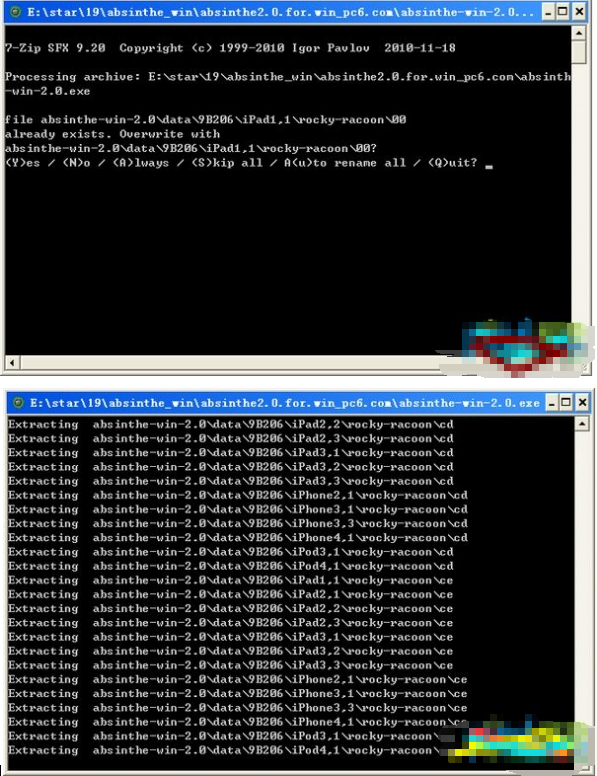





























Useful
Useful
Useful