
Secret Tower Writing Cat Software Functions
Writing Cat can help every user complete writing efficiently and with high quality. Whether they are writing reports, papers or press releases, they can experience this AI-powered writing tool on multiple platforms.
Mita Writing Cat will continue to upgrade its proofreading, error correction, rewriting and translation models in the future, striving to provide users with more intelligent writing support services.
Features of Secret Tower Writing Cat Software
1. Check for typos, including confusion of synonyms, confusion of words with similar sounds, etc.;
2. Check for incorrect sentences;
3. Check for misuse of punctuation marks;
4. The article content supports sentence and full text rewriting, helping users compare different writing styles;
5. The article content supports sentence and full-text Chinese and English bilingual translation;
6. Built-in dictionary, including modern Chinese dictionary and online encyclopedia definitions;
7. Supported by Chrome, 360 and other browser plug-ins;
8. Supported by document editor plug-ins such as Word and WPS;
9.Windows client support.
Secret Tower Writing Cat installation steps
1. Download the Secret Tower Writing Cat from Huajun Software Park and get a software compressed package.
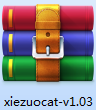
2. Then decompress the software compressed package and get the secret tower writing cat.exe.

3. Finally, double-click to open Secret Tower Writing Cat 61.exe, and you can use it.
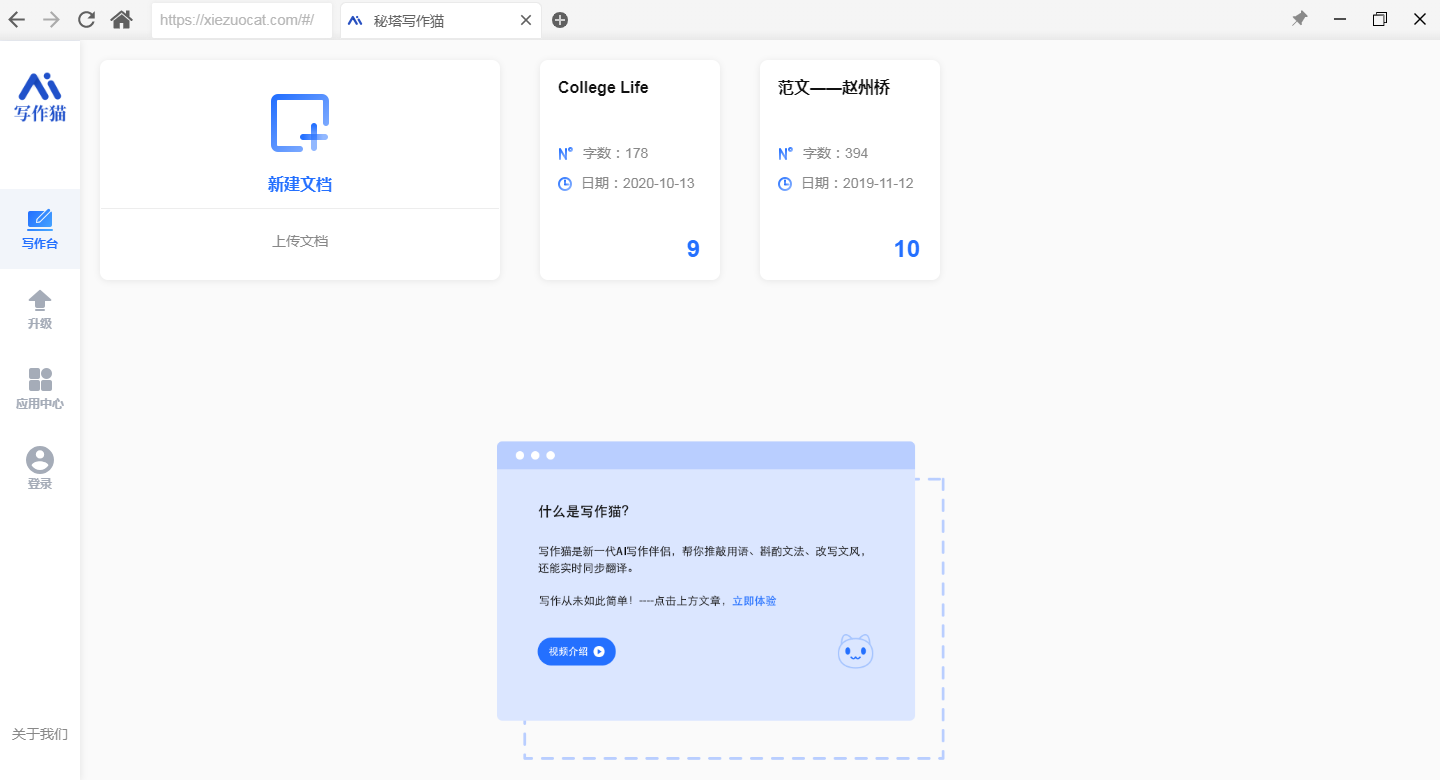
Secret tower writing cat recognition error
1. Punctuation
2. Typos
3. Grammar issues
4. Word problem
5. Word order problem
6. Synonymous confusion
How to use Secret Tower Writing Cat
Novel import and export functions
1. Import function of novels
1) As shown below, select the export button in the menu bar of the main screen and click the import button

2) Select the novel document to be imported on the computer. The formats that can be imported are (TXT, DOC, DOCX), as shown below:
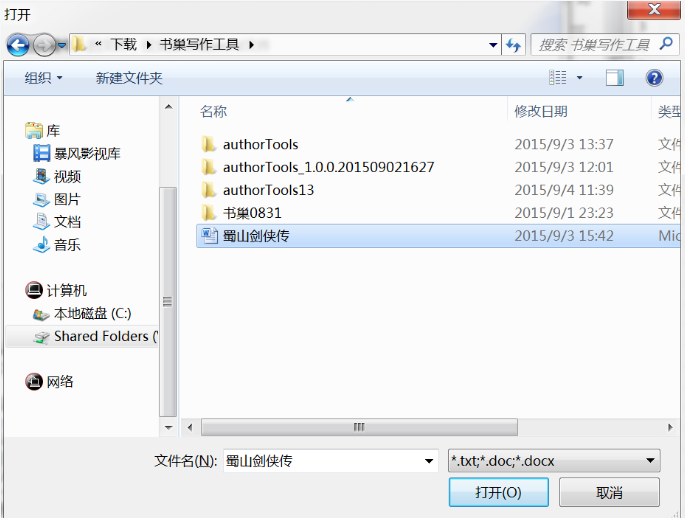
3) After selecting the imported novel, click the [Open Document] button to confirm whether the imported file is correct, as shown below:
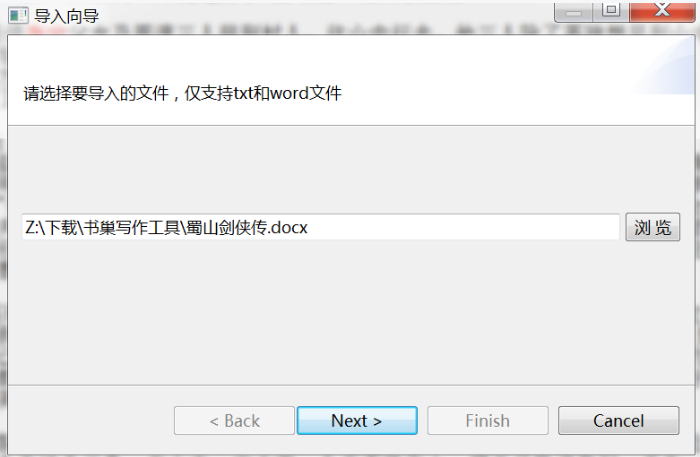
4) Click the [NEXT] button, as shown in the figure below, select the export method, there are three methods to choose from
(1) Imported as a novel;
(2) Import as a chapter of a certain novel;
(3) Import as material;
This description is introduced as a novel
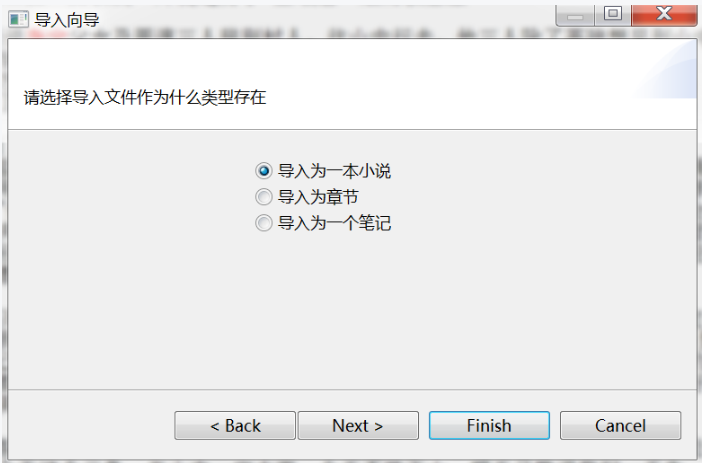
5) Click the [NEXT] button to confirm whether the imported novel chapters are correct.
Note: Only novels that have created chapters can be imported by chapter, otherwise they will be managed by the same chapter by default.
See the picture below. The chapters of the imported novel will be displayed in the frame. You can confirm the chapters in the frame to decide whether to import. Click the [Finish] button to proceed to the next step of the import. Click the [back] button to return to the previous screen.
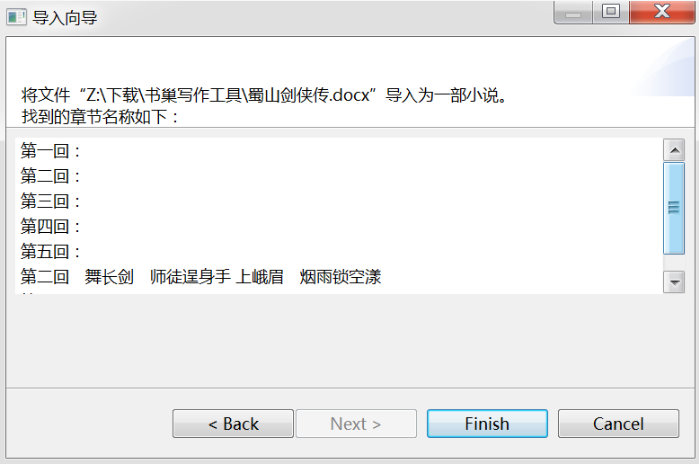
6) After clicking the [Finish] button, the novel import begins. After the import is successful, the import success screen will pop up for the user to confirm.
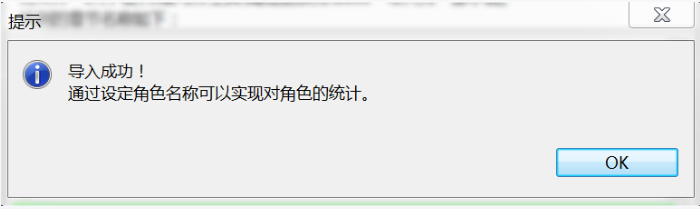
7) Click the [OK] button to complete the entire novel import work.
Secret Tower Writing Cat FAQ
Question: What should you pay attention to when importing secret tower writing cats?
Answer: 1) The number of words in a single chapter cannot exceed 30,000 words. If your chapter has too many characters, please split it;
2) Please use the following format for chapter naming. If your chapter name does not comply, please modify it:
Chapter x Chapter name
Chapter x Chapter name
Episode x Chapter name
Chapter x Chapter name
3) You can add volume
Question: How to register as a Secret Tower Writing Cat user?
Answer: 1) [Mobile phone number]: Fill in the mobile phone number as the user name to register. This mobile phone number must be consistent with the registration number of the mobile phone writing cat, otherwise the content synchronization function cannot be provided; another important function of registering with a mobile phone number is that if your tool is uninstalled and needs to be reinstalled to retrieve the original content, you can retrieve the content by registering a mobile phone number before use, without worrying about content loss.
2) [Get Verification Code]: Click [Get Verification Code] to get the verification code;
3) [Mobile Verification Code]: Fill in the verification code obtained by clicking [Get Verification Code];
4) Click the [I agree to abide by] box and check the items I agree to abide by;
5) Click the [Submit] button.
6) Jump to the [Writing Cat] main screen shown below, indicating successful registration.
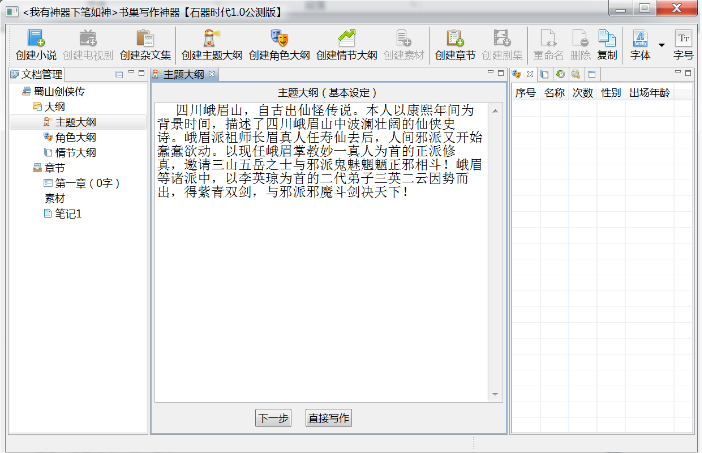
Comparison of similar software
Little black room writing softwareThe official version is a tool to help writers improve their writing efficiency. The Little Black Room writing software creates a peaceful writing environment for you, which can give your brain space for thinking and give authors more creativity. There is also music you can listen to in the Little Black Room writing software to soothe your body and mind while typing.
Pitaya WritingThe latest version is a professional and powerful text editing software. The official version of Pitaya Writing supports Chinese and English document reading and writing and content management functions, which can help users read efficiently and write intelligently. Through Dragon Fruit Writing, users can also easily correct errors, take notes, write papers, etc. It supports one-stop search to meet users' multi-faceted search needs.
Huajun editor recommends:
secret tower writing catIn addition to basic writing functions, the official version also supports full-text search for typos, providing users with a simple writing environment, supporting account data synchronization, and writing whenever and wherever they want. Secret Tower Writing Cat is a software that is completely fool-proof and super simple to operate.



















































Useful
Useful
Useful