
[AI intelligent creation and generation system]
1. Intelligent document generation: Users only need to enter the topic and content requirements, and the system can quickly generate high-quality documents to meet diverse needs.
2. Automatic PPT production: Based on specified themes or existing documents, the system can quickly generate PPT presentations and provide a large number of templates for users to choose from to achieve personalized customization.
3. Rapid generation of multiple types of content: Not only limited to documents and PPT, the system also supports the rapid generation of multiple types of content such as mind maps, research reports, social media copywriting (such as Xiaohongshu, Moments), etc., improving creation efficiency.
4. Flexible generation method: Supports content generation directly based on topics, or generation based on existing documents, and even supports multiple document merging and reference generation to meet the diverse creative needs of users.

[AI intelligent editing function]
1. Intelligent Q&A and summary: The system can intelligently understand the content of the article, accurately extract key information, and make personalized answers based on the understanding to assist users in summarizing and refining the content.
2. Copywriting polishing and beautification: Provides one-click expansion, continuation or rewriting functions to help users optimize copywriting expression; at the same time, it supports editing functions such as formatting and search and replacement to comprehensively improve the quality of copywriting.
3. Scenario-based interactive experience: Through multi-scenario voice interaction technology, users can use simple spoken instructions to directly edit or generate operations, improving the user experience.
[Massive document database]
1. Professional document resources: It has more than 1.2 billion professional document resources, covering knowledge in various industries and fields; it supports one-click search function and intelligently recommends relevant document resources for users to consult.
2. Diversified data types: The database content covers various types of documents such as practical documents, teaching materials, real examination questions and practice questions in various industries, contract templates, industry professional materials, academic papers and reports, etc.
【Data Management Tool】
1. Multi-device synchronization and privacy protection: supports real-time synchronization of data from multiple devices; also provides folder creation and classification management functions to help users manage files in an orderly manner; ensuring that user data privacy is not leaked.
2. Comprehensive set of practical tools: It integrates practical tools such as document format conversion, import and export/print/send functions, and picture to text conversion to meet the diverse needs of users in daily office and study.
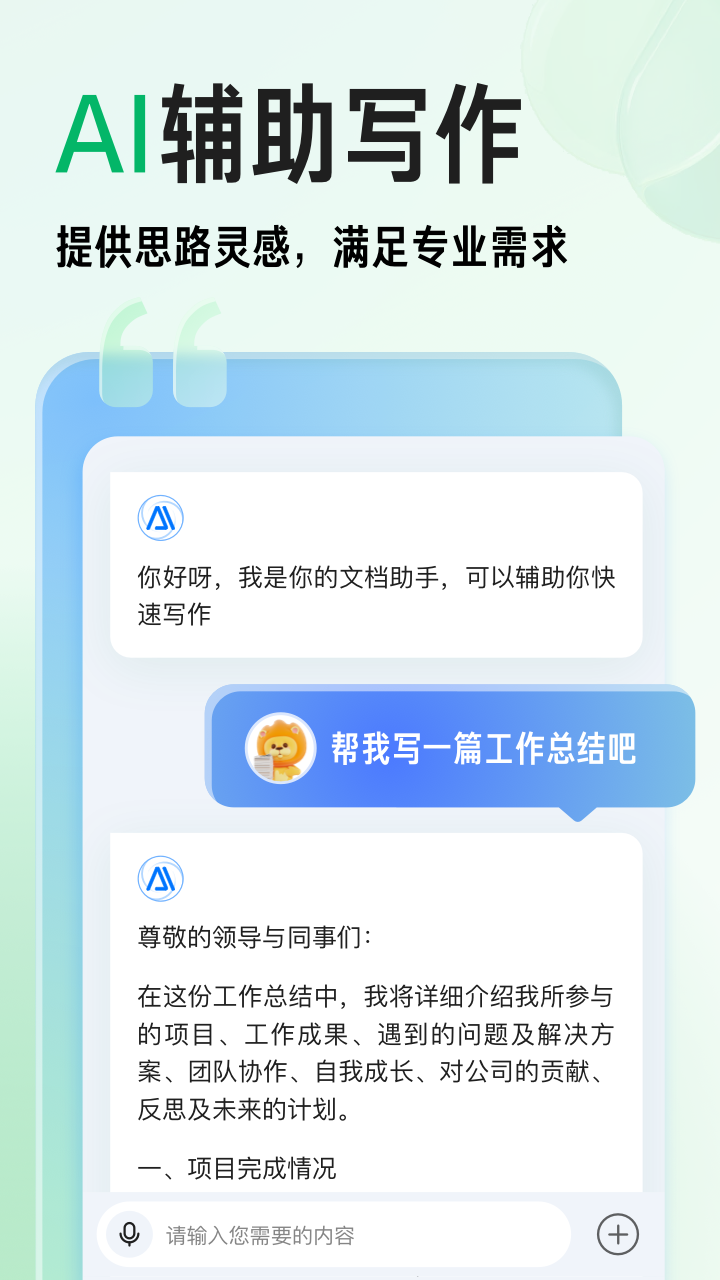
Baidu Library FAQ
How to adjust the document reading interface?
You can adjust the reading progress of the document by sliding the screen or clicking the button at the bottom of the screen.
In the reading interface, you can switch document pages by tapping the center of the screen or sliding left or right.
How to edit a document?
Baidu Wenku Android version currently does not support direct editing of documents.
If you need to edit documents, it is recommended to use Baidu Wenku web version on the computer or download the corresponding document editing software to operate.
Baidu Library update log:
1. Sweep the bug out and carry it out to the end
2. The most stable version ever
Huajun editor recommends:
The editor has also usedABCmouse,Homework help live class,Homework Help takes photos and solves problems online,Researcher,sky classroomSoftware with similar functions to this software is available in Huajun Software Park and can be downloaded and used!





 You may like
You may like
































Your comment needs to be reviewed before it can be displayed