
Hot search terms: 360 Security Guard Office365 360 browser WPS Office iQiyi Huawei Cloud Market Tencent Cloud Store

Hot search terms: 360 Security Guard Office365 360 browser WPS Office iQiyi Huawei Cloud Market Tencent Cloud Store
Library introduction
"Baidu Wenku" is an open platform for netizens to share documents online. Here, users can read and download online courseware, exercises, examination question banks, thesis reports, professional materials, various official document templates, legal documents, literary novels, etc. information in the field. The documents accumulated on the platform come from active uploads by enthusiastic users. "Baidu" itself does not edit or modify the content of documents uploaded by users. By uploading documents, users can obtain virtual point rewards from the platform, which can be used to download the documents they need. You need to log in to download documents. Free documents can be downloaded after logging in. For uploading documents that have been marked by the user, you need to pay virtual points when downloading. The current platform supports the mainstream .doc (.docx), .ppt (.pptx), and .xls. (.xlsx), .pot, .pps, .vsd, .rtf, .wp;, .ct, .dps, .pdf, .txt, file formats. So how to use such powerful software? Come and take a look with the editor of Huajun.

Step 1: Open any browser, search for: "Baidu Library", and enter the official website.

Step 2: Log in
Baidu users can log in to Baidu Library directly. If you don’t have a Baidu ID yet, register one first.
Please note: Banned users will not have the permission to upload or download documents.
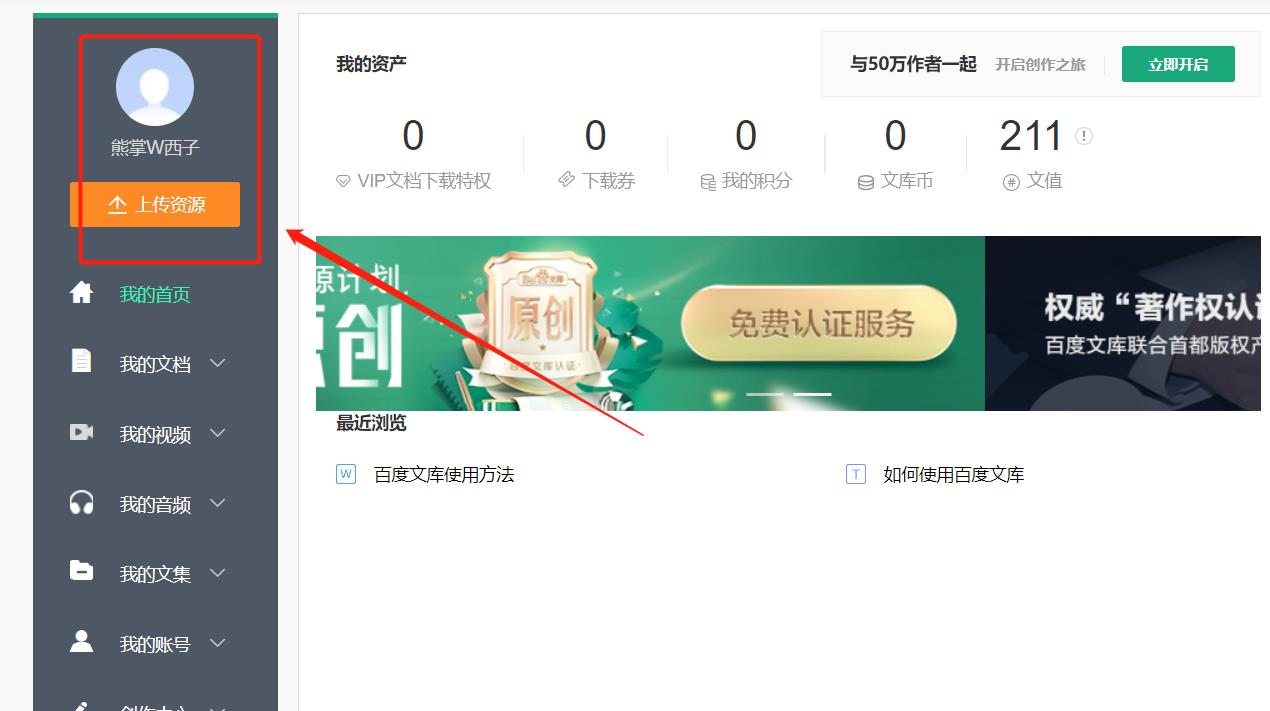
Step 3: Upload
In today's Internet age, real-name authentication is required, so uploading can only begin after the authentication is completed.

 How to switch accounts to log in to iQiyi? -How to log in to iQiyi account switching account
How to switch accounts to log in to iQiyi? -How to log in to iQiyi account switching account
 How to capture the game with obs? -obs method of capturing games
How to capture the game with obs? -obs method of capturing games
 How to set the encoder in obs? -obs method of setting the encoder
How to set the encoder in obs? -obs method of setting the encoder
 How to close and hide the OBS window in screen capture? -obs closes the method of hiding the OBS window in screen capture
How to close and hide the OBS window in screen capture? -obs closes the method of hiding the OBS window in screen capture
 How to set Traditional Chinese in obs? -obs method to set Traditional Chinese
How to set Traditional Chinese in obs? -obs method to set Traditional Chinese
 Imitation Song gb2312 font
Imitation Song gb2312 font
 Eggman Party
Eggman Party
 WeGame
WeGame
 NetEase MuMu emulator
NetEase MuMu emulator
 CS1.6 pure version
CS1.6 pure version
 quick worker
quick worker
 iQiyi
iQiyi
 Sunflower remote control
Sunflower remote control
 WPS Office
WPS Office
 What to do if there is no sound after reinstalling the computer system - Driver Wizard Tutorial
What to do if there is no sound after reinstalling the computer system - Driver Wizard Tutorial
 How to practice typing with Kingsoft Typing Guide - How to practice typing with Kingsoft Typing Guide
How to practice typing with Kingsoft Typing Guide - How to practice typing with Kingsoft Typing Guide
 How to upgrade the bootcamp driver? How to upgrade the bootcamp driver
How to upgrade the bootcamp driver? How to upgrade the bootcamp driver
 How to change QQ music skin? -QQ music skin change method
How to change QQ music skin? -QQ music skin change method
 Driver President Download-How to solve the problem when downloading driver software is very slow
Driver President Download-How to solve the problem when downloading driver software is very slow