- Green versionView
- Green versionView
- Green versionView
- Green versionView
Installation instructions:
There is a snapshot driver in the device manager, but the driver display is abnormal. For example, there is a driver with a yellow question mark or exclamation mark:
1. Keep all other hardware devices connected to the host USB interface except the wired USB mouse and keyboard, and try to plug in the snapper again (Note: Currently, some brands of wireless mice and Samsung all-in-one computers have driver conflicts);
2. In the device manager, uninstall the device with a yellow exclamation mark or question mark, and then refresh it to recognize the new hardware. If the driver is normal after re-identification, it can be used normally; if it does not work, please use the following solution:
Method 1: Start running: First type cmd /k, then enter reg delete “HKEY_LOCAL_MACHINESYSTEMCurrentControlSetControlClass{6BDD1FC6-810F-11D0-BEC7-08002BE2092F}” /v UpperFilters /f
Note: If UpperFilters cannot be found, please try changing to LowerFilters and restart the computer to solve the problem;
Method 2: Start running regedit.exe and find HKEY_LOCAL_MACHINESYSTEMCurrentControlSetControlClass{6BDD1FC6-810F-11D0-BEC7-08002BE2092F};
Find the value for LowerFilters, clear the value and click OK. Then update and install it in the Device Manager Image Processing Equipment; if LowerFilters is not found, look for upperfilters. Delete the two lines of values in it, click OK, and then go to the new driver, and the installation will be successful.
Software features:
1. Xinyida Snapshot is a high-tech teaching equipment that uses the latest CMOS technology and image processing technology for efficient and intelligent document scanning and video display.
2. The snapshot camera is a new generation of teaching equipment. It is not only a high-definition physical display stand, but also a high-speed document scanner, and can also be used as a small recording and broadcasting system to record courseware.
3. It can provide complete electronic whiteboard functions, and is even equipped with specially designed related courseware and lesson plan production software to help teachers easily create courseware and lesson plans.
4. Although it is compact in appearance, the snapshot device can bring real help to teachers in their lesson preparation and teaching process. If you need guidance, please submit it to the Information Technology Office in OA.










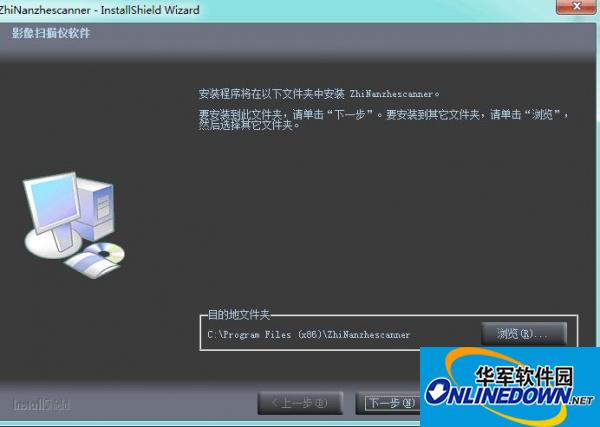






























Useful
Useful
Useful