- Green versionView
- Green versionView
- Green versionView
- Green versionView
Software features
Rich plug-in resources:
The OBS plug-in center contains a variety of OBS professional plug-ins, including loading plug-ins, real-time subtitle plug-ins, source carousel plug-ins, sound splitting plug-ins, one-click keying filters, beauty plug-ins, transition movement special effects plug-ins, sound visualization plug-ins, etc.
These plug-ins can meet the diverse needs of users. Whether it is live broadcast or screen recording, you can find suitable plug-ins to improve the effect.
One-click installation and updates:
Users can conveniently install the required plug-ins through the OBS plug-in center with one click, eliminating the need for manual downloading and configuration.
The plug-in center will also continue to update the plug-in library to ensure that users can obtain the latest version of plug-ins and enjoy the latest functions and optimizations.
Good software and hardware compatibility:
The OBS plug-in center supports most mainstream live broadcast platforms, such as Douyin, Kuaishou, Bilibili, etc., making it convenient for users to live broadcast and record screens on different platforms.
At the same time, the plug-in center also supports a variety of operating systems and devices, ensuring that users can use plug-ins in different software and hardware environments.
Professional high-definition beauty camera plug-in:
It provides a high-definition and high-performance beauty camera plug-in that supports horizontal and vertical screen live broadcasts, creating a more professional live broadcast image for users.

Software function
Beauty filters:
Provides a variety of beauty filter effects, such as skin resurfacing, whitening, face slimming, etc., to help users create a more perfect live broadcast image.
Sound routing:
Allow users to obtain only the sound of a certain software, avoid interference from other software's sounds, and ensure sound quality during live broadcast or screen recording.
One-click cutout:
No green screen is required, the background can be quickly deducted intelligently with one click, making it convenient for users to replace the virtual background or green screen keying.
Live subtitles:
It supports real-time display of what the anchor says as text, and supports translation functions to facilitate audience understanding and interaction.
Multi-channel live broadcast:
Supports multi-channel streaming and live broadcast to multiple rooms on one computer, making it convenient for users to perform simultaneous live broadcasts on different platforms.
Enhanced display capture:
Allows users to remove certain windows from being displayed to protect privacy and improve the security of live broadcasts or screen recordings.
Other features:
It includes synchronous background music playback, game live broadcast trick assistant, voting plug-in, time/countdown/stopwatch and other practical functions to help users make live broadcast and screen recording more interesting and interactive.
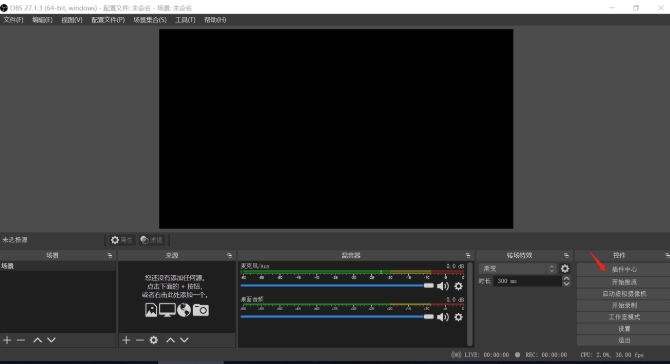
FAQ
Plug-ins cause OBS performance degradation
Possible reasons: The plug-in takes up a lot of CPU or memory resources, causing OBS to run slowly or crash.
Solution: Turn off unnecessary plug-ins to release resources; optimize OBS settings, such as reducing resolution, bitrate or frame rate; upgrade computer hardware to improve performance.
obs plug-in center update log:
1: Brand new interface, refreshing, simple and efficient
2: Performance is getting better and better
Huajun editor recommends:
After you use the obs plug-in center, I think you may also needEpson LQ-630KII printer driver,Aerospace Information Aisino SK-600ii printer driver,Toshiba DP2303A printer driver,CITIC Bank U-Shield Driver Feitian+G+D U-Shield Driver,HP 7110 printer driverWaiting for software, come to Huajun Software Park to download and use it!

































Your comment needs to be reviewed before it can be displayed