- Green versionView
- Green versionView
- Green versionView
- Green versionView

Lenovo IdeaPad V450 series camera driverIntroduction
Lenovo IdeaPad V450 series notebook, Lenovo IdeaPad Since its launch, V450 has been deeply loved by young people who pursue individuality. This notebook with business and entertainment audio-visual design is very popular. Lenovo IdeaPad Yangtian V450 has a stable and elegant appearance design. The upper screen cover adopts uniform lines, which maintains the texture while avoiding the disadvantages of piano paint appearance that easily adheres to fingerprints. The machine adopts the latest technology hinge design, making the lid opening more flexible and scientific, showing a new sense of fashion. As for the display screen, it is equipped with a 14.1-inch LED widescreen with a resolution of 1280×800, and the display effect is still very good.
Lenovo IdeaPad V450 series camera driverSoftware introduction
Camera chip: Lenovo EasyCamera
Suitable for hardware ID: USBVID_04F2&PID_B090 and USBVID_5986&PID_0205; the program automatically determines the installation
The driver supports WINXP and VISTA systems
Lenovo IdeaPad V450 series camera driverInstallation steps
1. Download the Canon iR2204N official version installation package from Huajun Software Park, unzip it, and double-click the exe program
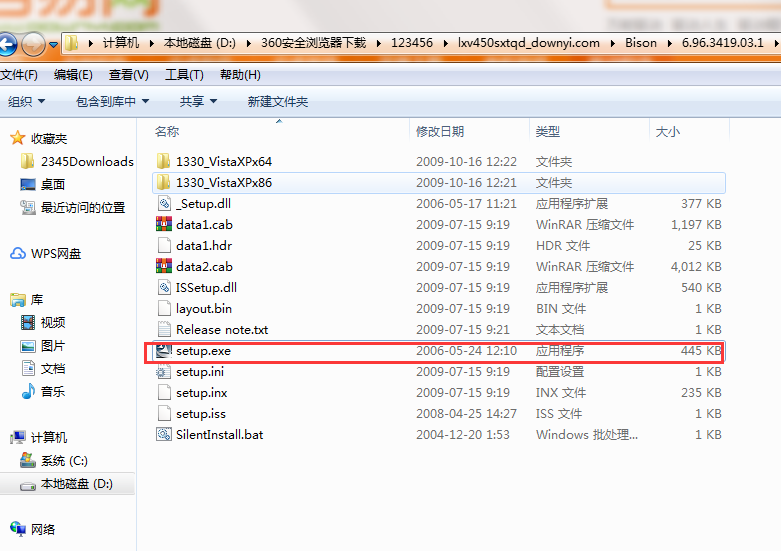
2.Enter the installation wizard and click Next
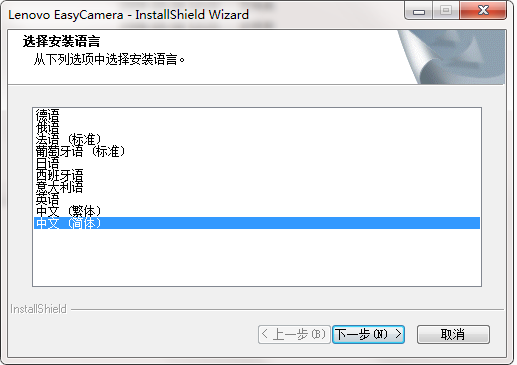
3.Installing..
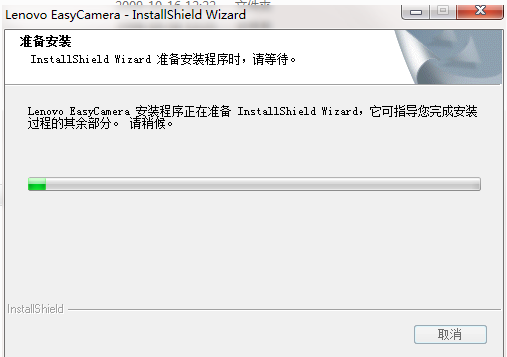
Lenovo IdeaPad V450 series camera driver update log
The developer of GG said that there are really no bugs this time~
Huajun editor recommends:
Lenovo IdeaPad V450 series camera driver is an excellent software among hardware tools. The editor strongly recommends it to you. Once you download it, you will know how good it is. The editor has also prepared for youEpson LQ-630KII printer driver,Aerospace Information Aisino SK-600ii printer driver,Toshiba DP2303A printer driver,CITIC Bank U-Shield Driver Feitian+G+D U-Shield Driver,HP 7110 printer driver

































Useful
Useful
Useful