- Green versionView
- Green versionView
- Green versionView
- Green versionView
Software features
1. Thousands of new models have been added to save bricks, including all major brands.
2. A new experience in the ROM market, with premium ROMs being launched nationwide.
3. One-click flashing of 2016 popular models is faster and more enjoyable.
4. Choose from the latest and most dazzling skins, including anime skins.
Function introduction
One-click flashing
It truly realizes one-click operation and guides users to complete flashing quickly.
Rich ROM resources
There are a large number of flashing packages, and the professional ROM team transplants and installs various OSs to experience different systems in the first time.
Support multiple models
Mainstream models can be ROOT with one click, giving the phone super permissions and completely getting rid of the trouble of built-in pop-ups.
Backup and restore
Easily back up system and data and restore with one click at any time, safe and risk-free
Mobile Utilities
A variety of mobile phone practical tools, backup and restore system data and other functional experiences to help you enjoy your mobile phone.
knowledge base
Easily back up your system and all data and restore with one click at any time, safe and risk-free
FAQ
How to enter card swiping on Qitu swiping machine?
First, you need to flash third-party recovery;
Click to enter recovery mode, that is, card swipe mode;
Or after flashing the recovery, press [Volume Down Key] + [Power Key] in shutdown mode to enter card flashing mode.
Installation steps
The editor will take you through the installation process of Qitu flash client.
1. After downloading the latest version of the Qitu flash installation package from this site, double-click the installation package to install it.
2. You can choose [Install Now] or [Installation Options]. Install it immediately, and the software will decide where to install it, how to install it, etc. The editor recommends clicking the install option because unnecessary bundles can be removed.
3. After selecting [Installation Options], you can select the software installation location.
4. The installation process will take some time, please be patient. After the installation is complete, a prompt will appear, and you can select [Try it now].
Tips
Flash tutorial
1. Download Qitu flash software and install it
2. Open the software and connect to USB (how to turn on USB debugging)
3. Select one-click ROOT in the utility tool to obtain the highest management rights.
4. Download the ROM package of your mobile phone model from the ROM market.
5. After downloading the ROM package, click one-click flash and then back up the data.
6. Click to start flashing. The phone will restart several times during this process. Please wait patiently. The phone refreshed and restarted successfully, but the first boot may be slow.










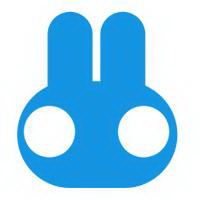
































Useful
Useful
Useful