
Features of OurPlay accelerator simulator 2-in-1 software
【Multiple platforms and moregame acceleration Enjoy a smooth gaming experience]
OurPlayPC version is an assistant tool designed to provide free game simulation for game enthusiasts, supporting major players around the world.Game platform, including Steam, Origin, EA, Blizzard, Epic, and various niche game platforms. At the same time, dedicated lines accelerate popular games such as PlayerUnknown's Battlegrounds International Server, Goose and Duck Kill, Nikke International Server, Granblue Files International Server, Apex Legends International Server, League of Legends International Server, etc.

Software function
【Intelligent zone server node switching, one-click simulation and play】
OurPlay PC version uses advanced technology and global server nodes, intelligent server node recommendation, greatly reduces data transmission distance, improves the speed and stability of game connections, and no longer worries about high delays and network fluctuations. At the same time, we will also remember your historical usage of regional servers and nodes, so that you can experience game acceleration with one click next time.
【Personalized strategy discussion group to share interesting game stories】
OurPlay’s personalized product features include links to discussion groups, guides, and other links at the bottom of the acceleration page for each game. Click to enter the QQ group to form a player discussion circle with players online. While accelerating the game experience, you can also effectively share your understanding of the game.
【Contact us】
OurPlay PC version is now in free public beta. You can use it after registration. New and old players can quickly share it with their friends. If you want to become a real game master, it’s just around the corner. Come download and experience the fun game!
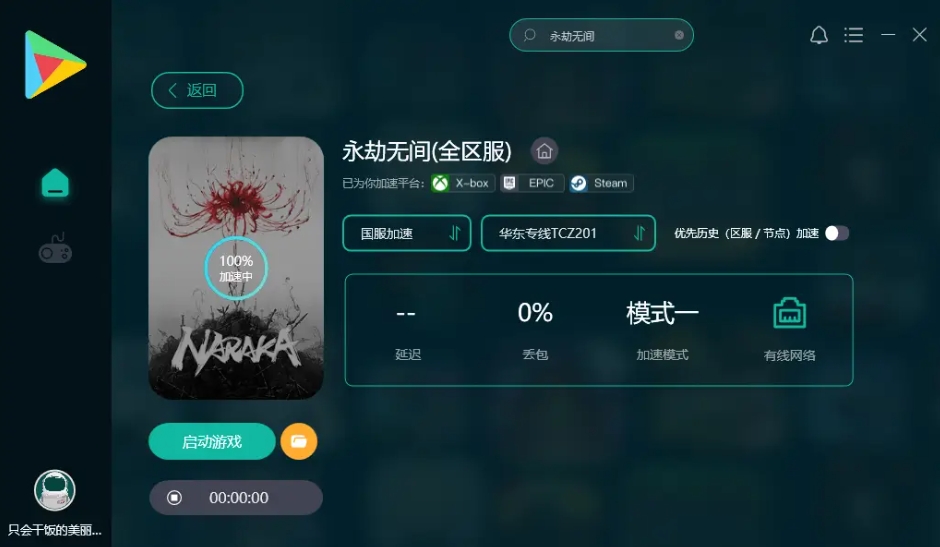
FAQ
1. Poor acceleration effect
Problem description: After using the OurPlay accelerator, the game still freezes and has high latency.
Solution:
Try switching to another acceleration node and choose one with lower latency.
Make sure the device's network connection is stable and avoid using the accelerator in areas with poor network signal.
If the free acceleration effect is not good, you can consider purchasing a VIP exclusive high-speed line.
2. The game cannot be downloaded or updated
Problem description: Unable to download or update games in OurPlay.
Solution:
Check whether the game has been removed or suspended.
Make sure your device has enough storage space and check your network connection.
Try clearing OurPlay cache or reinstalling the app.
3. Game compatibility issues
Problem description: Some games cannot run properly in the OurPlay emulator, causing problems such as crashes and black screens.
Solution:
Check whether the game supports emulator running. Some games may only be available on mobile phones or PCs.
Update the emulator to the latest version to support more games.
If the problem persists, try contacting the game developer or OurPlay customer service for help.
Developer GG said there are really no bugs this time~
Huajun editor recommends:
It is highly recommended to download the OurPlay accelerator simulator 2-in-1. Who knows who uses it? Anyway, I have already used it. In addition,Falcon online game accelerator,thor accelerator,rocket accelerator,NetEase UU online game accelerator,Cool running online game acceleratorIt is also a good software. Welcome to click to download and experience it!






















































Your comment needs to be reviewed before it can be displayed