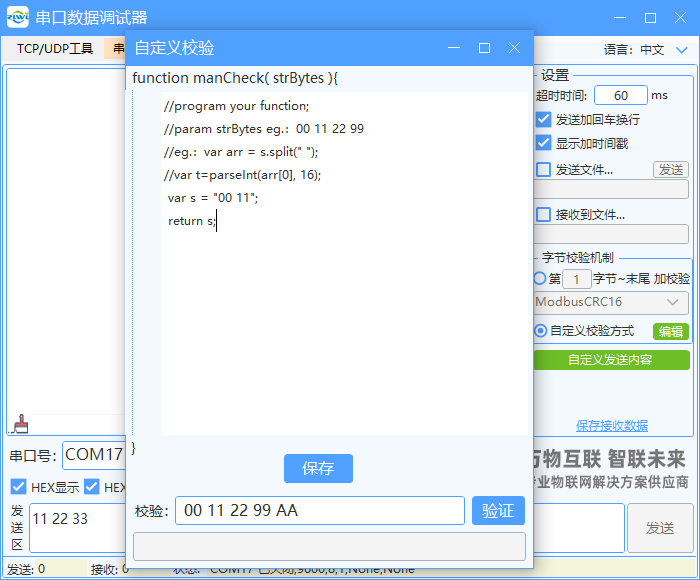
Introduction to serial port network debugging assistant software
Serial network data debugging assistant V1.5 is a debugging tool developed by Zhilian IoT in 2023. Zhilian IoT has ten years of experience in communication technology services. It is committed to providing users with M2M series communication products and solutions based on mobile communications, and provides flexible development of OEM/OEM product and solution customization. It has ISO9001, 3C, Rosh, CE , EMC and other high-quality assurance certifications, it is a national high-tech enterprise that insists on providing high-quality communication services to the market, and will be a trustworthy communication steward around you.
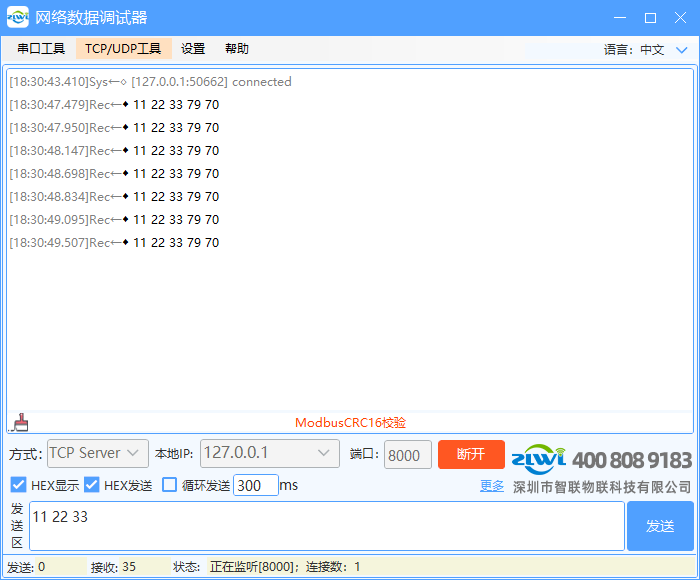
Serial network debugging assistant software features
1. The display is smooth, the Chinese display is free of garbled characters, and it is not easy to lose data.
2. The USB serial port is not easy to crash if it is accidentally pulled out. Most models of USB chips can automatically recover when they are plugged back in.
3. Communication supports serial port and network card TCP/IP, UDP communication
4. The baud rate supports customization, with a minimum of 100 and a maximum of 2000000
5. Various common verification methods (ADD8, CRC16, etc.) and custom JavaScript verification can be implemented
6. Supports string and hexadecimal display, and timestamp display in packets
7. Supports sending strings and decimals as well as files, and supports sending 100 predefined groups of data strings. Support sending data packets plus verification
8. Supports saving received data directly to files, and can also save window data and original received data.
9. Various auxiliary functions: open command line, open device manager, open network connection and set up network, etc.
Advantages of serial port network debugging assistant software
1Send data repeatedly at regular intervals and set the sending time interval.
2 Freely control the output status of the DTR and RTS signal lines of the current serial port.
3A single file can be executed without adding any burden to the device.
4. Receive the data coming from the serial port and display it in the window. The display is smooth and can keep receiving large amounts of data without crashing.
5 serial port baud rate can be selected from 110bps to 256000bps. (Hardware support is required when the baud rate is >115200)
6 comes with powerful extension functions: multiple strings can be sent in advance and automatically saved.
7Freely choose the verification method.
8 Multiple byte verification mechanisms, and you can write your own verification methods in JS
9The software can be opened multiple times at the same time to debug different serial ports.
10The received data data display mode can be selected as character mode or HEX mode
11Freely choose the flow control method. (Some computers cannot select hard flow control)
12 Define up to 100 strings to be sent. Each string can be defined as a HEX data string or a string. Put a check mark on the left side of each piece of data to indicate that it is a hex data string.
13Select four data lengths of “5, 6, 7, 8”.
14. Press the key in the receiving window to send the key value.
15When sending a string, choose to send a new line, that is, a carriage return and line feed will be automatically added.
16. Save the content received by the serial port to a file. The file name is taken from the current time and the save location is selected.
17 is set to send multiple strings you have defined in a loop, and the sending time interval can be set.
18 displays the status of the CTS, DSR, RLSL (CD) signal lines of the current serial port.
19Serial port settings and string operations and other settings are automatically saved and automatically loaded when opened.
20Open a text file or a binary file and send it to the serial port at the current baud rate.
Choose 21 three stop bits of " 1, 1.5, 2". (1.5 stop bits require hardware support)
22 Chinese display without garbled characters and does not affect the speed
23Enter the HEX data string you want to send in the string input box. The data value ranges from 00 to FF, without any restrictions.
24 Instantly displays the existing serial number. If you add USB to serial port and other devices, the serial port number will also appear in the list.
25When sending a string, select 'Send New Line', and you can add a carriage return and line feed.
26Enter the string you want to send in the string input box and send it.
27 Instantly displays the number of bytes sent and the number of bytes received. Press the clear icon to clear it.
Serial network debugging assistant update log
1: Brand new interface, refreshing, simple and efficient
2: Performance is getting better and better
Huajun editor recommends:
After you use the serial port network debugging assistant, I think you may also needNetEase UU online game accelerator,thor accelerator,rocket accelerator,NetEase UU online game accelerator,Cool running online game acceleratorWaiting for software, come to Huajun Software Park to download and use it!






































Your comment needs to be reviewed before it can be displayed