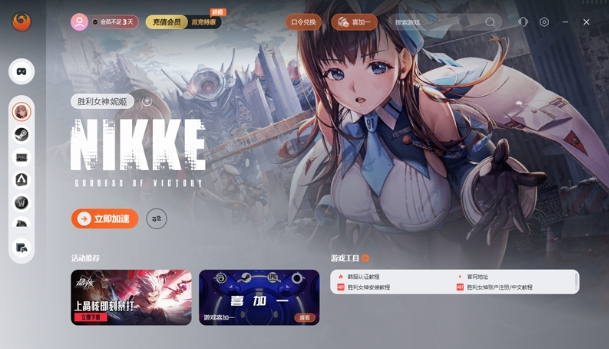
Phoenix Accelerator Highlights
Free accelerated Steam store: Supports extremely fast overseas games and multiple overseas dedicated lines, which can effectively reduce game packet loss and enable you to play games with low latency.
Supports a variety of games: Most games on the market are supported, including PlayerUnknown's Battlegrounds, Apex Legends, League of Legends, Diablo, Warcraft, The finals, etc.
New user benefits: Gamers can enjoy 72 hours of free use to solve network problems such as delays, disconnections, lags, packet loss, and high ping.
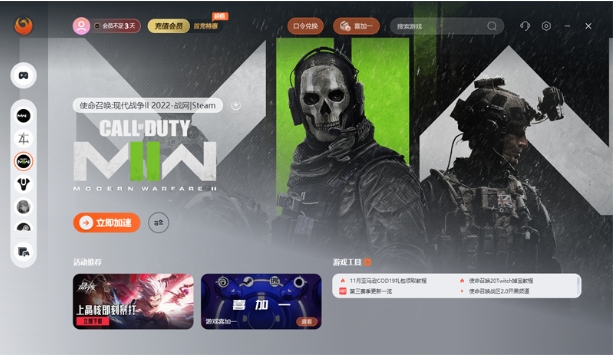
Features of Phoenix Accelerator
Dedicated line acceleration service:
Provides multiple overseas dedicated lines, which can effectively reduce game packet loss and latency, ensuring players enjoy an ultra-low ping experience in games.
Financial-grade dedicated line and fast and stable:
It has the advantages of financial and dedicated lines, stability and speed, and can provide players with the advantage of lasting acceleration.
High flexibility:
The duration can be paused at any time, with high flexibility and transparency.
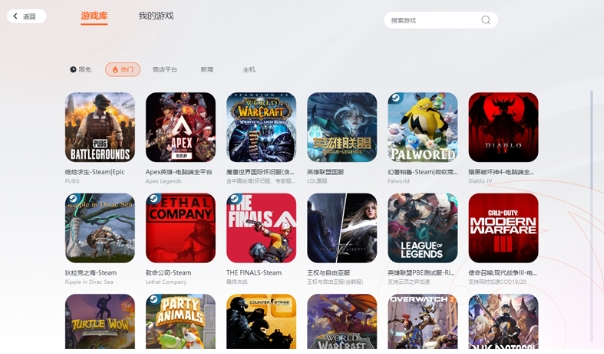
Phoenix accelerator function
Speed up the Steam store and popular games for free:
It supports extremely fast overseas games and has a large number of overseas dedicated lines, which can effectively reduce game packet loss and latency, allowing players to play games smoothly.
Supports most popular games on the market, such as PlayerUnknown's Battlegrounds, Apex Legends, League of Legends, etc.
New user benefits:
Gamers can enjoy 72 hours of free use to solve network problems such as delays, disconnections, lags, packet loss, and high ping.
Intelligent acceleration technology:
It adopts intelligent acceleration technology and dynamic multi-line AI network reinforcement to ensure stable game connection and reduce the risk of disconnection.
Massive game support:
Supports more than 16,000 games to meet the needs of different players.
Accelerate log viewing and management:
Players can view the acceleration log in the software, and when acceleration problems occur, they can show the log to customer service for help.
Supports adding and managing games in the game list to facilitate players to quickly start and accelerate.
Multiple account switching:
Supports multi-account switching, allowing players to quickly switch between different accounts.
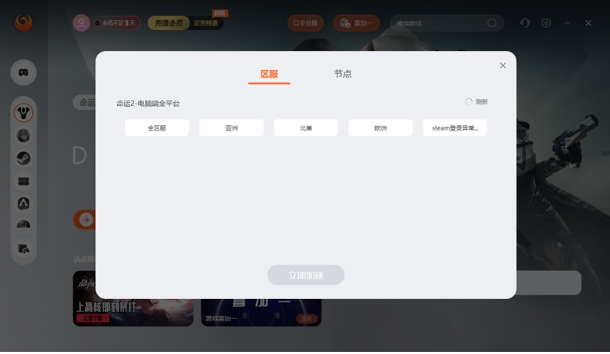
Phoenix Accelerator FAQ
How to view the acceleration log?
Start the Phoenix Accelerator software and click the [Gear] settings icon in the upper right corner.
Select [Common Tools] at the top.
Click the [Use] button in the upper right corner of [Acceleration Log].
In the pop-up window, you can view the acceleration log. When an acceleration problem occurs, you can show the acceleration log to customer service.
How to add a game?
Open the Phoenix Accelerator software and place the mouse cursor on the left sidebar.
Select the [+Add Game] button at the bottom.
In the game list, find the game you want to add, place the mouse cursor on the game, and then click the [+] add game button in the middle.
After returning to the main interface of the software, you can see the games you just added. The newly added games will be displayed first in the game list.
Phoenix Accelerator update log:
1. The pace of optimization never stops!
2. More little surprises are waiting for you to discover~
Huajun editor recommends:
Phoenix Accelerator is an excellent software for network acceleration. The editor strongly recommends it to you. Once you download it, you will know how good it is. The editor has also prepared for youFalcon online game accelerator,thor accelerator,rocket accelerator,NetEase UU online game accelerator,Cool running online game accelerator















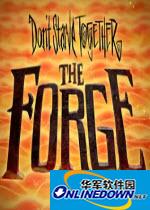





































Your comment needs to be reviewed before it can be displayed