Highlights of the Little Black Box Accelerator
Game competition:
Help players reduce game latency, improve operation response speed, and gain advantages in competitive games.
Stable connection to the game server, reducing disconnections and lags, and improving game stability.
Overseas travel:
Provide acceleration support for domestic players to access overseas game servers, reduce cross-border network delays, and enjoy the fun of overseas games.
Daily entertainment:
Optimize the network environment and improve the loading speed and smoothness of daily network activities such as web browsing and video watching.

Frequently Asked Questions about Little Black Box Accelerator
Question: What should I do if the web page cannot be opened after being accelerated by the small black box accelerator?
Answer: When running different accelerators, it may cause the web page to be unable to be opened. Box friends can solve the problem by themselves:
Method 1: Use the small black box accelerator [Settings] [Repair LSP]
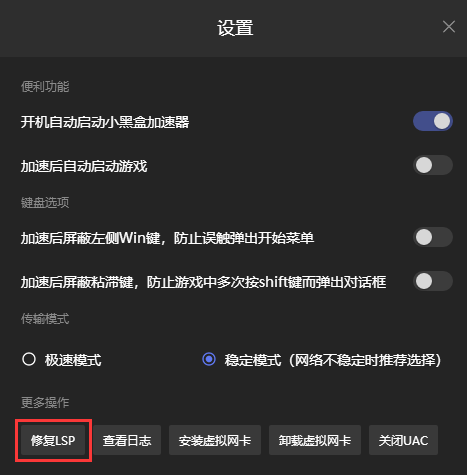
Method 2: Use the network reset function that comes with the system
Select [Run] or [Search】, you can also directly use the key combination win+R to bring up the run box and enter cmd

Right click and run as administrator
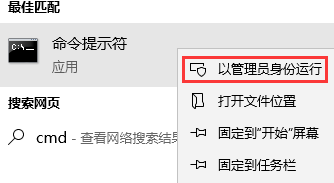
Input netsh winsock reset in the pop-up box, press Enter to confirm and then restart the computer
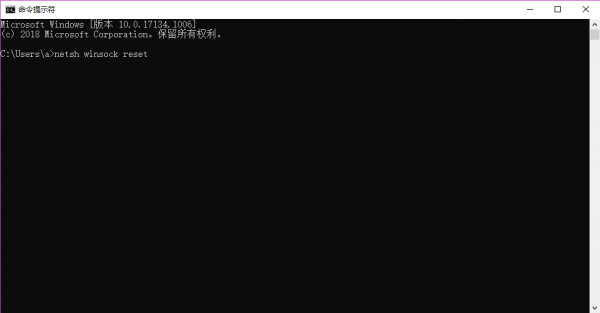
Question: Can campus network users use the small black box accelerator normally?
Answer: Yes, the small black box accelerator currently has three acceleration modes, and mode four is the most suitable for campus networks.
If you still have no acceleration effect after using mode 4, please report the problem in the little black box accelerator or join the accelerator feedback group.
Question: What is the difference between the extreme speed mode and the stable mode in the Little Black Box accelerator?
Answer: ①Extreme speed mode
Game data packets will not be retransmitted if they are lost. If the network environment is not good, the packet loss rate will become higher in the game.
②Stable mode
Game data packets will be retransmitted in case of loss, which is aimed at situations where the network environment is not good, such aswifi, some campus networks will have serious packet loss, etc. At this time, it is recommended to use stable mode.
How to use the small black box accelerator
小黑盒加速器检测加速无带宽的处理方法?
1. First, open [Network Monitoring] in the little black box accelerator to check whether there are bandwidth fluctuations. If the bandwidth fluctuates, it means that the acceleration is normal and the previous bandwidth problem prompt will be automatically eliminated. If the bandwidth does not fluctuate at all (as shown in the picture), then continue to the next step.

2. Click [Settings] in the lower left corner of the little black box accelerator interface, click [Detect Proxy] in the pop-up settings window, and check whether there are proxies/VPNs/other accelerators running. If so, close these proxies and re-accelerate.

Little black box accelerator software functions
Intelligent acceleration technology:
It uses a self-developed acceleration engine and selects the optimal network node through intelligent routing algorithms to effectively reduce game latency and improve the game experience.
Supports multiple server nodes around the world, covering mainstream game servers at home and abroad, ensuring that users can stably connect to the target game server.
One-click acceleration operation:
Users only need to simply click the "Acceleration" button to quickly complete the network acceleration settings without complicated configuration, making it easy to get started.
Provides a simple acceleration interface that displays the current acceleration status and delay in real time, allowing users to understand the network connection status at any time.
Full game support:
Covering popular mainstream games on the market, such as "PlayerUnknown's Battlegrounds", "Overwatch", "League of Legends", etc., as well as many niche premium games.
New games will be tested for compatibility in advance before they are launched to ensure that the acceleration effect is stable and reliable.
Smart mode switching:
Automatically adjust the acceleration mode according to the network environment to provide the best acceleration experience.
Optimized for different types of games (such as MOBA, FPS, MMORPG, etc.) to meet the network needs of different games.
Safe and stable acceleration environment:
Encrypted transmission technology ensures the security of data transmission and prevents the leakage of personal information.
Provides an exclusive acceleration channel to avoid network congestion and ensure a smooth and unhindered gaming process.

Features of Little Black Box Accelerator Software
Free trials and promotions:
New users can enjoy a free trial period when registering and experience all-round accelerated services.
Promotions are launched regularly to allow users to enjoy long-term accelerated services at more affordable prices.
Personalized customization service:
Users can select acceleration nodes and acceleration duration according to their own needs to achieve personalized acceleration settings.
A variety of acceleration packages are provided for users to choose from to meet the budgets and needs of different users.
Community interaction and learning:
There is a built-in game community where users can share game experiences and exchange acceleration techniques to create a good learning atmosphere.
Provide acceleration tutorials and learning materials to help users quickly improve their acceleration skills.
Strong compatibility:
Supports multiple platforms such as Windows, Mac, Android, and iOS to meet users’ acceleration needs on different devices.
Compatible with major game platforms (such as Steam, Origin,Uplayetc.) are deeply integrated to achieve one-click accelerated login.
Small black box accelerator installation steps
1. Download the Little Black Box Accelerator from Huajun Software Park and unzip it to the current folder. Click on the exe application to enter the installation wizard interface, and then click on more options.
2. Select the software installation location interface. Huajun editor recommends that users install it in the D drive, select the installation location and click Install Now.
3. The installation of the Little Black Box Accelerator is completed, click to experience it now.
Comparison of similar software
Meteor Game AcceleratorThe official version is a simple, convenient and practical online game accelerator, the official version of Meteor Game AcceleratorIt uses high-end blade servers and driver-level acceleration technology, and is equipped with top-level game dedicated lines, which can effectively solve problems such as lags, disconnections, and difficulty in logging in caused by high latency in online games, making the online gaming experience smoother. The official version of Meteor Game Accelerator supports thousands of Chinese and foreign online games such as PlayerUnknown's Battlegrounds, LOL, GTA5, Star Wars, CSGO, LOL League of Legends, DNF Dungeon and Warriors, CF Crossfire, etc. It accelerates major game networks and greatly improves users' gaming experience!
TT game acceleratorThe official version is a high-quality acceleration service tool suitable for gamers. The official version of TT Game Accelerator has independently developed kernel acceleration technology, which provides stable and low latency with one-click acceleration, helping players solve problems such as disconnection and lag. And in the TT game accelerator, players only need to select the corresponding regional server of the game to accelerate, and switching the driver mode can better support the acceleration of the game.
Huajun editor recommends:
Little black box acceleratorThe official version integrates news information, game database, player community, and record query, and fully supports PlayerUnknown's Battlegrounds record query. The editor of Huajun Software Park recommends that you download the small black box accelerator. The editor has personally tested it and you can use it with confidence.














































Useful
Useful
Useful