
Software features
Super long free acceleration period
It is open for free from 00:00-16:00 every day. Members can enjoy exclusive benefits, covering players’ free time and reducing usage costs.
There are over 10,000 free accelerated games, including popular domestic and foreign online games and foreign server games.
Global node coverage and intelligent optimization
A large number of global nodes have been added, the lines have been fully upgraded, and the acceleration effect has been increased by 50%, effectively solving the problem of cross-region service delay.
Dynamic line switching: automatically matches the optimal node according to the network environment to ensure a smooth and unobstructed gaming process.
AI technology ensures stability
AI defense against delay jitter: monitor the local network in real time, dynamically adjust transmission strategies, and reduce delay fluctuations.
Offline protection: multiple lines are connected at the same time, seamlessly switching to the backup line when disconnected to avoid fierce battles and disconnection.
Software function
Core acceleration optimization: Equipped with intelligent node allocation and military-grade intelligent routing technology, it can accurately identify the game server load, automatically switch low-latency channels, and optimize routing paths to solve problems such as difficulty in logging in to overseas games, frequent reconnections, and slow updates. There are also exclusive acceleration channels for games such as "Delta Operation" and "REPO" to ensure network stability during cross-region operations or loading.
Game-specific auxiliary tools: Different games are equipped with customized tools. For example, PlayerUnknown's Battlegrounds has functions such as footsteps enhancement, external sight, and frame rate improvement; Path of Exile 2 provides services such as POE2 assistant, web market, and one-click localization; World of Warcraft international server supports practical functions such as Battle.net one-click download, which comprehensively enhances players' gaming experience.
Environment repair assistance: Built-in anti-crash mode, which can automatically detect and repair common environmental problems such as missing game runtime libraries, optimize memory management, and effectively solve problems such as startup crashes and reconnection failures in games such as League of Legends PBE US test server.
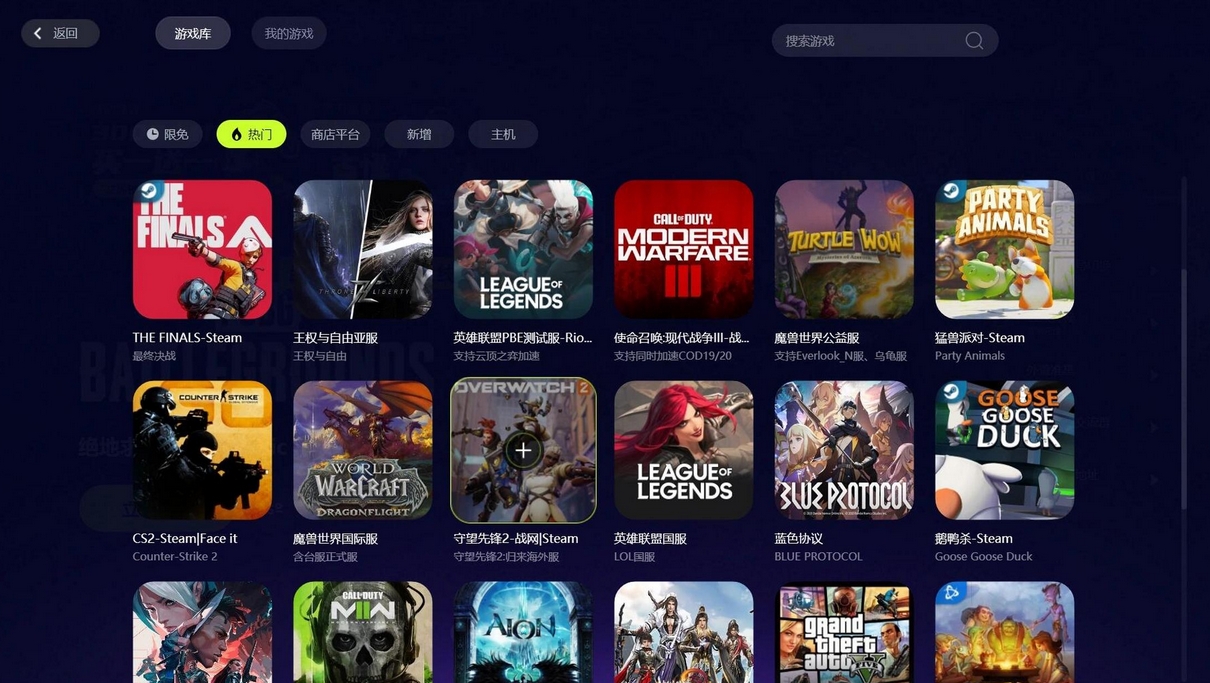
FAQ
The acceleration effect is not obvious
Solution:
Try changing the acceleration node and choose a node that is more suitable for the current network environment.
Check whether the network connection is stable and ensure the network quality is good.
Unable to connect to acceleration server
Solution:
Check whether the network connection is normal and make sure the network is smooth.
Try restarting the weird accelerator software or computer and reconnect to the acceleration server.
Weird Accelerator update log:
1. Sweep the bug out and carry it out to the end
2. The most stable version ever
Huajun editor recommends:
This software is powerful and easy to operate. I hope you will like it. In addition, this site also hasFalcon online game accelerator,NetEase UU online game accelerator,rocket accelerator,NetEase UU online game accelerator,Cool running online game acceleratorWaiting for software, welcome to Huajun Software Park to download!















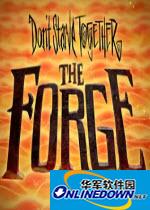





































Useful
Useful
Useful