
Game Plus FAQ
Does Game Plus affect game performance?
It will not affect game performance, it is just a tool to optimize the game
Game plus pluscpuIs the temperature accurate?
It’s quite accurate, and the user reviews are relatively high
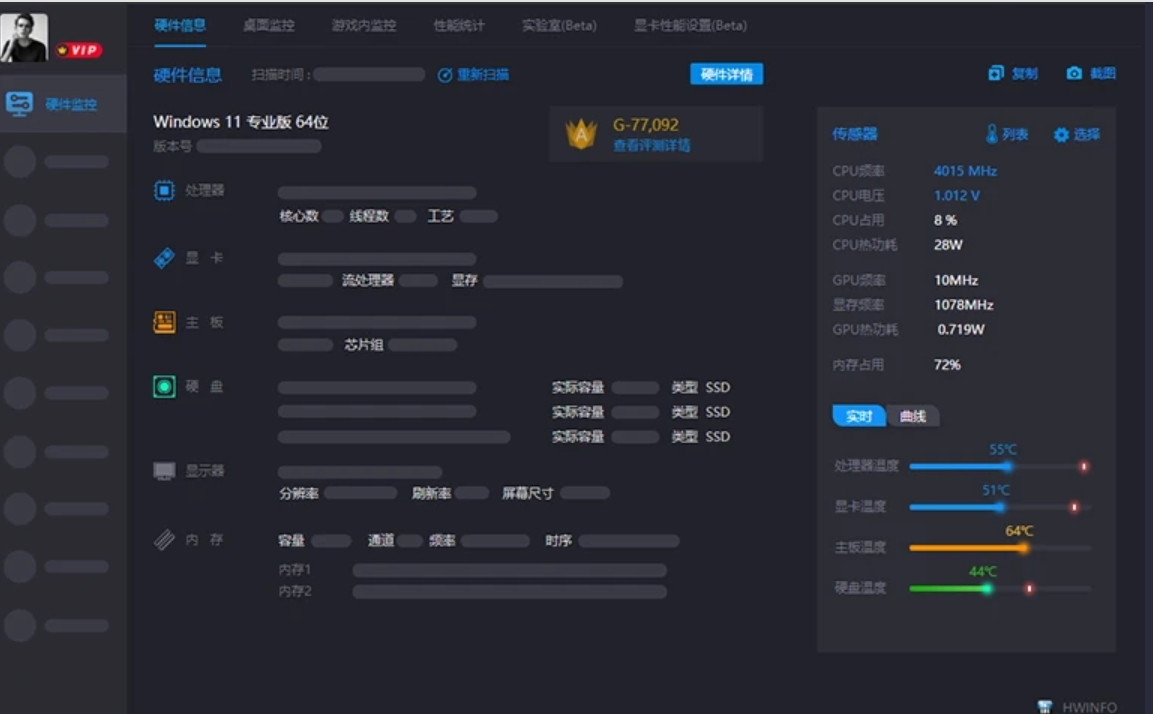
Tips for using Game Plus
How to switch between Chinese and English?
1. Click the [Settings] button in the upper right corner and click the [Settings] option
2. Find the [Language] option, switch to [Simplified Chinese], and then click Return
3. In this way, the entire software is in Simplified Chinese
Hot key blocking function:
1. Players can choose to block the following cheating hot keys:
“Shift” paste key;
“Win” key;
“Ctrl+Space” key;
“Ctrl+Shift” input method switching hotkey;
2. Players can choose the following shortcut operations according to their own needs:
“Ctrl+Alt+F5” reduces mouse speed;
“Ctrl+Alt+F6” increases mouse speed;
“Ctrl+Alt+F7” hotkey mutes sound;
“Ctrl+Alt+F8” hotkey volume decreases;
"Ctrl+Alt+F9" hotkey volume increases.
System:
1. You can choose whether to start with Windows.
2. Automatically release memory according to player-defined time intervals.
3. Provide N2O game master quotation function.
Game GagaSoftware introduction
Intelligent identification of computer configuration data and real-time monitoring of computer operating conditions;
When the game starts, it automatically optimizes computer memory and closes unnecessary running software.
Game acceleration, increasing game experience
Generate a computer configuration data report to understand the real data when the computer is running the game
Game screenshots, game recording and other functions can record highlight operation moments
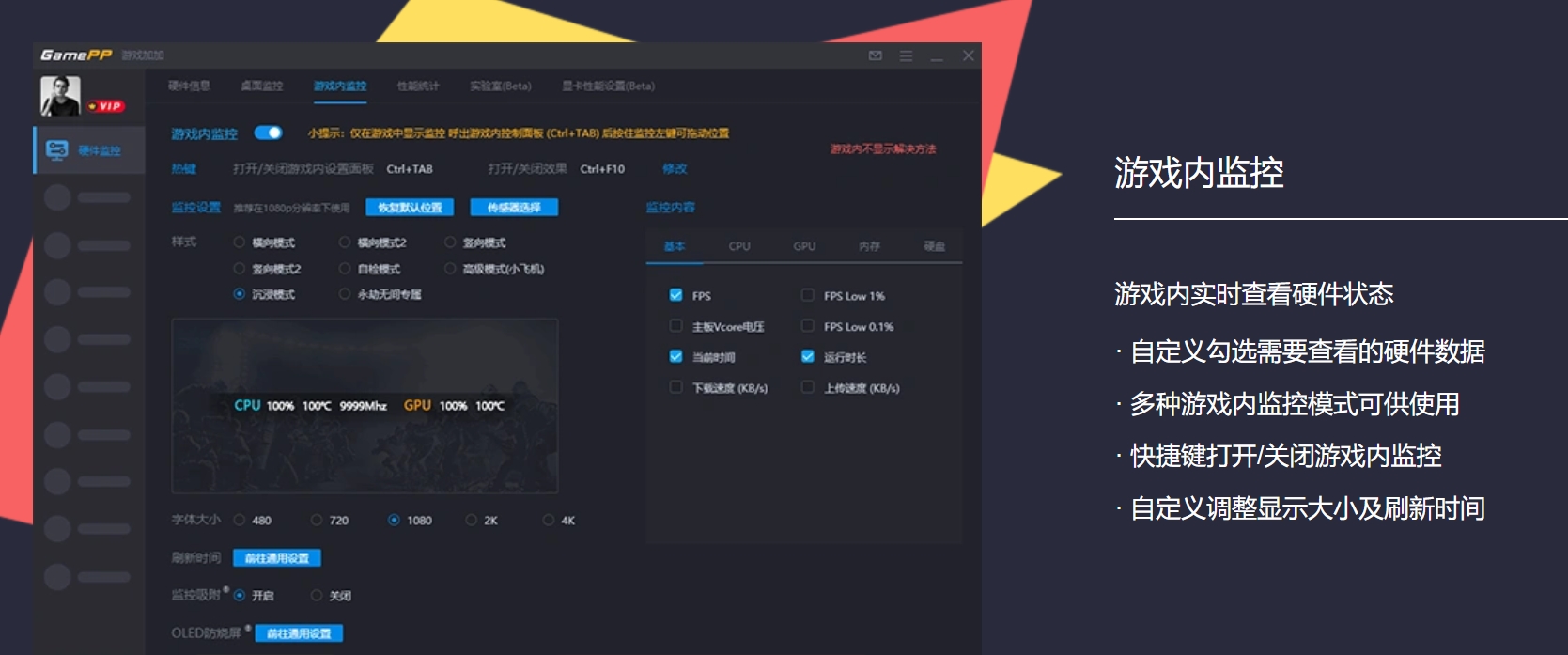
Game Plus installation steps
1. Double-click to open the downloaded installation package. You can switch between Chinese and English in the upper left corner. Click [Next] to continue the installation.

2. Select the software installation location, click [Browse] to change the installation location, and click [Next] to continue the installation.
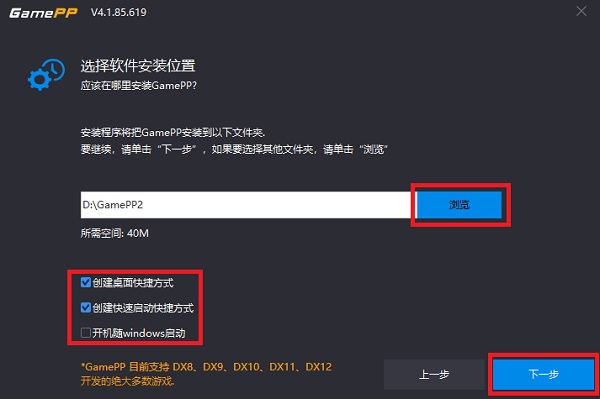
3. After the installation is completed, click [Next]

4. After all installation is completed, click [Finish] to exit the installation.

Game Plus installation summary
1. After installing and downloading the game plus installation package in Download Home, unzip and install it;
2. Change the default installation folder and select the appropriate software installation address;
3. Wait for the software installation to be completed before you can use the software.
The meaning of game plus plus softwareIt improves game stability and performance. It reduces delays and freezes in the game by optimizing computer and network settings, thereby improving the responsiveness and smoothness of the game. This means you can enjoy games at higher frame rates and get a better gaming experience.
Game Plus update log
1. Optimized some experience issues and improved version stability and user experience.
2.Fix some known bugs
Huajun editor recommends:
The editor of Huajun Software Park recommends that you download the game Gaga. The editor has personally tested it and you can use it with confidence. In addition, Huajun Software Park provides you withFalcon online game accelerator,NetEase UU online game accelerator,rocket accelerator,NetEase UU online game accelerator,Cool running online game acceleratorIt’s also a pretty good software, you might as well download it and give it a try if you need it! The editor is waiting for you in wind and rain!






































Useful
Useful
Useful