Product features
[Remote control, ultra-low latency]
Supports mobile phones, tablets, Mac game consoles, and remote control of computers and PCs. With technology upgrades and high-speed private network direct connections, ultra-low latency remote experience is achieved, as smooth as local operation. Remote game play, remote control of MuMu emulators, remote mobile office, remote assistance, and computer management are no longer restricted.
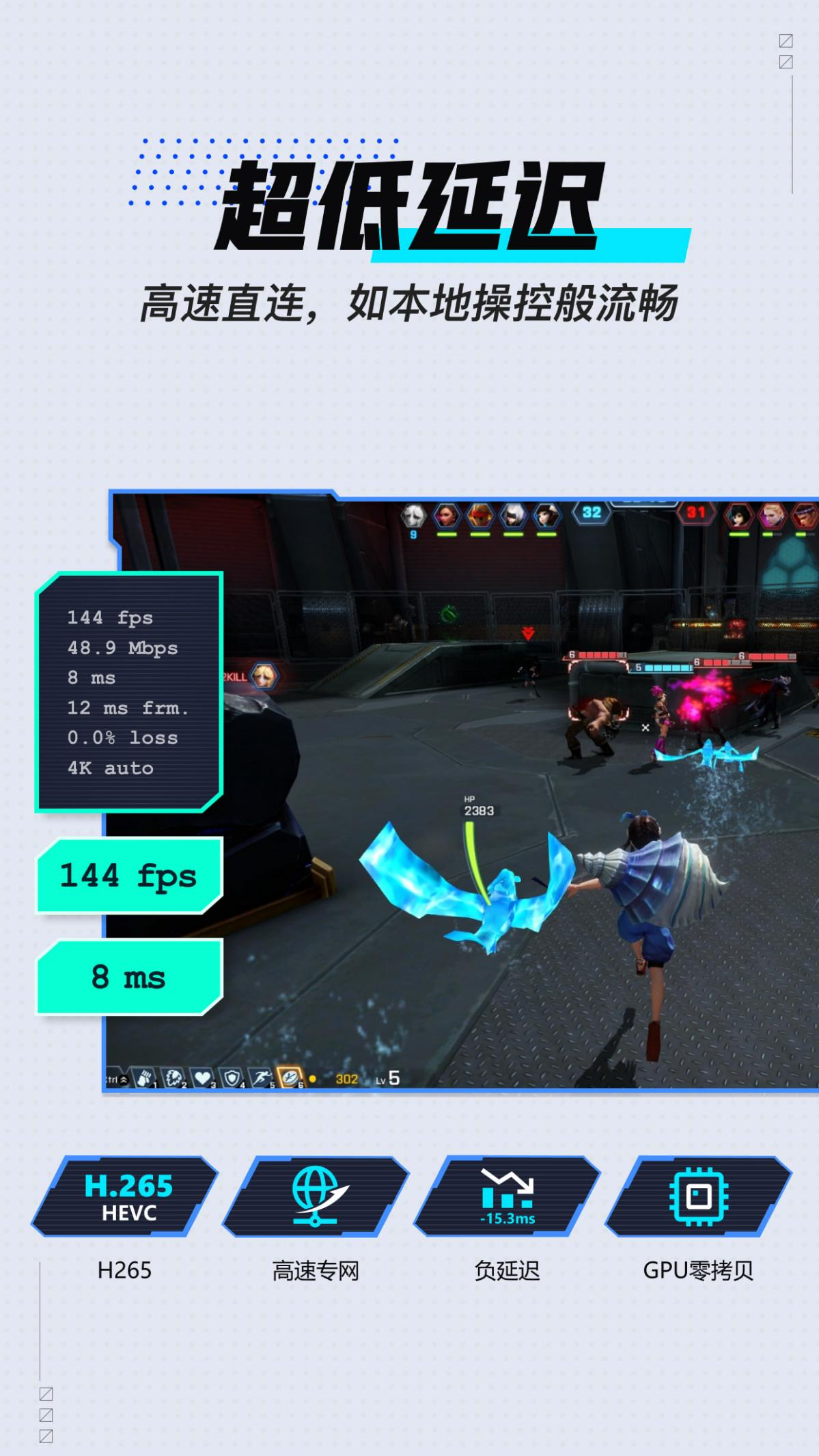
[HD high frame, wonderful restoration]
It has leading image processing technology and supports 4K Blu-ray 144 frames, allowing remote control to restore high-quality images and bring you a more immersive experience.
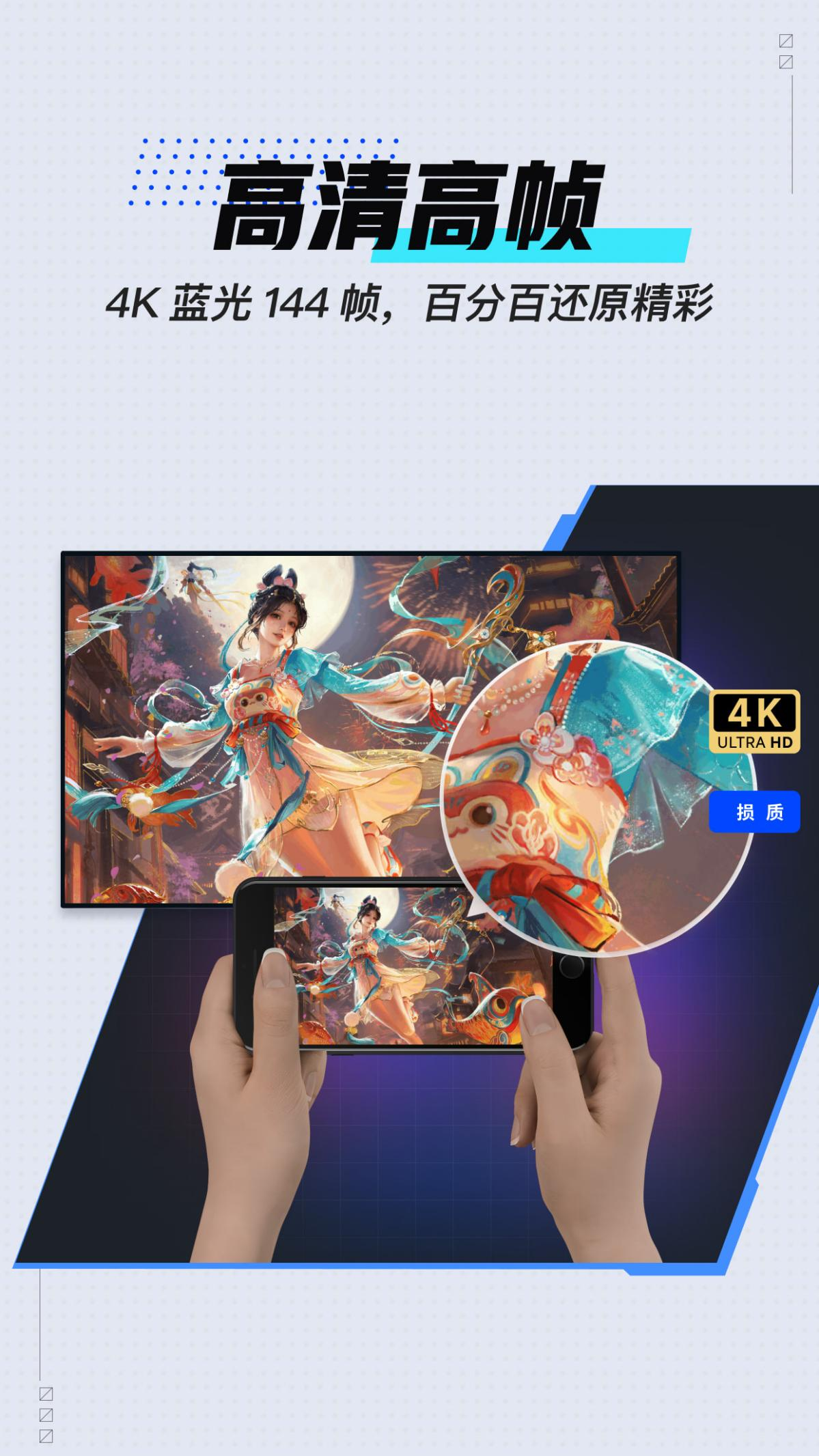
[Control freely, support peripherals]
It supports keyboard and mouse simulation, multi-touch, external keyboard and mouse, and handles. It also provides in-depth gaming scenarios and provides customized keyboard and mouse control solutions for different games, with zero configuration threshold and one-click connection. Remote control experience 3A masterpieces, PC games, and mobile game computer version simulators, UU Remote can help you achieve it.
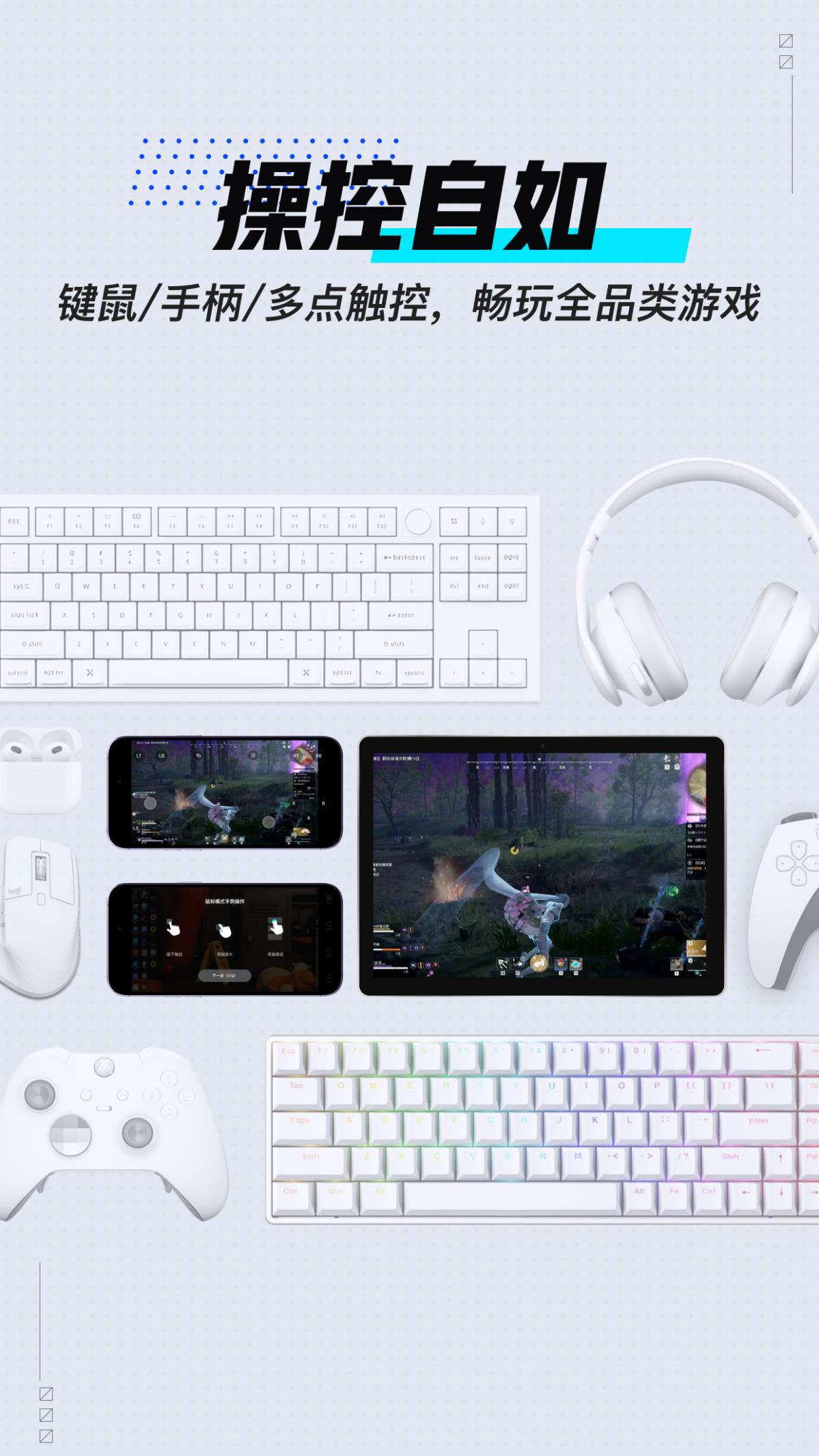
[Produced by NetEase, quality guaranteed]
Relying on NetEase’s more than 27 years of technology accumulation, UU Remote has advanced R&D technology support and is committed to providing users with a smooth, stable and convenient remote control experience.
[Supports all types of games]
UU remotely supports all types of games, including mobile computer version simulators, PC games, 3A masterpieces and other types, such as: World of Warcraft, Eternal Calamity, Westward Journey, Fantasy Westward Journey, Egg Boy Party, Against the Water, Firefly Assault, The Coast of the Land, Light·Encounter, The Condor Shooting, Seven Days World World, Diablo: Immortal, Onmyoji, Identity V, Broken Land, Arknights, Blue Files, Hearthstone, Nikke, Black Myth Wukong, Honkai Impact: Star Railroad, Genshin Impact, Zone Zero, Ming Tide, Infinity Warmth, Yanyun Sixteen Voices and other popular games.

UU Remote FAQ
Unable to connect to remote device
Problem description: When trying to connect to a remote device, the connection fails or cannot be established.
Possible reasons:
The network is unstable or interrupted.
The remote device is not turned on or the remote control function is not set correctly.
A firewall or security software is blocking the connection.
Solution:
Check the network connection, make sure the network is stable and try to reconnect.
Confirm that the remote device is turned on and the remote control function is set up correctly.
Check the settings of your firewall or security software and add UU Remote to the allowed list.
UU remote update log
1. Sweep the bug out and carry it out to the end
2. The most stable version ever
Huajun editor recommends:
UU Remote, produced with conscience, guaranteed performance, personally tested by the editor, I believe you can try it on my children's shoes! There are more useful software in our Huajun Software ParkFalcon online game accelerator,NetEase UU online game accelerator,thor accelerator,rocket accelerator,Cool running online game accelerator!






































Useful
Useful
Useful