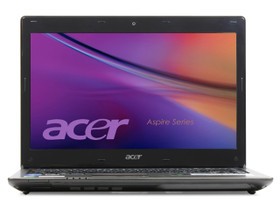
Introduction to Acer 4750 wireless network card
The revised notebook is Aspire The successors of the 4741g, the Acer 4741 series and 4750 series have always been deeply loved by notebook users for their high cost performance and excellent workmanship. In early 2011, with this intel sandy With the release of the bridge processor, Acer released the aspire 4750g. aspire 4750g uses the new hm65 chipset, intel Core second-generation processors (including second-generation i3, i5, and i7 processors) and nvidia geforce gt540m independent graphics card, equipped with 1g independent video memory. 2GB The memory of ddr3 is slightly insufficient, but fortunately it can be easily upgraded in the future (there are two memory slots), and the hard disk capacity is 500g (5400 rpm). The machine is also equipped with one usb3.0 interface and two usb2.0 interfaces, with windows pre-installed 7 Home Basic Edition operating system.
Acer 4750 wireless network card driver parameter introduction
Wireless network card chip A: Atheros AR9287 Wireless Network Adapter
WINXP driver version: 07/24/2012,10.0.0.75
WIN7/8 driver version: 07/24/2012,10.0.0.75
Hardware ID: PCIVEN_168C&DEV_002E&SUBSYS_23091A32&REV_01
Wireless network card chip B: Broadcom 802.11n Network Adapter
WINXP driver version: 02/14/2011, 5.100.235.19
WIN7 driver version: 02/15/2011, 5.100.235.19
WIN8 driver version: 06/27/2012, 6.30.59.20
Hardware ID: PCIVEN_14E4&DEV_4358&SUBSYS_E040105B&REV_00
Acer 4750 wireless network card driver installation instructions
The downloaded driver installation files are divided into automatic installation packages of "setup.exe" and manual installation packages with only inf files. The instructions for use are as follows.
1) Automatically install the package, directly run the setup.exe in the decompressed package to complete the installation, install the driver first and then connect the device.
Features: Simple, with corresponding management software, the control panel can be added and deleted.
2) Manually install the package, unzip the downloaded driver to a folder, then select the device for which the driver needs to be installed in the device manager, select Update Driver - Install from the specified location - Browse to the unzipped driver folder to complete the installation. Click here for a detailed tutorial on how to manually update the driver.
Features: Accurate, convenient, no junk files. (You can accurately determine the driver through the hardware ID)
Acer 4750 wireless network card driver update log
1. Fixed BUG, the new version has a better experience
2. Some pages have been changed
Huajun editor recommends:
Don't miss it when you pass by. If you miss the Acer 4750 wireless network card driver, you will never experience such good service again. This site also recommends to youTmall magic disk portable wifi driver,Realtek RTL8152B USB network card driver,Universal network card driver,mercury wireless network card driver,Mercury MW150UH Wireless Network Card Driver


































Useful
Useful
Useful