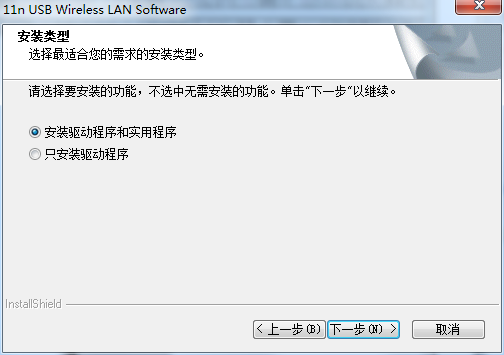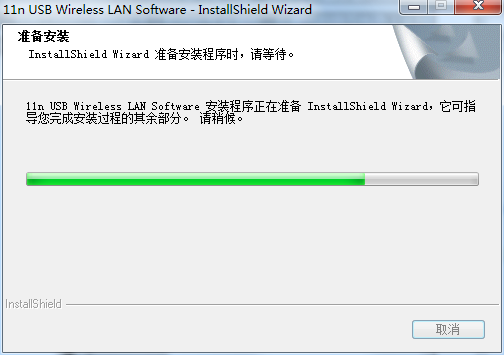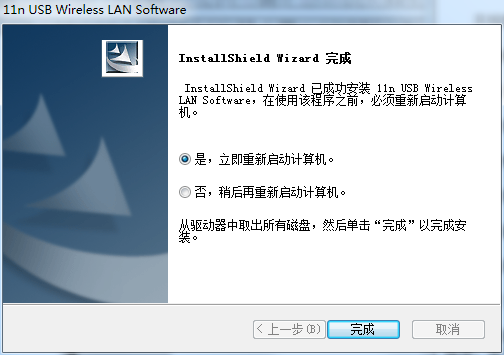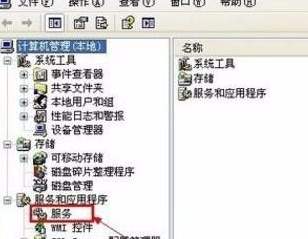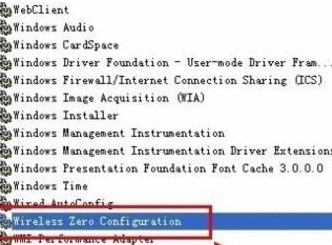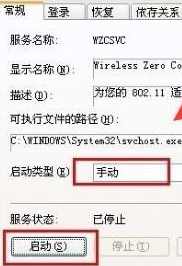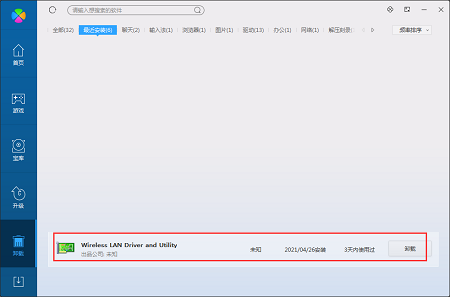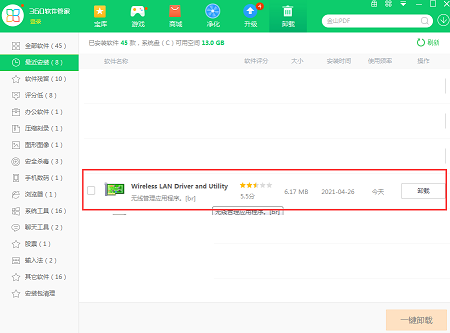-
Leike NW336 wireless network card driver
- Size: 26.1M
- Language: Simplified Chinese
- category: Network card driver
- System: Winxp/vista/win7
Version: 2.0 official version | Update time: 2024-10-25
Similar recommendations
Latest updates
How to change the interface language in Xshell - How to change the interface language in Xshell
How to set encoding in Xshell-How to set encoding in Xshell
How to clear browsing data in QQ Browser? -QQ Browser clears browsing data
How to set QQ Browser as the default browser? How to set QQ browser as default
How to draw arrows in coreldraw? -Coreldraw method of drawing arrows
Leike NW336 Wireless Network Card Driver Review
-
1st floor Huajun netizen 2021-07-12 14:03:10The Leike NW336 wireless network card driver is very useful, thank you! !
-
2nd floor Huajun netizen 2021-08-26 21:04:31Leike NW336 wireless network card driver is awesome! 100 million likes! ! !
-
3rd floor Huajun netizen 2022-02-24 08:52:34The overall feeling of the Leike NW336 wireless network card driver is good, I am quite satisfied, the installation and operation are very smooth! It went very smoothly following the installation step-by-step guide!
Recommended products
-

360 driver master
-

Realtek wireless network card driver RTL8187
-

lblink802.11n wireless network card driver
-

Xiaomi portable WiFi driver
-

Intel Network Card Driver Win10 Special Edition 64-bit
-

Mercury MW150UM 2.0/MW150US 2.0 wireless network card driver
-

Realtek RTL8111/RTL8168 series network card driver
-

Ralink 802.11n wireless network card driver
-

Apple Mac Broadcom wireless network card driver
-

fast wireless network card driver
- Diablo game tool collection
- Group purchasing software collection area
- p2p seed search artifact download-P2P seed search artifact special topic
- adobe software encyclopedia - adobe full range of software downloads - adobe software downloads
- Safe Internet Encyclopedia
- Browser PC version download-browser download collection
- Diablo 3 game collection
- Anxin Quote Software
- Which Key Wizard software is better? Key Wizard software collection