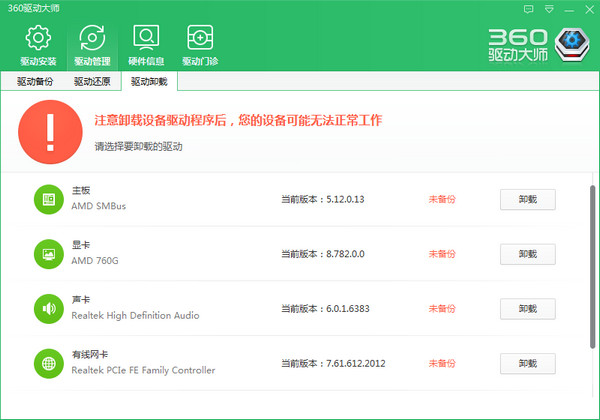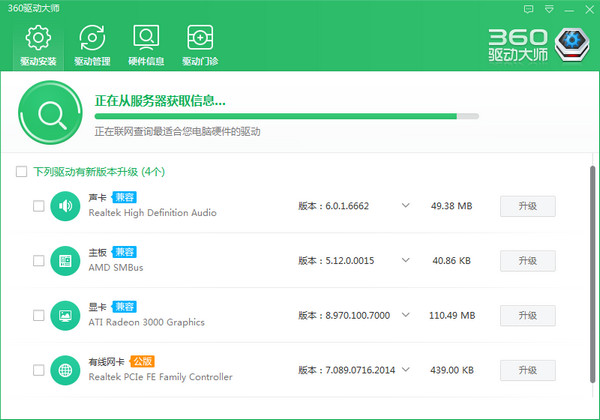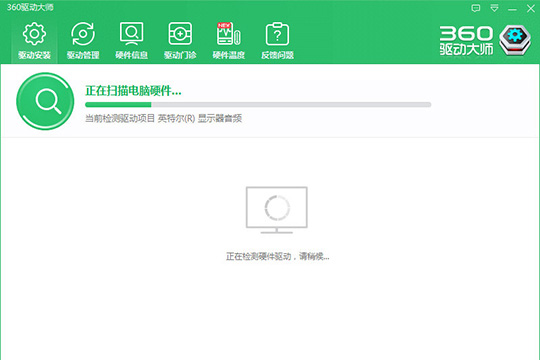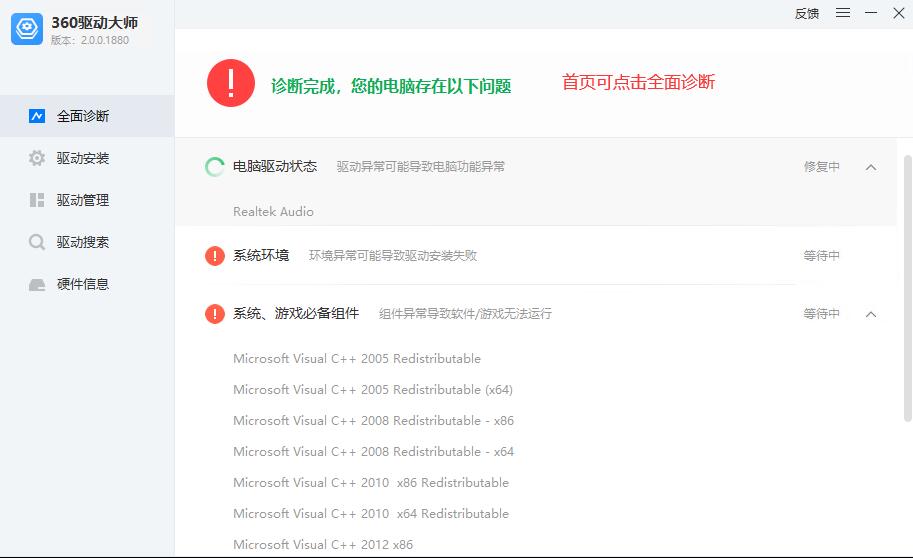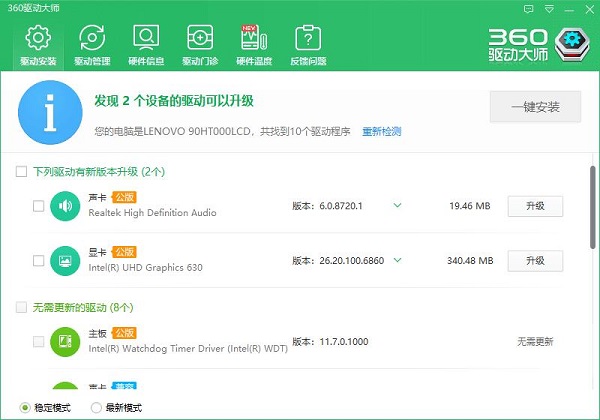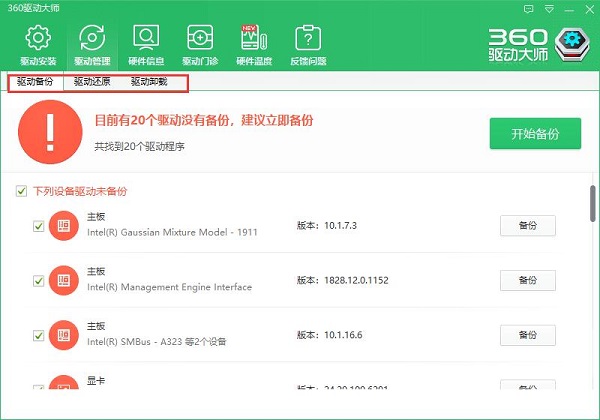-
360 driver master
- Size: 188M
- Language: Simplified Chinese
- Category: Network card driver
- System: WinAll
Version: 2.0.0.2130 | Update time: 2025-10-23
Similar recommendations
Latest updates
How to run 360 Driver Master - How to run 360 Driver Master
How to uninstall 360 Driver Master - How to uninstall 360 Driver Master
How to install the driver of 360 Driver Master? -Driver installation by 360 Driver Master
What are the functions of 360 Driver Master - Introduction to the functions of 360 Driver Master
How to restore the driver with 360 Driver Master - How to restore the driver with 360 Driver Master
How to reinstall the system of 360 Driver Master - How to reinstall the system of 360 Driver Master
360 Driver Master Review
-
1st floor Huajun netizen 2022-02-15 21:17:38360 Driver Master network card version is very useful, thank you! !
-
2nd floor Huajun netizen 2021-09-26 16:31:13The interface design of 360 Driver Master Network Card Edition is very easy to use and has rich functions. I highly recommend it!
-
3rd floor Huajun netizen 2021-12-22 05:18:53360 Driver Master network card version is awesome! 100 million likes! ! !
Recommended products
-

Laptop universal wireless network card driver
-

360 driver master
-

Realtek wireless network card driver RTL8187
-

lblink802.11n wireless network card driver
-

Xiaomi portable WiFi driver
-

Intel Network Card Driver Win10 Special Edition 64-bit
-

Mercury MW150UM 2.0/MW150US 2.0 wireless network card driver
-

Realtek RTL8111/RTL8168 series network card driver
-

Ralink 802.11n wireless network card driver
-

Apple Mac Broadcom wireless network card driver
- Diablo game tool collection
- Group purchasing software collection area
- p2p seed search artifact download-P2P seed search artifact special topic
- adobe software encyclopedia - adobe full range of software downloads - adobe software downloads
- Safe Internet Encyclopedia
- Browser PC version download-browser download collection
- Diablo 3 game collection
- Anxin Quote Software
- Which Key Wizard software is better? Key Wizard software collection