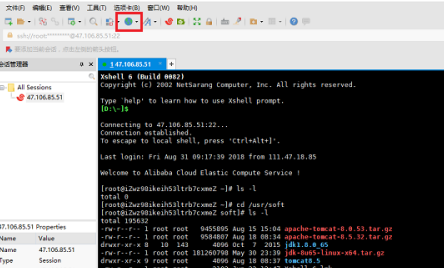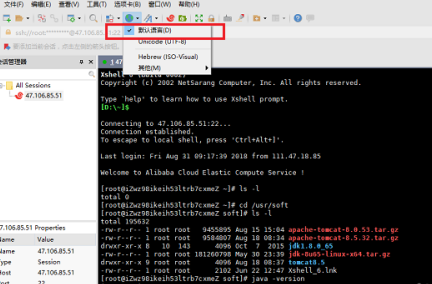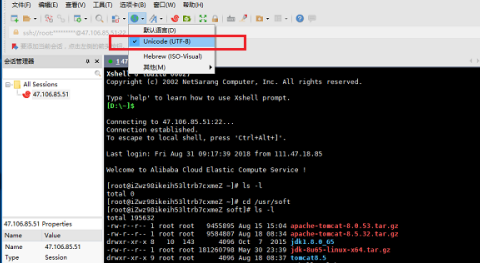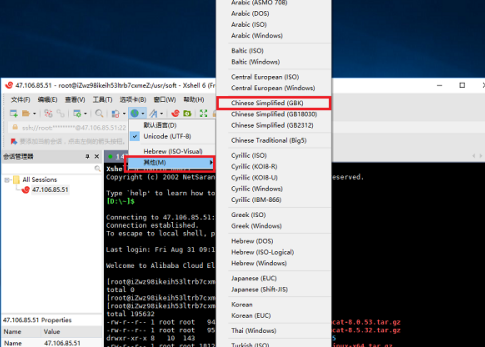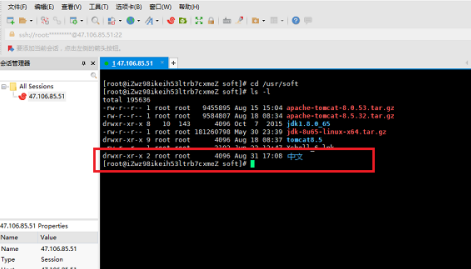How to set encoding in Xshell-How to set encoding in Xshell
Time: 2024-11-09Source:Author:
The first step is to open xshell on our computer and click on the encoding icon above, as shown in the figure below:
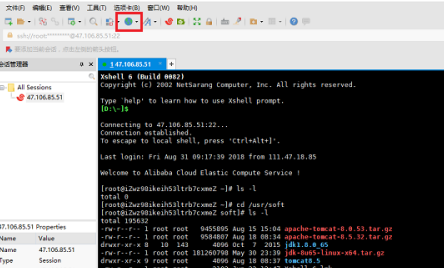
In the second step, after clicking the encoding icon, you can see the checked default language, as shown in the figure below:
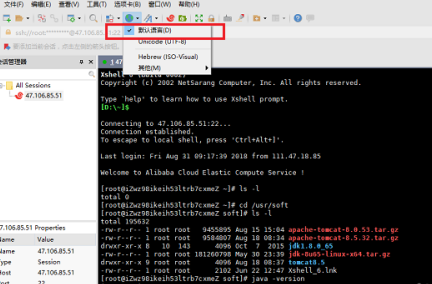
In the third step, we change the xshell encoding to "utf-8", as shown in the figure below:
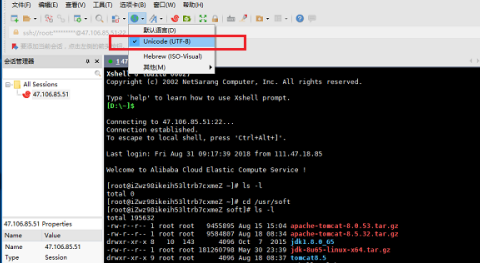
Step 4: At this time, we are operating the server Linux system through xshell. We can see that Chinese is displayed normally, as shown in the figure below:
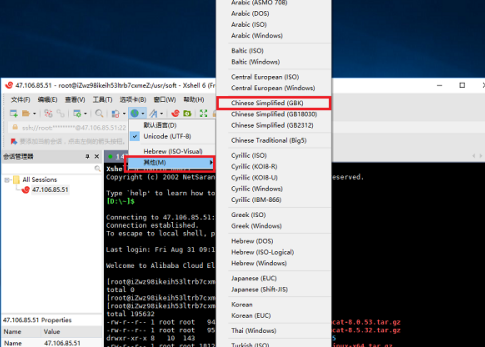
Step 5: If there is no utf-8 encoding, you can choose other->gbk encoding, as shown in the figure below:
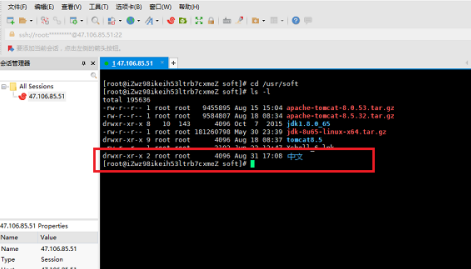
The above is the details of how to set the encoding in Xshell - the method of setting the encoding in Xshell. I hope it will be helpful to you.
Popular recommendations
-
Zhongwei HD surveillance system
Version: 2.0.2.60 official versionSize: 9.88MB
JNVR is an IPC management software developed by JNVR that runs on a PC, referred to as JNVR. Zhongwei high-definition surveillance system integration...
-
Xshell5
Version: 6.0.189.0 Chinese versionSize: 30.7MB
Xshell5 Chinese version is a very excellent professional SSH client. The latest version of Xshell5 has powerful functions and brings users a tabbed environment. The software also...
-
Xshell
Version: 7.0.73.0 Chinese versionSize: 62.3 MB
Xshell6 free version is a powerful secure terminal simulation software that supports SSH1.SSH2 and TELNET protocols. Users can connect to remote locations through their home network...
-
Fluorite Cloud Video
Version: 3.16.1.0Size: 177.47MB
It is a desktop software based on video applications officially launched by EZVIZ Cloud. This version is the latest official version of the computer version of EZVIZ Cloud Video, which allows you to...
-
Fluorite Cloud Video
Version: 3.16.1.0Size: 177.47MB
EZVIZ Cloud Video PC version is a desktop software based on video applications officially launched by EZVIZ Cloud. This version is the latest official version of EZVIZ Cloud Video PC version...