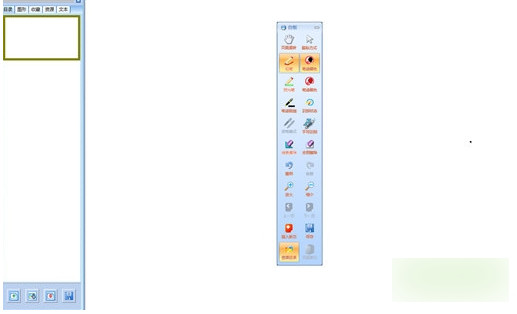
Basic introduction
IQBoard interactive electronic whiteboard software is a set of professional multimedia interactive teaching and demonstration tools used in conjunction with electronic whiteboards or virtual whiteboards for teaching and demonstration applications. It is also a powerful set of multimedia courseware and lesson plan production tools. Users can use the electronic whiteboard software to write, erase, annotate (text or line annotations, dimensions and angle annotations), draw, object edit, format save, drag, magnify, draw the screen, spotlight, screen capture, and screen save , screen recording and playback, handwriting recognition, keyboard input, text input, video, sound and web page links, using Netmeeting to realize remote conferencing and teaching through the Internet and other powerful interactive teaching and demonstration functions, and can also produce courseware for classrooms and meetings used on.
Function introduction
1. Basic annotation and drawing functions, enabling screen annotation on any computer interface. The pen shape can be selected from ordinary pens, row pens, and brushes. The color of the annotation pen can be set arbitrarily. The annotated content can be erased at any time with an electronic eraser. Content can be saved and printed at any time;
2. Mouse function, the tip of the electronic pen is equivalent to the left button of the mouse, and the button on the pen body is equivalent to the right button of the mouse. Use the electronic pen to realize mouse click, double-click, select, drag, right-click and other functions;
3. Interactive electronic whiteboard content recovery and update functions.
4. Auxiliary tools: directly use the shortcut toolbar of the board to realize screen content amplification, spotlight, screen masking, viewing snapshots, viewing blackboard writing, screen calibration, and using custom functions to call computer applications or access set web pages at any time .
5. It has screen capture, layer technology, and graphics editing functions; turning static graphics into dynamic, more vivid and intuitive. You can also replay the operation content to improve the level and quality of teaching.
6. Unlimited page writing function;
7. With the handwriting recognition function, you can select the recognition language from the existing language package of the operating system and then write.










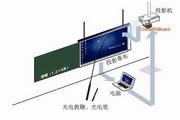


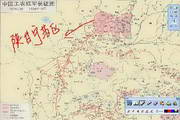































it works
it works
it works